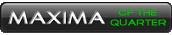Nexus 7 Install with Steering Wheel Control (Replaces Headunit Completely)
#1
Nexus 7 Install with Steering Wheel Control (Replaces Headunit Completely)
Hey all,
I recently replaced my aftermarket headunit with a Nexus 7. I've seen some people putting a Nexus 7 in their dash in the Maxima, but usually they just relocate their headunit to the glove compartment and plug it into the AUX or USB jack.
This install completely removes the headunit, and consists of:
1. Nexus 7 2012 Model(First Gen)
2. Alpine KTP-445U 4-Channel Amplifier
3. Behringer UCA202 Audio DAC
4. Joycon EXR Steering Wheel Contol
5. High 2.1A Output Dual USB Car Charger
6. Micro USB OTG Cable
Here is a video I've made showing the install so far:
Procedure:
SETTING UP NEXUS 7:
The first thing that needs to be done is the Nexus 7 Tablet needs to be unlocked and rooted. The easiest way to do this is to download a program called "Nexus 7 Toolkit" by WUGFresh. LINK: http://www.wugfresh.com/nrt/
After it is rooted, you can download a ROM/Kernel combo specifically made for car installs of this tablet. This kernel will put the tablet into deep sleep when the car is turned off and wake it up when the car is turned on.
The ROM is called USB ROM and it comes with a kernel made by Timur.
USB Rom is a version of Android which allows the device (Nexus 7) to output digital audio through the USB cable. From the factory the device is not capable of this. It also allows you to use a OTG USB Cable to connect other USB devices to your Android device (Memory Sticks, Hard drives, JoyCon EXR, PS3 controller, etc...)
LINK to USB ROM with Timur's kernel: http://mehrvarz.github.io/nexus-7-usbrom/
(NOTE: YOU NEED AN OTG USB CABLE FOR ANY OF THIS TO WORK)
Originally I just installed the ROM and Timur's Kernel and tried testing the deep sleep, and auto wake-up without the OTG cable and it wasn't working. I assumed something was wrong with my device, but then I realized that the OTG Cable is the most important part to this setup. This is because it shorts the "Sense" pin on the Nexus 7 to Ground, and yes that is important.
After the ROM is dowloaded you can flash your Nexus 7 Device with it and boom your halfway done.
-----------------------------------------------
AMPLIFIER AND DAC:
The amplifier accepts RCA input. It has two inputs for the front speakers and two for the rear speakers. The only issue is, the Behringer only outputs two RCA channels (Left and Right).
Luckily, instead of buying more RCA splitters and plugging in all four RCA inputs to the Amplifier, you can pull out the little rubber tab on the back of the Amp and flip a switch to change the input from 4 channels to 2 channels. Obviously you are going to lose Front vs Rear fade control but deal with it. YOU'RE GONNA HAVE A TABLET IN YOU CAR SO THAT PRETTY SWEET.
As you can see in the video, I placed my amplifier and my Behringer DAC in my glove compartment.
Now you may ask, "Why not just relocate a $100 head unit into the glove compartment, instead of buying this Alpine amp?".
Answer: IDK I felt like it, plus most $100 head units only output 25W RMS, and this Alpine Amp outputs 45W RMS per channel. So that made me happy.
Also when wiring in the Alpine Amplfier, there was a confusing part with the "Remote Turn on" wire. The wire is Blue/White but there is one coming from each end of the amplifier. It is important that you only connect the Blue/White wire coming from the RCA input side to the remote turn on power. For my install, I had to run the remote turn on wire to the 12V+ ignition power. (This is how the Alpine manual says to do it, if you are using it as a standalone amplifier without a dedicated headunit in your car.)
--------------------------------------------------------
STEERING WHEEL CONTROLS:
The part that everyone gets hype about with this install is the fact that I was able to get the Steering Wheel controls to work with the tablet.
To do this, you just gotta track down the steering wheel resistive wires and connect them to the Joycon EXR micro controller. The Joycon device is powered via USB and you program it using Windows.
To find the correct Steering wheel controls I used a write-up by studman.
LINK: http://forums.maxima.org/audio-elect...ng-colors.html
Once you connect them to the Joycon just check out Youtube on how to program the Joycon to do what you want it to do.
Below is an image of how the Joycon controls will interface with Android:

When soldering the USB Car Charger to the factory harness, make sure you solder the ground to the left tab on the adapter. It will not work if it is soldered to the right ground tab. And for the record, the power goes to the tip of the car charger.
To be honest this is a pretty straightforward install, and it will amaze your friends when they find out you can control your tablet with the steering wheel controls. You can do some pretty crazy stuff like open apps depending on which button you press, so get creative!
Hopefully this was helpful.
-Pete
Links to components used:
Hosa Cable CRA202 Dual RCA To Dual RCA Cable - 6.5 Foot
I recently replaced my aftermarket headunit with a Nexus 7. I've seen some people putting a Nexus 7 in their dash in the Maxima, but usually they just relocate their headunit to the glove compartment and plug it into the AUX or USB jack.
This install completely removes the headunit, and consists of:
1. Nexus 7 2012 Model(First Gen)
2. Alpine KTP-445U 4-Channel Amplifier
3. Behringer UCA202 Audio DAC
4. Joycon EXR Steering Wheel Contol
5. High 2.1A Output Dual USB Car Charger
6. Micro USB OTG Cable
Here is a video I've made showing the install so far:
Procedure:
SETTING UP NEXUS 7:
The first thing that needs to be done is the Nexus 7 Tablet needs to be unlocked and rooted. The easiest way to do this is to download a program called "Nexus 7 Toolkit" by WUGFresh. LINK: http://www.wugfresh.com/nrt/
After it is rooted, you can download a ROM/Kernel combo specifically made for car installs of this tablet. This kernel will put the tablet into deep sleep when the car is turned off and wake it up when the car is turned on.
The ROM is called USB ROM and it comes with a kernel made by Timur.
USB Rom is a version of Android which allows the device (Nexus 7) to output digital audio through the USB cable. From the factory the device is not capable of this. It also allows you to use a OTG USB Cable to connect other USB devices to your Android device (Memory Sticks, Hard drives, JoyCon EXR, PS3 controller, etc...)
LINK to USB ROM with Timur's kernel: http://mehrvarz.github.io/nexus-7-usbrom/
(NOTE: YOU NEED AN OTG USB CABLE FOR ANY OF THIS TO WORK)
Originally I just installed the ROM and Timur's Kernel and tried testing the deep sleep, and auto wake-up without the OTG cable and it wasn't working. I assumed something was wrong with my device, but then I realized that the OTG Cable is the most important part to this setup. This is because it shorts the "Sense" pin on the Nexus 7 to Ground, and yes that is important.
After the ROM is dowloaded you can flash your Nexus 7 Device with it and boom your halfway done.
-----------------------------------------------
AMPLIFIER AND DAC:
The amplifier accepts RCA input. It has two inputs for the front speakers and two for the rear speakers. The only issue is, the Behringer only outputs two RCA channels (Left and Right).
Luckily, instead of buying more RCA splitters and plugging in all four RCA inputs to the Amplifier, you can pull out the little rubber tab on the back of the Amp and flip a switch to change the input from 4 channels to 2 channels. Obviously you are going to lose Front vs Rear fade control but deal with it. YOU'RE GONNA HAVE A TABLET IN YOU CAR SO THAT PRETTY SWEET.
As you can see in the video, I placed my amplifier and my Behringer DAC in my glove compartment.
Now you may ask, "Why not just relocate a $100 head unit into the glove compartment, instead of buying this Alpine amp?".
Answer: IDK I felt like it, plus most $100 head units only output 25W RMS, and this Alpine Amp outputs 45W RMS per channel. So that made me happy.
Also when wiring in the Alpine Amplfier, there was a confusing part with the "Remote Turn on" wire. The wire is Blue/White but there is one coming from each end of the amplifier. It is important that you only connect the Blue/White wire coming from the RCA input side to the remote turn on power. For my install, I had to run the remote turn on wire to the 12V+ ignition power. (This is how the Alpine manual says to do it, if you are using it as a standalone amplifier without a dedicated headunit in your car.)
--------------------------------------------------------
STEERING WHEEL CONTROLS:
The part that everyone gets hype about with this install is the fact that I was able to get the Steering Wheel controls to work with the tablet.
To do this, you just gotta track down the steering wheel resistive wires and connect them to the Joycon EXR micro controller. The Joycon device is powered via USB and you program it using Windows.
To find the correct Steering wheel controls I used a write-up by studman.
LINK: http://forums.maxima.org/audio-elect...ng-colors.html
Once you connect them to the Joycon just check out Youtube on how to program the Joycon to do what you want it to do.
Below is an image of how the Joycon controls will interface with Android:

When soldering the USB Car Charger to the factory harness, make sure you solder the ground to the left tab on the adapter. It will not work if it is soldered to the right ground tab. And for the record, the power goes to the tip of the car charger.
To be honest this is a pretty straightforward install, and it will amaze your friends when they find out you can control your tablet with the steering wheel controls. You can do some pretty crazy stuff like open apps depending on which button you press, so get creative!
Hopefully this was helpful.
-Pete
Links to components used:
Hosa Cable CRA202 Dual RCA To Dual RCA Cable - 6.5 Foot
Last edited by itspeat; 06-27-2014 at 11:08 AM.
#3
That's very cool!
The next thing I would do is fabricate a fiberglass pocket for the tablet.
Oh, you said that at the beginning.
The next thing I would do is fabricate a fiberglass pocket for the tablet.
Oh, you said that at the beginning.
Last edited by barristan; 06-27-2014 at 11:46 AM. Reason: hard of hearing
#6
Nicely done.
Interesting with the amp. Any reason why you didn't use the harness with RCA inputs? I didn't have a headunit with my carPC, but technically the DC-DC PSU took place of your amp, and sound card brought in the signal.
Interesting with the amp. Any reason why you didn't use the harness with RCA inputs? I didn't have a headunit with my carPC, but technically the DC-DC PSU took place of your amp, and sound card brought in the signal.
#9
Super cool! I considered doing this a long time ago, but decided that a touch screen was not a good interface for a car device (since you cant interact by just touch without looking). Getting the steering wheel controls to work is definitely a game changer.
Great work!
Great work!
#10
Timur's kernel has a built in Equalizer that I've been using thus far. I've been using DoubleTwist as the music player.
No I have not consciously used any apps for time alignment, haven't checked to see if this ROM has one built in already.
I believe the Behringer UCA2002 outputs ~1V RMS from the RCA output. So I guess the RCA input to the amp is 1V RMS.
#11
Which harness with RCA inputs are you referring to? Currently I am feeding a signal to the Amplfier via RCA from the Behringer DAC.
I wasn't really sure how else to drive the speakers without that dedicated amp. I'm interested in the DC PSU that you have though!
#12
Super cool! I considered doing this a long time ago, but decided that a touch screen was not a good interface for a car device (since you cant interact by just touch without looking). Getting the steering wheel controls to work is definitely a game changer.
Great work!
Great work!
#14
need help
So I want to start of by saying thanks for your instructions, they've been a great help. I unfortunately have ran into a slight issue, when I wired the amp 2 the harness (following the link you've posted for the wiring diagram) and connected the rca cable to the amp from the dac, I dont get any sound. Now my question is; was supposed to connect the amps ground wire and if so which color wire from the harness is it? Please help
#16
Also, make sure you hooked up the correct "remote power" (blue/wht) wire since there is two coming from the Alpine Amplifier.
#17
Hey, nice install man, but I was wondering how you kept your setup all powered while its running. I have the typical radio in glovebox with nexus setup. However i have a usb hub with power switch attached to the female part of the otg y, but it only seems to charge at usb rates, even when the power switch on the usb hub is turned off, just the fact that it is plugged into the otg y NoT powering anything yet still charging at usb rates instead of ac rates is wierd.
My nexus seems not to charge at the full 2A even though i have a 2.1A car charger with a dedicated charge only cable, no data capability and very short in length, but still havin issues with charging.
My nexus seems not to charge at the full 2A even though i have a 2.1A car charger with a dedicated charge only cable, no data capability and very short in length, but still havin issues with charging.
#18
So did you finally make a closeout for the dash around the tablet? I am doing a similar setup in my 5th Gen, but running the BOSE amps and speakers. I have the GXE dash trim piece. The tablet fits nicely in it but there is almost no room for the 90 degree down turn Micro USB OTG cable coming out of the tablet.
So curious what you did to cleanly mount the tablet in the dash.
So curious what you did to cleanly mount the tablet in the dash.
#20
I didn't do this since I don't have a laptop, so I just added an on-screen volume control to the tablet.
#21
I've tried everything, the wires are connected into the harness/ground and the other end is the USB connecting it into the laptop, either the joycon isn't getting signal or the laptop is not receiving info from the joycon, weird thing is I've tried this with two laptops
#22
you should provide more detail of your full setup if you want help troubleshooting. list what you've been able to get working, and what you haven't. sounds like it's a wiring issue. are you using an OTG cable? also, try mp3car.com a lot more guys with tablets in their car there. took me a bit of trial and error with the laptop, but, once i got it, it's pretty easy to do the basic stuff.
#23
Nexus 7 Install with Steering Wheel Control (Replaces Headunit Completely)
you should provide more detail of your full setup if you want help troubleshooting. list what you've been able to get working, and what you haven't. sounds like it's a wiring issue. are you using an OTG cable? also, try mp3car.com a lot more guys with tablets in their car there. took me a bit of trial and error with the laptop, but, once i got it, it's pretty easy to do the basic stuff.
let's work from the speakers back, it is wired into the alpine amp which receives rca signal from a usb dac. The dac receives input from the tablet via an otg cable, which is coming out of the tablet obviously. Now, I have a joycon but I have searched and searched but can't figure out how to program the buttons. From the factory harness, I have found the inputs to the volume control buttons. The joycon has a plug with two wires coming out of it, one white and one black, I plugged the white into one of the pins on the factory harness (one button per pin) and the black into a chassis ground. The other end of the joycon connects to my laptop with the joycon explorer app, the problem is, there is nothing that shows up when I click any of the buttons on the steering wheel. So the question is, how exactly do I wire it up to program it? More specifically, which end of the connection is wrong? Or is both
#26
Do you get sound out without the joycon?
So you have the red wire from the harness to 1 white wire, and plugged into "aa" on the joycon?
And then 1 white wire to the blue/yellow wire connected to "b"?
Then either black wire to ground?
Then USB into the tablet.
If you pull the joycon out of the car, you can test it by plugging into the laptop and shorting the white and black wire while in the joycon explorer.
So you have the red wire from the harness to 1 white wire, and plugged into "aa" on the joycon?
And then 1 white wire to the blue/yellow wire connected to "b"?
Then either black wire to ground?
Then USB into the tablet.
If you pull the joycon out of the car, you can test it by plugging into the laptop and shorting the white and black wire while in the joycon explorer.
#27
Do you get sound out without the joycon?
So you have the red wire from the harness to 1 white wire, and plugged into "aa" on the joycon?
And then 1 white wire to the blue/yellow wire connected to "b"?
Then either black wire to ground?
Then USB into the tablet.
If you pull the joycon out of the car, you can test it by plugging into the laptop and shorting the white and black wire while in the joycon explorer.
So you have the red wire from the harness to 1 white wire, and plugged into "aa" on the joycon?
And then 1 white wire to the blue/yellow wire connected to "b"?
Then either black wire to ground?
Then USB into the tablet.
If you pull the joycon out of the car, you can test it by plugging into the laptop and shorting the white and black wire while in the joycon explorer.
#28
did you also try pulling the joycon out and bench testing it? if you've got everything hooked up right, then i'd say the problem is the joycon - maybe a defective unit?
is the red LED lit when it's in the car?
it should also light up when you bench test it.
is the red LED lit when it's in the car?
it should also light up when you bench test it.
#29
Connections are fine now, now I just need to figure out how it work to program e writhing.
#31
#33
Which wires did you splice together? Also, I've programmed a couple of buttons, though they won't control the n7. I know it's programmed because it'll control my laptop, however when it's connected to the n7, it doesn't work. All the connections are correct, device is rooted correctly, it even recognized the joycon is plugged in, it just won't take the inputs
#34
i wired mine like i said earlier.
#36
hmm, you say it controls your laptop, but won't save the actions?
did you save the programmed buttons?
it saves a file to your laptop, but also flashes it to the joycon. then you can delete the saved file if you want after testing. if you don't save, it loses the memory. It drove me nuts till i figured that step out.
did you save the programmed buttons?
it saves a file to your laptop, but also flashes it to the joycon. then you can delete the saved file if you want after testing. if you don't save, it loses the memory. It drove me nuts till i figured that step out.
#37
Nexus 7 Install with Steering Wheel Control (Replaces Headunit Completely)
hmm, you say it controls your laptop, but won't save the actions?
did you save the programmed buttons?
it saves a file to your laptop, but also flashes it to the joycon. then you can delete the saved file if you want after testing. if you don't save, it loses the memory. It drove me nuts till i figured that step out.
did you save the programmed buttons?
it saves a file to your laptop, but also flashes it to the joycon. then you can delete the saved file if you want after testing. if you don't save, it loses the memory. It drove me nuts till i figured that step out.
EDIT
I tried saving the programming and still it will not read my programs. However, I programmed the space where the cursor goes when I short the wires out (which is in the front) and it will respond to that. So, if I plug the joycon in and instead of pressing the buttons, just short out the wire physically with the negative line, the button programmed action will take place
Last edited by AT978; 10-07-2015 at 08:24 PM.
#38
not sure where to suggest from here:
if your steering wheel is controlling the laptop, then it should work on the nexus as well.
sounds like you're part of the way there, so you can short the wires and get one action to work? but not the physical buttons? may still not be wired correctly. can you take a clear pic of the wiring?
if your steering wheel is controlling the laptop, then it should work on the nexus as well.
sounds like you're part of the way there, so you can short the wires and get one action to work? but not the physical buttons? may still not be wired correctly. can you take a clear pic of the wiring?
#39
not sure where to suggest from here:
if your steering wheel is controlling the laptop, then it should work on the nexus as well.
sounds like you're part of the way there, so you can short the wires and get one action to work? but not the physical buttons? may still not be wired correctly. can you take a clear pic of the wiring?
if your steering wheel is controlling the laptop, then it should work on the nexus as well.
sounds like you're part of the way there, so you can short the wires and get one action to work? but not the physical buttons? may still not be wired correctly. can you take a clear pic of the wiring?
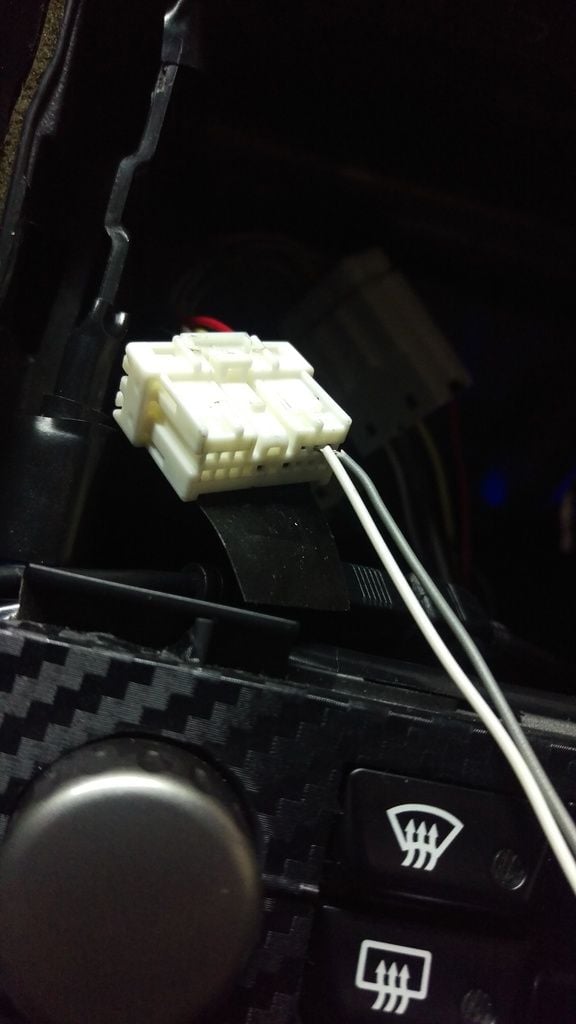
Alright there is a picture. A little explanation: the grey wire is leading from port a and is programmed to trigger volume up, the white wire is from port b and triggers volume down, neither ground are attached. I haven't tried messing with the others simply because I need to worry about one thing at a time.
Anyway, continuing on from that, either ground will trigger the command when touching the specified positive line, aside from the purpose of shorting out, the negative have not worked with any other configuration I've tried. I've tried plugging the negative into the other ports, separate and together, also touched the chassis to create a ground, still nothing, only thing worked is the short.