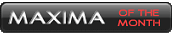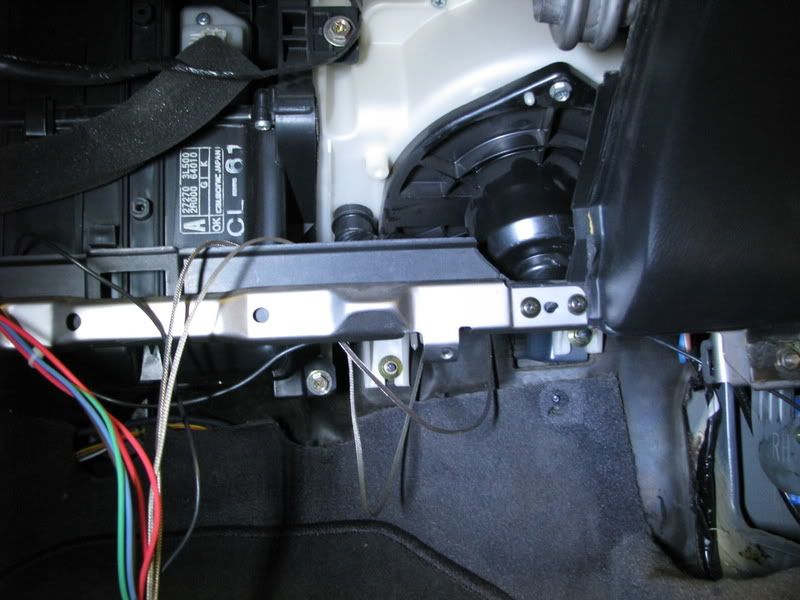blower fan motor makes noise
#1
blower fan motor makes noise
how do i stop my fan motor from making noise. The noise started in windter with the weather change. even at the lowest speed, 1, its giving a low noise that sucks. its like as if a paper was caught in the motor. If i drive for maybe 40 minutes + it does go away. but it returns the next time.
only thing i can think of is during the summer i was smellin a lot of mildew and i sprayed the motor itself with a lot of lysol. i never got the smell back, but i got this cool sound all winter so far. Im thinkin i messed up or dried up something in there?? ?i got no clue actually.
i dont know how much another one would cost but i dont plan on buying one.
i linked a recording of it here: http://www.zshare.net/audio/717036498a39f8/
only thing i can think of is during the summer i was smellin a lot of mildew and i sprayed the motor itself with a lot of lysol. i never got the smell back, but i got this cool sound all winter so far. Im thinkin i messed up or dried up something in there?? ?i got no clue actually.
i dont know how much another one would cost but i dont plan on buying one.
i linked a recording of it here: http://www.zshare.net/audio/717036498a39f8/
#2
I had the same problem on my blower motor when I first bought the car. It got louder until I finally replaced the motor. Sounded like a bird chirping even at low speed. The bearings went out on mine slowly, but it sounds like you may have sped up the wear by spraying too much Lysol in there and that could have rinsed away some of the bearing lube.
You could try removing the motor and then the "gerbal (sp?) wheel" and applying some lube directly to the shaft and see if you can get some more life out of it. Personally, if you are going to go through the hassle of removing the entire glove compartment to get the blower out, you might as well buy a replacement motor from a low mileage parts car and be done with it instead of trying to save your existing one for what may be a short period of time.
Good luck.
You could try removing the motor and then the "gerbal (sp?) wheel" and applying some lube directly to the shaft and see if you can get some more life out of it. Personally, if you are going to go through the hassle of removing the entire glove compartment to get the blower out, you might as well buy a replacement motor from a low mileage parts car and be done with it instead of trying to save your existing one for what may be a short period of time.
Good luck.
#3
thanks for the info. this sucks. .... doesnt seem too hard. But Im getting tired of digging deeper holes. Im hoping not to spend more than $20 at the junkyard.
also found this NISSAN BLOWER MOTOR NOISE - COVER INSTALLATION
This amended version of NTB99-071 updates the services and Claims Information Sections. Please discard all paper copies of NTB99-071.
APPLIED VEHICLES:
1996-1999 Pathfinder (R50)
1995-1999 Maxima (A32)
2000 Maxima (A33) with Automatic Heater/Air Conditioner Controls
SERVICE INFORMATION:
If a customer indicates that a light ticking or humming noise can be heard coming from the blower motor of an applied vehicle when the motor is run at low fan speeds (speed 1 or 2), a new, noise reducing blower motor cover is available (see Figure 1). The noise, if it occurs, may be very slight and, at times, difficult to hear.
Use the Service Procedure in this bulletin to evaluate the noise and determine the next step to correct the condition.
NOTE: This is the ONLY approved repair procedure for this incident. A claim to Nissan for the repair of this incident may be denied if the repair is not performed exactly as outlined in this bulletin.
SERVICE PROCEDURE:
Run the blower motor at low fan speed (speed 1 or 2) and evaluate the noise, if any. Decide which of the two following categories the noise falls under:
1. Loud rattle, clatter, jolt, or flap: Go to the procedure for Blower Case Cleaning.
2. Light ticking or humming noise: Complete the steps below to Install Blower Motor Cover.
Install Blower Motor Cover:
NOTE: It is not necessary to remove the blower motor when installing the blower motor cover.
1. Remove the instrument panel lower cover (if equipped).
2. Disconnect the blower motor harness connector.
3. Clean the blower motor housing to ensure adhesive strips on the back of the blower motor cover will stick (standard window cleaner or other all-purpose cleaner can be used).
NOTE: Be sure to remove all residual film from the blower motor housing that may have been left by cleaning.
4. Peel the protective coverings from the adhesive strips on the blower motor cover (see Figure 1 for adhesive strip locations).
5. Install the blower motor cover onto the motor bracket (see Figure 2).
6. Re-connect the blower motor harness connector.
7. Re-attach the instrument panel lower cover (if equipped).
8. Run the blower motor at low fan speed. Confirm that the blower motor is working properly and the noise is eliminated or reduced to an acceptable level.
Blower Case Cleaning:1. Remove blower motor unit from the blower case.
2. Remove all foreign material from the case.
3. Re-install the blower motor unit.
4. Run the blower motor at low fan speed (speed 1 or 2) and re-evaluate the noise:
A. If the noise is gone, no further action is needed.
B. If the noise is still a loud rattle, clatter, jolt, or flap, investigate other causes for the noise and repair as needed.
C. If the noise is a light ticking or humming, go to and complete the Install Blower Motor Cover procedure.
PARTS INFORMATION
DESCRIPTION PART # /PFP QUANTITY
Blower Motor Cover 27227-0E002 1
CLAIMS INFORMATION
NOTE: This is the ONLY approved repair procedure for this incident. A claim to Nissan for the repair of this incident may be denied if the repair is not performed exactly as outlined in this bulletin.
Submit a Primary Failed Part (PP) line using the claims coding as shown.
also found this NISSAN BLOWER MOTOR NOISE - COVER INSTALLATION
This amended version of NTB99-071 updates the services and Claims Information Sections. Please discard all paper copies of NTB99-071.
APPLIED VEHICLES:
1996-1999 Pathfinder (R50)
1995-1999 Maxima (A32)
2000 Maxima (A33) with Automatic Heater/Air Conditioner Controls
SERVICE INFORMATION:
If a customer indicates that a light ticking or humming noise can be heard coming from the blower motor of an applied vehicle when the motor is run at low fan speeds (speed 1 or 2), a new, noise reducing blower motor cover is available (see Figure 1). The noise, if it occurs, may be very slight and, at times, difficult to hear.
Use the Service Procedure in this bulletin to evaluate the noise and determine the next step to correct the condition.
NOTE: This is the ONLY approved repair procedure for this incident. A claim to Nissan for the repair of this incident may be denied if the repair is not performed exactly as outlined in this bulletin.
SERVICE PROCEDURE:
Run the blower motor at low fan speed (speed 1 or 2) and evaluate the noise, if any. Decide which of the two following categories the noise falls under:
1. Loud rattle, clatter, jolt, or flap: Go to the procedure for Blower Case Cleaning.
2. Light ticking or humming noise: Complete the steps below to Install Blower Motor Cover.
Install Blower Motor Cover:
NOTE: It is not necessary to remove the blower motor when installing the blower motor cover.
1. Remove the instrument panel lower cover (if equipped).
2. Disconnect the blower motor harness connector.
3. Clean the blower motor housing to ensure adhesive strips on the back of the blower motor cover will stick (standard window cleaner or other all-purpose cleaner can be used).
NOTE: Be sure to remove all residual film from the blower motor housing that may have been left by cleaning.
4. Peel the protective coverings from the adhesive strips on the blower motor cover (see Figure 1 for adhesive strip locations).
5. Install the blower motor cover onto the motor bracket (see Figure 2).
6. Re-connect the blower motor harness connector.
7. Re-attach the instrument panel lower cover (if equipped).
8. Run the blower motor at low fan speed. Confirm that the blower motor is working properly and the noise is eliminated or reduced to an acceptable level.
Blower Case Cleaning:1. Remove blower motor unit from the blower case.
2. Remove all foreign material from the case.
3. Re-install the blower motor unit.
4. Run the blower motor at low fan speed (speed 1 or 2) and re-evaluate the noise:
A. If the noise is gone, no further action is needed.
B. If the noise is still a loud rattle, clatter, jolt, or flap, investigate other causes for the noise and repair as needed.
C. If the noise is a light ticking or humming, go to and complete the Install Blower Motor Cover procedure.
PARTS INFORMATION
DESCRIPTION PART # /PFP QUANTITY
Blower Motor Cover 27227-0E002 1
CLAIMS INFORMATION
NOTE: This is the ONLY approved repair procedure for this incident. A claim to Nissan for the repair of this incident may be denied if the repair is not performed exactly as outlined in this bulletin.
Submit a Primary Failed Part (PP) line using the claims coding as shown.
Last edited by da God; 02-03-2008 at 09:36 PM.
#4
Mine use to make noise, which I thought was the bearings. It was unbearable and I almost bought one from a junk yard. One day I got mad at it and hit it; the noise was gone. You could try that. Just don't hit it too hard or you'll break something.
#6

 i do the same. it starts whinnig when you just fire it up and i give it a kick or a puch and it stops.
i do the same. it starts whinnig when you just fire it up and i give it a kick or a puch and it stops.
#10
#12
had the cooling coil cleaned recently. but even before that there's still noise coming from the center vents. sounds like there's something loose. i've seen how those tech guys remove the center panel vents and i'm afraid i might break em.
#13
http://forums.maxima.org/4th-generat...ating-fan.html
#16
same thing
I have the same problem, the only difference is that when I set the blower to speeds 1, 2, and 3 nothing happens. When I set it to 4 it begins making this obnoxiously loud humming and blows air out at about a 1 speed.. Didn't wanna crack open anything if a leaf is the least of my worries..
#17
I have the same problem, the only difference is that when I set the blower to speeds 1, 2, and 3 nothing happens. When I set it to 4 it begins making this obnoxiously loud humming and blows air out at about a 1 speed.. Didn't wanna crack open anything if a leaf is the least of my worries..
#18
I have the same problem, the only difference is that when I set the blower to speeds 1, 2, and 3 nothing happens. When I set it to 4 it begins making this obnoxiously loud humming and blows air out at about a 1 speed.. Didn't wanna crack open anything if a leaf is the least of my worries..
Thread
Thread Starter
Forum
Replies
Last Post
MattWithTheMaxima
5th Generation Maxima (2000-2003)
14
06-30-2017 01:06 PM
Justin Kroll
5th Generation Maxima (2000-2003)
7
09-02-2015 11:06 AM