Android Auto over Carplay
#1
Android Auto over Carplay
I've been using this device called AAWireless to run Android Auto wireless in my 2019 Maxima. One of thing things that irked me about my 2016 was it didn't support Android Auto at all. Recently AAWireless put out a beta update to add Carplay support.
In addition to just being able to use Carplay wireless you can now use Android Auto over Carplay with it. Out of curiosity I tested that today and sure enough my Maxima displays Android Auto but shows up as the Carplay icon in the Maxima.
If any of y'all are looking for a super easy way to add Android Auto support try this out. You can buy it on Amazon just in case it doesn't work on the 2016 head unit for some reason. Update it to version 3.0 and then go into the AAWireless device settings and toggle the AA over Carplay option.
In addition to just being able to use Carplay wireless you can now use Android Auto over Carplay with it. Out of curiosity I tested that today and sure enough my Maxima displays Android Auto but shows up as the Carplay icon in the Maxima.
If any of y'all are looking for a super easy way to add Android Auto support try this out. You can buy it on Amazon just in case it doesn't work on the 2016 head unit for some reason. Update it to version 3.0 and then go into the AAWireless device settings and toggle the AA over Carplay option.
#2
Hi, this is interesting! So you're saying you tried it on your 2016 and it basically runs Android Auto by tricking the car into thinking it's Carplay? Would be nice for my 2017 since it has Carplay but I have an Android phone...
#3
Appearance wise you end up with a very slightly modified looking Android Auto vs running it natively. Basically it looks like it did when I was messing with settings like forcing AA to display at a different resolution from what it expects from my phone, with tweaking you could probably get it looking exactly the same. To be clear it looks perfectly fine how it comes through just slightly different, you will probably be quite happy for a while just to have AA working at all without having to replace your head unit.
I've found the whole thing interesting that it can even work because I had in my head that your phone was just sending certain data over but it is apparently sending the entire display your head unit shows when running Carplay or AA.
I mentioned this in OP but if you have access to it buy the device from Amazon so you have easy return access. The Carplay function for the AAWireless dongle is in beta so there's a possibility it might not work just due to the head unit being different from the newer models. For instance my coworker has a Cadillac and we couldn't get Carplay working at all via the wireless dongle despite the fact that Android Auto worked fine with her Cadillac head unit. I'm sure that will be ironed out in the future but it is early going for this dongle to support Carplay at all so compatibility can be a concern.
Last edited by FearTheClown; 10-27-2023 at 11:58 AM.
#4
I ran it on my 19, but it should work on your 17. The vehicle showed it as Carplay (via the Carplay icon on the display). I wish that I had access to it back when I had my 16. Essentially it converts the Android Auto signal from your phone to Carplay so your head unit can understand what its receiving and then just displays that.
Appearance wise you end up with a very slightly modified looking Android Auto vs running it natively. Basically it looks like it did when I was messing with settings like forcing AA to display at a different resolution from what it expects from my phone, with tweaking you could probably get it looking exactly the same. To be clear it looks perfectly fine how it comes through just slightly different, you will probably be quite happy for a while just to have AA working at all without having to replace your head unit.
I've found the whole thing interesting that it can even work because I had in my head that your phone was just sending certain data over but it is apparently sending the entire display your head unit shows when running Carplay or AA.
I mentioned this in OP but if you have access to it buy the device from Amazon so you have easy return access. The Carplay function for the AAWireless dongle is in beta so there's a possibility it might not work just due to the head unit being different from the newer models. For instance my coworker has a Cadillac and we couldn't get Carplay working at all via the wireless dongle despite the fact that Android Auto worked fine with her Cadillac head unit. I'm sure that will be ironed out in the future but it is early going for this dongle to support Carplay at all so compatibility can be a concern.
Appearance wise you end up with a very slightly modified looking Android Auto vs running it natively. Basically it looks like it did when I was messing with settings like forcing AA to display at a different resolution from what it expects from my phone, with tweaking you could probably get it looking exactly the same. To be clear it looks perfectly fine how it comes through just slightly different, you will probably be quite happy for a while just to have AA working at all without having to replace your head unit.
I've found the whole thing interesting that it can even work because I had in my head that your phone was just sending certain data over but it is apparently sending the entire display your head unit shows when running Carplay or AA.
I mentioned this in OP but if you have access to it buy the device from Amazon so you have easy return access. The Carplay function for the AAWireless dongle is in beta so there's a possibility it might not work just due to the head unit being different from the newer models. For instance my coworker has a Cadillac and we couldn't get Carplay working at all via the wireless dongle despite the fact that Android Auto worked fine with her Cadillac head unit. I'm sure that will be ironed out in the future but it is early going for this dongle to support Carplay at all so compatibility can be a concern.
#5
I can't locate that review, did they specify they were using the beta feature Android Auto over Carplay?
#7
That being the case I want to clarify, your 17 does Carplay. The device AAWireless has a beta feature on firmware version 3.0 that lets you leverage that by converting the Android Auto from your phone into Carplay so a vehicle that only has Carplay support can display Android Auto. At this point the only reason it would not work is because of a head unit incompatibility but running it this way does work on my 2019, I can pump Android Auto from my phone into Carplay on my head unit.
If you have access to Amazon I would still recommend picking it up from there and giving it a whirl. This is a very new feature, just a couple months old. The worst case it doesn't work and you return it.
If you have access to Amazon I would still recommend picking it up from there and giving it a whirl. This is a very new feature, just a couple months old. The worst case it doesn't work and you return it.
#9
Let us know how it goes!
#10
I've been using this device called AAWireless to run Android Auto wireless in my 2019 Maxima. One of thing things that irked me about my 2016 was it didn't support Android Auto at all. Recently AAWireless put out a beta update to add Carplay support.
In addition to just being able to use Carplay wireless you can now use Android Auto over Carplay with it. Out of curiosity I tested that today and sure enough my Maxima displays Android Auto but shows up as the Carplay icon in the Maxima.
If any of y'all are looking for a super easy way to add Android Auto support try this out. You can buy it on Amazon just in case it doesn't work on the 2016 head unit for some reason. Update it to version 3.0 and then go into the AAWireless device settings and toggle the AA over Carplay option.
In addition to just being able to use Carplay wireless you can now use Android Auto over Carplay with it. Out of curiosity I tested that today and sure enough my Maxima displays Android Auto but shows up as the Carplay icon in the Maxima.
If any of y'all are looking for a super easy way to add Android Auto support try this out. You can buy it on Amazon just in case it doesn't work on the 2016 head unit for some reason. Update it to version 3.0 and then go into the AAWireless device settings and toggle the AA over Carplay option.
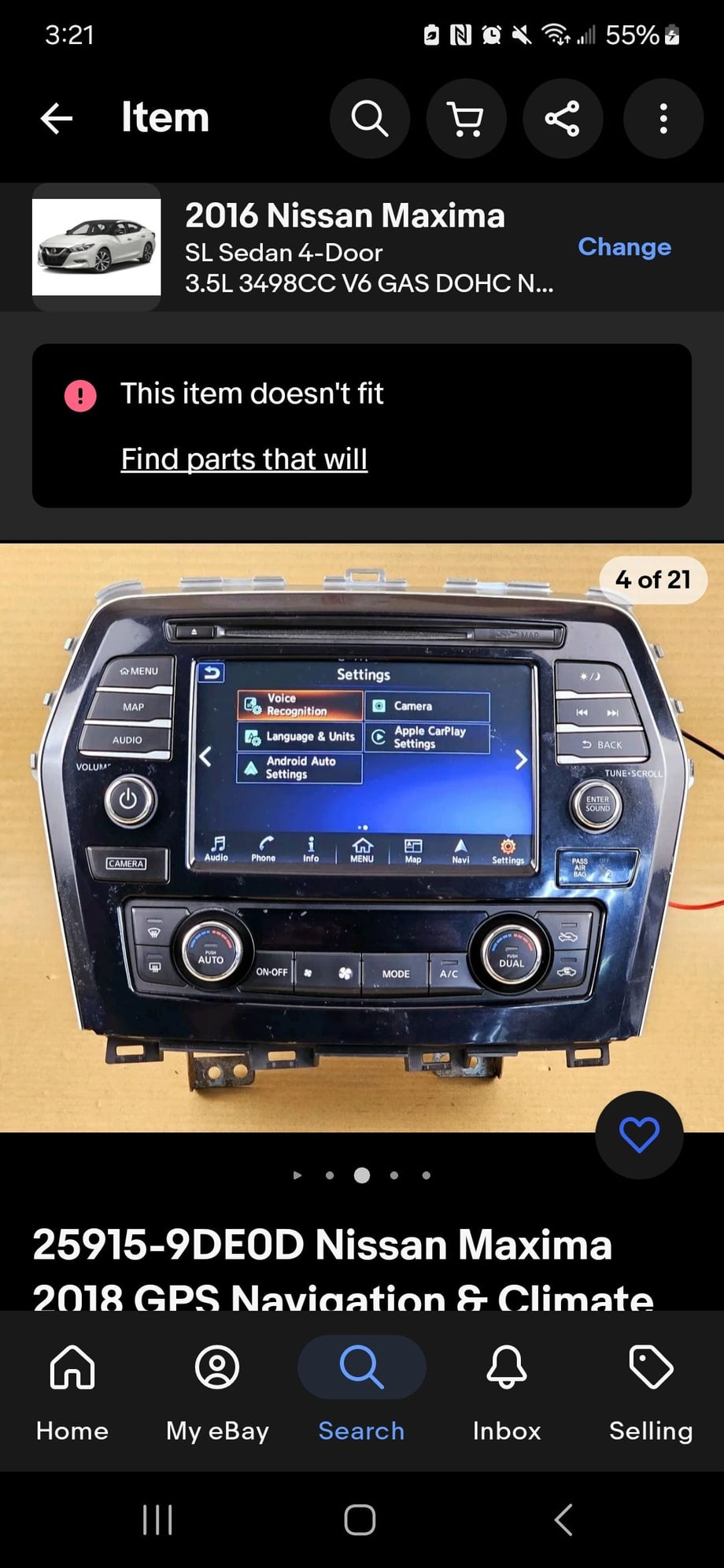
this is wat I want but it says no fit somebody help
Last edited by Alex1234; 12-16-2023 at 12:30 PM.
#11
I've been using this device called AAWireless to run Android Auto wireless in my 2019 Maxima. One of thing things that irked me about my 2016 was it didn't support Android Auto at all. Recently AAWireless put out a beta update to add Carplay support.
In addition to just being able to use Carplay wireless you can now use Android Auto over Carplay with it. Out of curiosity I tested that today and sure enough my Maxima displays Android Auto but shows up as the Carplay icon in the Maxima.
If any of y'all are looking for a super easy way to add Android Auto support try this out. You can buy it on Amazon just in case it doesn't work on the 2016 head unit for some reason. Update it to version 3.0 and then go into the AAWireless device settings and toggle the AA over Carplay option.
In addition to just being able to use Carplay wireless you can now use Android Auto over Carplay with it. Out of curiosity I tested that today and sure enough my Maxima displays Android Auto but shows up as the Carplay icon in the Maxima.
If any of y'all are looking for a super easy way to add Android Auto support try this out. You can buy it on Amazon just in case it doesn't work on the 2016 head unit for some reason. Update it to version 3.0 and then go into the AAWireless device settings and toggle the AA over Carplay option.
Thread
Thread Starter
Forum
Replies
Last Post
Nismonkey
General Maxima Discussion
7
03-13-2006 07:48 PM


