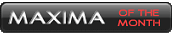How do I shrink the size of these pics for my Sig?
#5
Re: Ok... Now how do I put these pics in my sig?
Originally posted by crsmax
No message...
No message...
I'm not sure if they changed the profile settings or not, but now for regular messages, you'll notice a bunch of new buttons right above the post area to make the vb stuff even easier
#6
Re: Re: Ok... Now how do I put these pics in my sig?
Originally posted by «§»Craig B«§»
click on the vb Code Reference link in the top right hand corner of the page and just put the appropriate code in your profile
I'm not sure if they changed the profile settings or not, but now for regular messages, you'll notice a bunch of new buttons right above the post area to make the vb stuff even easier
click on the vb Code Reference link in the top right hand corner of the page and just put the appropriate code in your profile
I'm not sure if they changed the profile settings or not, but now for regular messages, you'll notice a bunch of new buttons right above the post area to make the vb stuff even easier
 .
.My pics are edited in Adobe, but they will not save as jpegs. What am I doing wrong?
#7
Re: Re: Re: Ok... Now how do I put these pics in my sig?
Originally posted by crsmax
Ok... drawing blanks now... Do I have to have my images hosted somewhere to tie into a link to show in my sig? From the instructions it looks as if my images have to be on this page: .
.
My pics are edited in Adobe, but they will not save as jpegs. What am I doing wrong?
Ok... drawing blanks now... Do I have to have my images hosted somewhere to tie into a link to show in my sig? From the instructions it looks as if my images have to be on this page:
 .
.My pics are edited in Adobe, but they will not save as jpegs. What am I doing wrong?
Thread
Thread Starter
Forum
Replies
Last Post
BPuff57
Advanced Suspension, Chassis, and Braking
33
04-16-2020 05:15 AM
CAN-Toronto FS: Basement cleaning
knight_yyz
5th Generation Classifieds (2000-2003)
12
11-01-2015 01:34 PM
bigfrank
4th Generation Maxima (1995-1999)
2
10-01-2015 12:51 PM