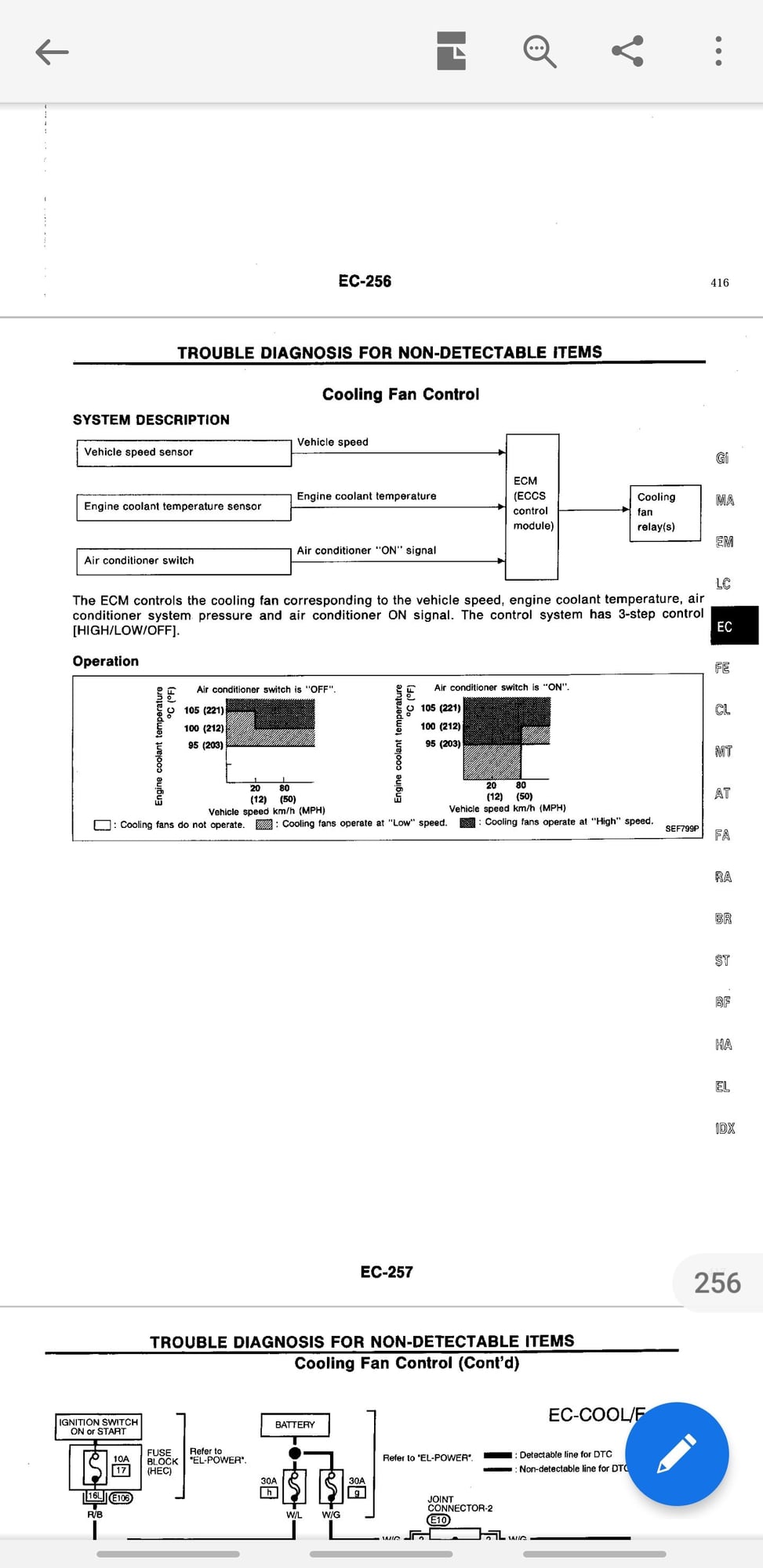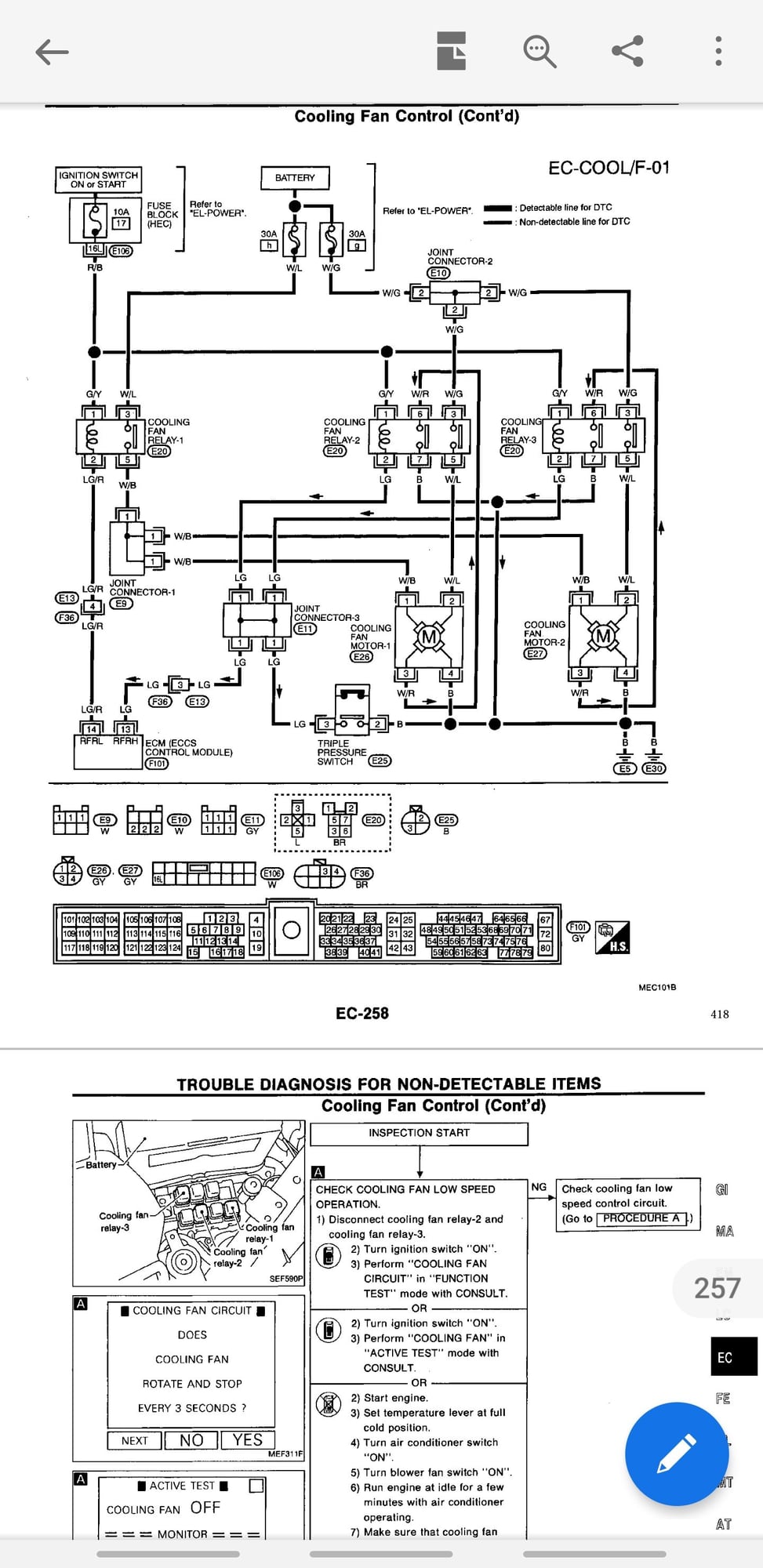Problem With Overheating
#1
Problem With Overheating
I have a 97 V6 Maxi, which willl be passing the 200k mark in the next few days. The problem is when I'm sitting still in traffic (not moving, which happens often up here in NY) the temp gauge starts to climb and hits the upper temp line. It hasn't overheated though as in steam pouring from the hood. I usually have to turn the heater on full which at least seems to help somewhat I'm guessing. What if anything can I do to remedy this ? I have no problems though in normal 'moving' traffic, only when stopped for a while. I'd guess anywhere from 5-10 mins and the guage starts to climb up.
Thank you...
Thank you...
#3
You could also be low on coolant. When the engine is cold, remove the radiator cap and look into the radiator tank. It should be filled to the very top, no air space at all.
If the radiator is full, start the car and turn on the air conditioning. Look at the radiator fans. BOTH fans should be running,
If the radiator is full, start the car and turn on the air conditioning. Look at the radiator fans. BOTH fans should be running,
Last edited by DennisMik; 06-15-2019 at 09:55 PM.
#4
You could also be low on coolant. When the engine is cold, remove the radiator cap and look into the radiator tank. It should be filled to the very top, no air space at all.
If the radiator is full, start the car and turn on the air conditioning. Look at the radiator fans. BOTH fans should be running,
If the radiator is full, start the car and turn on the air conditioning. Look at the radiator fans. BOTH fans should be running,
#5
You could also be low on coolant. When the engine is cold, remove the radiator cap and look into the radiator tank. It should be filled to the very top, no air space at all.
If the radiator is full, start the car and turn on the air conditioning. Look at the radiator fans. BOTH fans should be running,
If the radiator is full, start the car and turn on the air conditioning. Look at the radiator fans. BOTH fans should be running,
Thanks guys ...
I checked the fluid with the engine cold and it seems to be full to the top. I then ran the A/C and both fans did not run. As far as the ECT, I'm not familiar with that, how do I go about checking this ?
Now that the fans are not running what is my next step ?
#7
Please consider replacing the radiator while you are in there anyway. You are looking at about 100 dollars for that at most.
Our radiators have been failing. Why put your engine and car at risk. The towing bill would be more costly.
Our radiators have been failing. Why put your engine and car at risk. The towing bill would be more costly.
#9
OK, the cooling fans actually do work. I connected them straight to the battery and they both worked fine.
I found a how-to video (below) to diagnose cooling problems on a 97 Maxi. I followed each step, one at a time and found nothing wrong. He tested the relays, continuity, both fans, ect. And each point was exactly as he said it should be.
Yet after all that, when I put everything back together it still doesn't work ! So what did I miss ??
As far as replacing the radiator, it was just replaced about two years ago when I had some work done.
Here's the video...
I found a how-to video (below) to diagnose cooling problems on a 97 Maxi. I followed each step, one at a time and found nothing wrong. He tested the relays, continuity, both fans, ect. And each point was exactly as he said it should be.
Yet after all that, when I put everything back together it still doesn't work ! So what did I miss ??
As far as replacing the radiator, it was just replaced about two years ago when I had some work done.
Here's the video...
#11
OK, the cooling fans actually do work. I connected them straight to the battery and they both worked fine.
I found a how-to video (below) to diagnose cooling problems on a 97 Maxi. I followed each step, one at a time and found nothing wrong. He tested the relays, continuity, both fans, ect. And each point was exactly as he said it should be.
Yet after all that, when I put everything back together it still doesn't work ! So what did I miss ??
As far as replacing the radiator, it was just replaced about two years ago when I had some work done.
Here's the video...
I found a how-to video (below) to diagnose cooling problems on a 97 Maxi. I followed each step, one at a time and found nothing wrong. He tested the relays, continuity, both fans, ect. And each point was exactly as he said it should be.
Yet after all that, when I put everything back together it still doesn't work ! So what did I miss ??
As far as replacing the radiator, it was just replaced about two years ago when I had some work done.
Here's the video...
You re-assembled your cooling fan assembly, real-life tested the operation of the fans (i.e. idled your car until a cooling fan activated or to the temperature that it should activate and also switched your AC system on) but no fan activation occurred ... is that all correct?
If so, replace the fan assembly or at least replace the fan motors ...
#12
So you did all of this testing (with a multi-meter) and found that all voltages and resistances are correct.
You re-assembled your cooling fan assembly, real-life tested the operation of the fans (i.e. idled your car until a cooling fan activated or to the temperature that it should activate and also switched your AC system on) but no fan activation occurred ... is that all correct?
If so, replace the fan assembly or at least replace the fan motors ...
You re-assembled your cooling fan assembly, real-life tested the operation of the fans (i.e. idled your car until a cooling fan activated or to the temperature that it should activate and also switched your AC system on) but no fan activation occurred ... is that all correct?
If so, replace the fan assembly or at least replace the fan motors ...
Turbobink, I connected both fans straight to the battery and they ran fine, why would you want to replace them ?
Yes, I put everything together, ran the engine and A/C, and then checked the fans. They did not run.
However I did not run the car long enough to raise the temp as I was in a garage. I thought if you ran the A/C the fans immediately would go on, even if the engine was cold. Is this not correct ? Or, do I need to run the car, raise the temp, and then check the fans ?
Actually I never dis-assembled the cooling fan assembly (I'm assuming you're refer to the plastic housing that holds the two fans ?) the video showed connecting the battery directly to the connector cables that run to the fans. Also showed how to check the 'high speed' setting. And yes, I did use a multi-meter.
Also...
1. You mentioned the ECT sensor, what exactly is that and how can I test it ? Or would it be better to just replace it ?
2. Are there any fuses that need to be checked, inside the vehicle or under the hood somewhere ?
3. Is there anything else that I haven't checked yet ?
Thank you...
#13
If you haven't checked the appropriate fuses yet, please do so.
When the fan motors story going out, they get harder to turn. The amperage increases enough to blow a fuse. The motors will still turn is power is applied directly from the battery.
Turn the motors by hand. Good ones will turn easily and smoothly for a full rotation. Bad ones will be harder to turn, and might have rough spots.
When the fan motors story going out, they get harder to turn. The amperage increases enough to blow a fuse. The motors will still turn is power is applied directly from the battery.
Turn the motors by hand. Good ones will turn easily and smoothly for a full rotation. Bad ones will be harder to turn, and might have rough spots.
#14
I did not watch the video so perhaps this question is moot ...
You explained above that you tested the fans themselves.
Did you test for voltage in the fan's vehicle harness connector? Meaning, did you unplug the fans from the vehicle's harness and test for voltage in the harness plug?
This should be done over a period of time with the engine idling and to the point where the fans would normally activate due to rising engine/coolant temperature.
It should also be done as the AC system is switched on and off.
If you did and everything tested good ... replace the fans or the fan motors.
You explained above that you tested the fans themselves.
Did you test for voltage in the fan's vehicle harness connector? Meaning, did you unplug the fans from the vehicle's harness and test for voltage in the harness plug?
This should be done over a period of time with the engine idling and to the point where the fans would normally activate due to rising engine/coolant temperature.
It should also be done as the AC system is switched on and off.
If you did and everything tested good ... replace the fans or the fan motors.
#15
Do you have mineral build up in the radiator? I've seen issues in the past where owners used tap water in the radiator and over time, it builds mineral deposits which prevents efficient cooling. I know some marine people will use vinegar in the blocks to try and clear up scale.. maybe give that a shot to flush out deposits and then stick with distilled water.
#16
Do you have mineral build up in the radiator? I've seen issues in the past where owners used tap water in the radiator and over time, it builds mineral deposits which prevents efficient cooling. I know some marine people will use vinegar in the blocks to try and clear up scale.. maybe give that a shot to flush out deposits and then stick with distilled water.
Want to know why Google it.
#18
If you haven't checked the appropriate fuses yet, please do so.
When the fan motors story going out, they get harder to turn. The amperage increases enough to blow a fuse. The motors will still turn is power is applied directly from the battery.
Turn the motors by hand. Good ones will turn easily and smoothly for a full rotation. Bad ones will be harder to turn, and might have rough spots.
When the fan motors story going out, they get harder to turn. The amperage increases enough to blow a fuse. The motors will still turn is power is applied directly from the battery.
Turn the motors by hand. Good ones will turn easily and smoothly for a full rotation. Bad ones will be harder to turn, and might have rough spots.
Not sure if I've checked 'all' the appropriate fuses yet. I did find two against the wall in the engine compartment, though I'm not sure if those are the only ones. If so then yes.
If there are other fuses please let me know.
I wasn't able to find any inside the vehicle itself that indicated they had anything to do with the cooling system.
The fans do seem to turn easily with no rough spots.
Thank you...
#19
I did not watch the video so perhaps this question is moot ...
You explained above that you tested the fans themselves.
Did you test for voltage in the fan's vehicle harness connector? Meaning, did you unplug the fans from the vehicle's harness and test for voltage in the harness plug?
This should be done over a period of time with the engine idling and to the point where the fans would normally activate due to rising engine/coolant temperature.
It should also be done as the AC system is switched on and off.
If you did and everything tested good ... replace the fans or the fan motors.
You explained above that you tested the fans themselves.
Did you test for voltage in the fan's vehicle harness connector? Meaning, did you unplug the fans from the vehicle's harness and test for voltage in the harness plug?
This should be done over a period of time with the engine idling and to the point where the fans would normally activate due to rising engine/coolant temperature.
It should also be done as the AC system is switched on and off.
If you did and everything tested good ... replace the fans or the fan motors.
Actually I had to watch the video over as there were quite a few tests done, however no he didn't check for voltage in the fan's harness connector. Which I will now do. He did check for continuity of those connectors though.
Just to confirm I need to find the pos and neg on the plug and read the voltage similar to say attaching the meter to the batteries pos and neg terminals ? And I should find 12v +/- ?
Idling the engine will be difficult as I have to work in a closed garage. (I live in a condo where it is against the rules to work on your car. Hense the closed door. If reported I would be heavily fined) I will try to work around that.
Please clarify, I thought if you put the A/C on, both fans would immediately spin even if the engine were cold. Is this correct ? If so this would help with the condo situation.
Also you mentioned in your first post the ECT sensor, would this also cause the fans not to run and if so how do you go about testing this ?
Thank you...
#20
Do you have mineral build up in the radiator? I've seen issues in the past where owners used tap water in the radiator and over time, it builds mineral deposits which prevents efficient cooling. I know some marine people will use vinegar in the blocks to try and clear up scale.. maybe give that a shot to flush out deposits and then stick with distilled water.
No, I see no build up of mineral deposits, though after I fix the fan issue I was thinking a good flush of the system might be a good idea.
Thanks...
#21
Download the FSM as martyl45 has done for you above and grab your VOM, 12v power supply and non-contact infrared temp reader and start crossing things off. IMO if your fans run with 12v applied to them then your issue is the electrical signal to the fans (i.e. fuse, relay, ground, broken wire, continuity, ECM, etc.). Whatever needs to tell the fan(s) to operate has failed. Based on your symptoms and the excerpts from the FSM above your Rad Relay 1 has failed as that is the low speed fan relay/switch. But that is just my two-dimensional guess with the info you have provided to this point. With the A/C on, below 95 degree C and zero mph read by the speed sensor the low speed fan should be on and it isn't.
Did you actually apply a 12 volt source to all three rad fan relays once removed from the relay box (as in the video) and confirm their functionality and continuity to and from the relay box (again in the video) for each? Something isn't adding up.
Did you actually apply a 12 volt source to all three rad fan relays once removed from the relay box (as in the video) and confirm their functionality and continuity to and from the relay box (again in the video) for each? Something isn't adding up.
#22
There are 3 fuses involved in making the radiator fans work. Two of them are under the hood by the battery. The cover labels them RAD FAN 1 and RAD FAN 2.
RAD FAN 1 is for the fans running at low speed.
RAD FAN 2 is for the fans running at high speed.
The 3rd fuse is inside the car. It is fuse # 17 and is used to energize the 3 radiator fan relays.
Since the the fan works when you jumpered it directly to the battery, were you jumping the low speed side or the high speed side?
Pins 1 and 4 are for low speed. Pin1 to 12 volts, pin 4 to negative.
Pins 2 and 3 are for high speed. Pin 2 is 12 volts, pin 3 is negative.
RAD FAN 1 is for the fans running at low speed.
RAD FAN 2 is for the fans running at high speed.
The 3rd fuse is inside the car. It is fuse # 17 and is used to energize the 3 radiator fan relays.
Since the the fan works when you jumpered it directly to the battery, were you jumping the low speed side or the high speed side?
Pins 1 and 4 are for low speed. Pin1 to 12 volts, pin 4 to negative.
Pins 2 and 3 are for high speed. Pin 2 is 12 volts, pin 3 is negative.
#23
Yes In short I followed the video step by step and found no problems. I applied 12v to each relay, heard the 'click' and then checked the continuity of each relay. They all showed full continuity.
I have power to the relay box, it read 12v +/- in the two locations. All three relays checked out fine. I have continuity out of the relay box and to the fan connectors. And the fans do run when attached directly to the battery. Both the low and high speed settings. I actually ran the tests from the video three times with the same results. So what am I missing ?
That said I took a chance (guess) and ordered the Rad 1 low speed Relay (Blue) and should be able to pick it up today. As I have no idea what else it could possibly be. I believe you also mentioned this too. I suppose even though it checked out fine it still might not be functioning properly for whatever reason.
One question, please clarify. With the engine running (cold, just started) and the A/C on, should one or both fans be running. In the video I see he started the car, turned the A/C on and it seems that both fans then started running. But I wasn't sure.
If you have any other ideas please let me know.
Thanks...
#24
There are 3 fuses involved in making the radiator fans work. Two of them are under the hood by the battery. The cover labels them RAD FAN 1 and RAD FAN 2.
RAD FAN 1 is for the fans running at low speed.
RAD FAN 2 is for the fans running at high speed.
The 3rd fuse is inside the car. It is fuse # 17 and is used to energize the 3 radiator fan relays.
Since the the fan works when you jumpered it directly to the battery, were you jumping the low speed side or the high speed side?
Pins 1 and 4 are for low speed. Pin1 to 12 volts, pin 4 to negative.
Pins 2 and 3 are for high speed. Pin 2 is 12 volts, pin 3 is negative.
RAD FAN 1 is for the fans running at low speed.
RAD FAN 2 is for the fans running at high speed.
The 3rd fuse is inside the car. It is fuse # 17 and is used to energize the 3 radiator fan relays.
Since the the fan works when you jumpered it directly to the battery, were you jumping the low speed side or the high speed side?
Pins 1 and 4 are for low speed. Pin1 to 12 volts, pin 4 to negative.
Pins 2 and 3 are for high speed. Pin 2 is 12 volts, pin 3 is negative.
Dennis, thanks for that info. All three fuses checked out fine. I saw the two under the hood, but was unaware of the one (#17) inside the car.
Actually I tested both the low and high speeds of both fans (as per the video I posted). He connected the two top pins to pos and the two bottom pins to neg for the high speed test.
Judging by what you wrote it seems the pins are laid out as...
1 2
3 4
Thanks...
#25
#26
Occam's Razor guys ... Occam's Razor.
With all due respect to one's willingness and drive to perform extensive diagnoses, the most typical and most common causes of cooling fans failing to properly activate are well documented.
With all due respect to one's willingness and drive to perform extensive diagnoses, the most typical and most common causes of cooling fans failing to properly activate are well documented.
#29
Thank you Marty. I finally found and corrected the problem. Admittedly it took me a while to read through the documents you posted, however eventually I was able to trace down the problem.
There was no Terminal 4 to ground continuity. (Listed under section 'E' Terminal 4 to ground) With that I spliced in and ran a ground line to the chassis and now both fans are running perfectly !
Thank you again....
#30
Thank you Marty. I finally found and corrected the problem. Admittedly it took me a while to read through the documents you posted, however eventually I was able to trace down the problem.
There was no Terminal 4 to ground continuity. (Listed under section 'E' Terminal 4 to ground) With that I spliced in and ran a ground line to the chassis and now both fans are running perfectly !
Thank you again....
There was no Terminal 4 to ground continuity. (Listed under section 'E' Terminal 4 to ground) With that I spliced in and ran a ground line to the chassis and now both fans are running perfectly !
Thank you again....
I called this earlier.
I said check the grounds, sand the contacts.
Such things are common these days.
#31
Yes you did JvG. Thank you...
And thank you everyone who added to the discussion !
Last edited by 97maxy; 06-24-2019 at 06:25 AM.
Thread
Thread Starter
Forum
Replies
Last Post
admdinsmore555@gmail.com
4th Generation Maxima (1995-1999)
4
05-16-2017 11:32 AM
F35-JSF
5th Generation Maxima (2000-2003)
13
06-20-2012 08:46 PM
PARALLEX
4th Generation Maxima (1995-1999)
9
06-28-2006 12:25 PM