Engine Cover Emblem Needed
#1
Engine Cover Emblem Needed
OK, after exhaustive search, I have to come out and ask the question. Does anyone have an 03' engine cover emblem, or know where they can be purchased new? I went to courtesy parts etc., and they have every emblem accept the one I need. I just repainted my cover, and it came out so good that I can not reuse my old emblem, or even repaint it. It is badly damaged and it will not do justice to the repainted cover.
Thanks in advance...
Thanks in advance...
#2
For whatever reason, Nissan doesn't part out the engine cover emblem on the Maxima. However, they do part it out on the Altima SE, and it's the identical part, with the same part number stamped on the back. The last 5 characters are 5Y710.
Try again with Courtesy Parts. You can buy it for under $20.

^^ Here's the burger, with the lettering painted red. Looks awesome in red, IMO.
Try again with Courtesy Parts. You can buy it for under $20.

^^ Here's the burger, with the lettering painted red. Looks awesome in red, IMO.
Last edited by Rochester; 08-04-2009 at 05:19 AM.
#5
Thank You all for your response and input. It is much appreciated. I recently got hooked on engine bay detailing and will post a pic when the cover is done. I guess being obsessed with keeping the rest of the car clean was not enough to satisfy my type-a personality.
Thanks Again...
Thanks Again...
#6
Thank You all for your response and input. It is much appreciated. I recently got hooked on engine bay detailing and will post a pic when the cover is done. I guess being obsessed with keeping the rest of the car clean was not enough to satisfy my type-a personality.
Thanks Again...
Thanks Again...
Regarding the engine cover... here's another tip: the 4 bolts on the cover are black, 6m hex-heads. (Apparently, 6m is a very common thread, all over the Maxima.) Anyway, they're probably pretty corroded by now. Grind the corrosion off the bolts with a desk-mounted wire-wheel, then paint them black. I used flat-black stove paint... they look fantastic. Better than new.
#7
Already repainted the hardware Rochester (good suggestion though), but I have access to stainless steel hardware at work, so I may see how that looks against the blue color I put on the engine cover.
Is there anything else you have painted under the hood?
I am thinking the upper IM could use some sprucing up, but that would require a hiogher temp rated paint.
Is there anything else you have painted under the hood?
I am thinking the upper IM could use some sprucing up, but that would require a hiogher temp rated paint.
#8
The 3.5 engine cover is pretty big and visually dominates. As long as you paint or replace rusted bolts, really all you need to do is keep the bay clean for it to look sharp.
Things like having an alternator casing bead-blasted and painted to match... those days are long ago and nearly forgotten for me. Pick and choose your obsessions, I suppose.

#11
#12

You are trying to post a picture from your G drive and it has to be loaded up to a web hosting account such as photo bucket once you have loaded it there you will be presented with the linking code which you then copy and paste into your post.
#14
Skier, although I'm not too keen on metallic blue, from your picture here it sure appears that you did a great job painting the cover. Looks very detailed. Your bay looks very clean, too. Nice.
What's next under that hood...? A FSTB, perhaps?
What's next under that hood...? A FSTB, perhaps?
#15
Ghost - not that it matters, but out of curiosity... why did you upload my red-letter burger image to photobucket and re-post it?
#16
Well, it was originally color matched to the car, but I found that quite boring. I wanted something that would look custom, and "pop" when the hood is opened. This was all practice anyway for some work I need to do to a console piece that needs repainting. I had never painted anything before so it was a confidence builder and a way to learn the technique.
No FSTB for me. I want to keep the Max clean and sharp, but I am looking to get a summer car in the spring. Perhaps a pre-owned 350Z. If I do, my motorcycle is going to really feel left out next summer.
Too many toys, so little time, never enough money…
Thanks again for the help guys....
No FSTB for me. I want to keep the Max clean and sharp, but I am looking to get a summer car in the spring. Perhaps a pre-owned 350Z. If I do, my motorcycle is going to really feel left out next summer.
Too many toys, so little time, never enough money…

Thanks again for the help guys....
#17
Nice to see an engine compartment with that all too often cone shaped air filter. Maxine is a virgin and so she will remain...untouched just highly maintained at any cost.
Last edited by Augustus Maximus; 08-11-2009 at 10:33 AM.
#19
For that matter... you named your car? And you gave it a chick's name?
Yikes!

#20
#21
Thank You. I have this "type A" disease. I have an 11 year old motorcycle that could literally go back on the show room floor. It is easy to keep the bay clean once you get it clean. Buy the emblem at the dealer. It only cost me $19.60. I plan on removing the engine cover for the winter months so it stays in nice shape.
#22
in an effort to help the one poster with how to upload a pic, it has to be from a web hosting site and it appeared that he was attempting to load from his own G drive, Yes I could have simply said to right click on your picture and select properties so he could see that you were using a web host service, but I didn't ... my intention was to help not offend you or any of the other postings ... sorry about that.
#23
The cover looks great. What kind of paint did you use?
I just replaced my nissan battery with an aftermarket battery. The original looked very cool. Maybe you can consider that if you ever need to replace the battery you have now.
I just replaced my nissan battery with an aftermarket battery. The original looked very cool. Maybe you can consider that if you ever need to replace the battery you have now.
#25
in an effort to help the one poster with how to upload a pic, it has to be from a web hosting site and it appeared that he was attempting to load from his own G drive, Yes I could have simply said to right click on your picture and select properties so he could see that you were using a web host service, but I didn't ... my intention was to help not offend you or any of the other postings ... sorry about that.
I love that red-letter look. Very glad I tried it out.
Last edited by Rochester; 08-12-2009 at 08:34 PM.
#31
The burger is attached with a very thick adhesive pad fitted to the entire underside. In addition to that, there are 2 post holes in the middle. You have to be real careful and patient when prying it off. Take care not to notch the edges of the circular depression when doing so. (Hard not to do.)
The new emblem comes with this adhesive pad already attached, ready to peel and press.
#32
paint engine cover...what colour?
#33
My car is Sterling Mist and I had to do some bumper stone chip repair, so I picked up an aerosol spray can of KT3 from my local Napa Parts store and once I had finished with the bumper repair I pulled my engine cover and taped off the large black lettering and the 3.5 as well as the Nissan engine cover Emblem and repainted mine the same Sterling Mist


Thread
Thread Starter
Forum
Replies
Last Post
TonyJr
3rd Generation Maxima (1989-1994)
4
08-20-2015 12:14 AM
MaximaDrvr
7th Generation Maxima (2009-2015)
16
08-19-2015 08:20 PM
BassAddictJ
7th Generation Maxima (2009-2015)
5
08-04-2015 11:38 AM


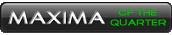

 [/IMG][/IMG]
[/IMG][/IMG]



