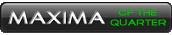2006 Maxima CarPC
#1
2006 Maxima CarPC
Well I've been thinking of doing this project for a while and it finally got off the ground...
here is my 2006 Maxima carPC
This is the PC by itself:
Its an artigo kit PICO-itx setup. It clocks in at 1Ghz with 1GB RAM, 80GB Harddrive with sound and video built right in :
the plexi is just to keep everything in one space. The circuit board you see to the right is the DC-DC converter, a smart power supply as they call it

Next is audio: MTX 4004 amp mounted to the back of the rear seats.
Dont mind the display tag on it, I got it from a friend who use to work at the now defunked circuit city, he got it for like 13.00 bucks..cant complain.

another shot from the back
the piece of wood panel you see in the front goes over the amp so only the top of the amp shows, no wires, nothing but the amp. Its now covered in carpet to match the trunk. Dont worry, fans are installed to help keep the thing cool. This is a 4 channel amp, I left space on the left side for a sub amp. thats to come later.

A shot of the space waiting for the sub amp.

I had to get a custom made bezel to fit the touch screen. I had someone do it. cutting, bondo, fiberglass, paint, sanding etc...not my thing

here is my 2006 Maxima carPC
This is the PC by itself:
Its an artigo kit PICO-itx setup. It clocks in at 1Ghz with 1GB RAM, 80GB Harddrive with sound and video built right in :
the plexi is just to keep everything in one space. The circuit board you see to the right is the DC-DC converter, a smart power supply as they call it
Next is audio: MTX 4004 amp mounted to the back of the rear seats.
Dont mind the display tag on it, I got it from a friend who use to work at the now defunked circuit city, he got it for like 13.00 bucks..cant complain.
another shot from the back
the piece of wood panel you see in the front goes over the amp so only the top of the amp shows, no wires, nothing but the amp. Its now covered in carpet to match the trunk. Dont worry, fans are installed to help keep the thing cool. This is a 4 channel amp, I left space on the left side for a sub amp. thats to come later.
A shot of the space waiting for the sub amp.
I had to get a custom made bezel to fit the touch screen. I had someone do it. cutting, bondo, fiberglass, paint, sanding etc...not my thing
#2
Continued:
here is a shot of it installed

and one more:

here is a video of it in action:
http://www.youtube.com/watch?v=Y-rnk4ITObE
here is a shot of it installed
and one more:
here is a video of it in action:
http://www.youtube.com/watch?v=Y-rnk4ITObE
#5
Looks good. Not a fan of the straight up angle the screen is, especially while driving, but the setup is nice. How do you like Centrafuse 3.1? I'm still on 2.1, haven't made the upgrade yet.
#7
I'm am having HD radio problems, no audio. No matter what settings I put no audio. The radio is working cause I can see the RDS data being displayed. I don't know. I'll check with flux media to see what's up with that.
As for the screen location, I rather it there cause it's closer to my
finger tips rather than where others have placed it by the info
screen, I'd always be leaning toward the damn thing to
controll it. The viewing angel is not that bad as you'd think. I'm on 5'7 so for
me it's just right.
#8
the reason it's slow is cause centrafuse 3 requires a 1ghz processor MINIMUM. 1.5 ghz is recommended.
one thing i don't know is, does centrafuse have it's own navigation software just needing an antennae or does it access an installed program such as garmin?
one thing i don't know is, does centrafuse have it's own navigation software just needing an antennae or does it access an installed program such as garmin?
#9
instead of going through the hassel of installing a big bulky PC in the car, why not do something a tad smaller?
http://s114.photobucket.com/albums/n...t=carvideo.flv
http://s114.photobucket.com/albums/n...t=carvideo.flv
#11
you do need a usb gps antenna.
as far as the requirments are concerned, I am aware. i have to get a new carpc anyways...over the summer maybe.
#12
technically you can make the stock buttons work with the pc, but its just waaayy to much work.
#13
instead of going through the hassel of installing a big bulky PC in the car, why not do something a tad smaller?
http://s114.photobucket.com/albums/n...t=carvideo.flv
http://s114.photobucket.com/albums/n...t=carvideo.flv
people do use iphone and ipod touches but thats not for me.
my PC is not bulky, its 6inche by 5 inches and 2inchs high...small enough for me.
#16
sorry thats a cop out. all he did was hook his phone up to the stock screen that looks horrible btw. carpcs are more customizable than that.
people do use iphone and ipod touches but thats not for me.
my PC is not bulky, its 6inche by 5 inches and 2inchs high...small enough for me.
people do use iphone and ipod touches but thats not for me.
my PC is not bulky, its 6inche by 5 inches and 2inchs high...small enough for me.
Personal preference isn't a crime but you stated that there is more customazations (spelling?) that are available and I was just wondering what they were.
my point is that most of today's phone's ARE portable computers and going out of the way to put a PC in our vehicles is impractical and outdated. one thing my Nokia can do that your PC can't is make phone calls. : )
don't take this post the wrong way. I'm just debating you on your project which by the way is awesome; just wanted to know why.
Last edited by 5 ltr. beater; 03-17-2010 at 09:12 PM.
#18
I think the iPhone/Nokia idea is great, but there are pros/cons to either way you go. It's a huge new part of the mp3car.com and carPC community. I have a shuttle in my trunk, which is a larger footprint, but my cost overall was small. And I get to use my iPhone independently. The biggest thing for me with the use of a smartphone would be weight. Other than that, I'd vote for an actual PC. Both setups on this thread are impressive.
#19
#20
Care to enlighten me just a little? Iphone's (and in this case a Nokia N95) can browse the internet, check email, go on you tube, has a decent size HD (8gb) , plays music videos and MP3's, has google maps, Bluetooth, WiFi. And my eyes aren't bad yet so I can clearly see my screen just fine. Granted the resolution isn't as good as an aftermarket one, but I'm curious as to what makes a carPC better than the option listed above.
Personal preference isn't a crime but you stated that there is more customazations (spelling?) that are available and I was just wondering what they were.
my point is that most of today's phone's ARE portable computers and going out of the way to put a PC in our vehicles is impractical and outdated. one thing my Nokia can do that your PC can't is make phone calls. : )
don't take this post the wrong way. I'm just debating you on your project which by the way is awesome; just wanted to know why.
Personal preference isn't a crime but you stated that there is more customazations (spelling?) that are available and I was just wondering what they were.
my point is that most of today's phone's ARE portable computers and going out of the way to put a PC in our vehicles is impractical and outdated. one thing my Nokia can do that your PC can't is make phone calls. : )
don't take this post the wrong way. I'm just debating you on your project which by the way is awesome; just wanted to know why.
Well its a matter of opinion as you said. I choose to put a carpc rather than hooking up a phone to a screen. the planning and the work that goes into it from my point of view is more rewarding.
As far as options, well yes all the things a smartphone can do a pc can do but in my personal opinion, they just do it better, once you get everything in working order.
Im not looking at it as in what was easier or harder, it was just something that caught my eye. and as far as it being outdated, not so. The carPC community is growing all the time.
Thanks for the feedback !
#21
#22
I wish I was more technologically inclined, thats an awesome idea. One day I'm going to have to check it out. How much did your setup cost you all together? (Not the stereo system). If I was to do something like this, what should I expect to be spending?
#23
#24
Well its a matter of opinion as you said. I choose to put a carpc rather than hooking up a phone to a screen. the planning and the work that goes into it from my point of view is more rewarding.
As far as options, well yes all the things a smartphone can do a pc can do but in my personal opinion, they just do it better, once you get everything in working order.
Im not looking at it as in what was easier or harder, it was just something that caught my eye. and as far as it being outdated, not so. The carPC community is growing all the time.
Thanks for the feedback !
As far as options, well yes all the things a smartphone can do a pc can do but in my personal opinion, they just do it better, once you get everything in working order.
Im not looking at it as in what was easier or harder, it was just something that caught my eye. and as far as it being outdated, not so. The carPC community is growing all the time.
Thanks for the feedback !
agreed! keep up the good work.

#25
centrafuse comes with an option to buy it with or without the option for navigation. I got it with navigation, I recommend that you dont get it with the navigation it comes with but rather buy the garmin UMPC and it works with centrafuse. The built in navi that you can get with it is horrible. Bad directions maps are a bit outdated.
you do need a usb gps antenna.
as far as the requirments are concerned, I am aware. i have to get a new carpc anyways...over the summer maybe.
you do need a usb gps antenna.
as far as the requirments are concerned, I am aware. i have to get a new carpc anyways...over the summer maybe.
#26
First, go to mp3car.com and register. Read the FAQs, browse their store, etc.. You'll find WAY more carputer stuff over there. Your spend depends on what you want in it. mp3car.com has some pre-built deals too.
#27
it cost more than I expected, even when I scrounged and waited for a good deal. so for total besides the amp and other things pertaining to it (wires etc)
i think it was about close to 700-800...adding all the accessories and other crap...it ran up to about 1100..most of which i bought over time as money for the project became available ....
#34
Sweet - I like the bezel. Who on mp3car made it?
I have a carpc in my max as well. It's no slouch by any means, I ended up with a C2D (underclocked/undervolted), 2GB ram, 32GB SSD for the boot drive and 160GB for the data drive, bluetooth, Asus Xonar for the audio. I originally started with a 1.2Ghz celeron board, and it died an unfortunate death and I ended up finding an LGA775 board for $45 at newegg - so I used an extra C2D I had lying around and the ram. I didn't mean to have such a machine in my car...I just sort of accidentally got carried away with it. I have a dual battery setup because of it too...otherwise it will drain the main battery in a couple hours.
I originally had my screen in the same location, however after driving with the screen there it became apparent to me that it was more hazardous when using the GPS. There was an awful glare on the screen which made viewing in any sort of daylight nearly impossible (I have light gray seats). What I ended up doing is moving the screen to the upper location where the stock screen was, and moving the stock screen to the lower location. In my opinion it works much better that way since the GPS is just a side glance away, and slight angle of the screen in the stock location reduces the glare as well.
I don't have Centrafuse so I use RideRunner instead and Garmin for the Nav. I tried CF 2.1, is 3 that much better?

I have a carpc in my max as well. It's no slouch by any means, I ended up with a C2D (underclocked/undervolted), 2GB ram, 32GB SSD for the boot drive and 160GB for the data drive, bluetooth, Asus Xonar for the audio. I originally started with a 1.2Ghz celeron board, and it died an unfortunate death and I ended up finding an LGA775 board for $45 at newegg - so I used an extra C2D I had lying around and the ram. I didn't mean to have such a machine in my car...I just sort of accidentally got carried away with it. I have a dual battery setup because of it too...otherwise it will drain the main battery in a couple hours.
I originally had my screen in the same location, however after driving with the screen there it became apparent to me that it was more hazardous when using the GPS. There was an awful glare on the screen which made viewing in any sort of daylight nearly impossible (I have light gray seats). What I ended up doing is moving the screen to the upper location where the stock screen was, and moving the stock screen to the lower location. In my opinion it works much better that way since the GPS is just a side glance away, and slight angle of the screen in the stock location reduces the glare as well.
I don't have Centrafuse so I use RideRunner instead and Garmin for the Nav. I tried CF 2.1, is 3 that much better?

Last edited by nst6563; 04-21-2010 at 06:49 AM.
#35
Sweet - I like the bezel. Who on mp3car made it?
I have a carpc in my max as well. It's no slouch by any means, I ended up with a C2D (underclocked/undervolted), 2GB ram, 32GB SSD for the boot drive and 160GB for the data drive, bluetooth, Asus Xonar for the audio. I originally started with a 1.2Ghz celeron board, and it died an unfortunate death and I ended up finding an LGA775 board for $45 at newegg - so I used an extra C2D I had lying around and the ram. I didn't mean to have such a machine in my car...I just sort of accidentally got carried away with it. I have a dual battery setup because of it too...otherwise it will drain the main battery in a couple hours.
I originally had my screen in the same location, however after driving with the screen there it became apparent to me that it was more hazardous when using the GPS. There was an awful glare on the screen which made viewing in any sort of daylight nearly impossible (I have light gray seats). What I ended up doing is moving the screen to the upper location where the stock screen was, and moving the stock screen to the lower location. In my opinion it works much better that way since the GPS is just a side glance away, and slight angle of the screen in the stock location reduces the glare as well.
I don't have Centrafuse so I use RideRunner instead and Garmin for the Nav. I tried CF 2.1, is 3 that much better?

I have a carpc in my max as well. It's no slouch by any means, I ended up with a C2D (underclocked/undervolted), 2GB ram, 32GB SSD for the boot drive and 160GB for the data drive, bluetooth, Asus Xonar for the audio. I originally started with a 1.2Ghz celeron board, and it died an unfortunate death and I ended up finding an LGA775 board for $45 at newegg - so I used an extra C2D I had lying around and the ram. I didn't mean to have such a machine in my car...I just sort of accidentally got carried away with it. I have a dual battery setup because of it too...otherwise it will drain the main battery in a couple hours.
I originally had my screen in the same location, however after driving with the screen there it became apparent to me that it was more hazardous when using the GPS. There was an awful glare on the screen which made viewing in any sort of daylight nearly impossible (I have light gray seats). What I ended up doing is moving the screen to the upper location where the stock screen was, and moving the stock screen to the lower location. In my opinion it works much better that way since the GPS is just a side glance away, and slight angle of the screen in the stock location reduces the glare as well.
I don't have Centrafuse so I use RideRunner instead and Garmin for the Nav. I tried CF 2.1, is 3 that much better?

I was thinking about moving the screen to the stock location also but the fact that it is a touch screen made it a bit of a reach when you want to do something. I know its not far to reach but my current location makes it all at my finger tips. I still am considering to move it.
as far as Centrafuse is concerned, 3 is nicer in appearance but my PC is not a beast. I chose a pico itx board for its low power requirements and not for speed. its only clocking 1GHZ, cf3 because its more "colorful" it requires a better graphics card and faster processer...like 1.5GHZ is required.
I do like 3.1 but I have to turn on all the visual effects and menu transitions to make it work able. I dont use the stock navigation it comes it. Its total crap. I will get the garmin navigation for it soon.
there is a new pico itx board that recently came out, although its only clocked to 1.2 GHZ, the graphics card can now do 720P and also 1080P which makes it stronger.
what did you have to do to mount the screen up top?
the bezel was made by NEXON aka Brian
Last edited by chris350; 04-21-2010 at 06:03 PM.
#37
I was thinking about moving the screen to the stock location also but the fact that it is a touch screen made it a bit of a reach when you want to do something. I know its not far to reach but my current location makes it all at my finger tips. I still am considering to move it.
as far as Centrafuse is concerned, 3 is nicer in appearance but my PC is not a beast. I chose a pico itx board for its low power requirements and not for speed. its only clocking 1GHZ, cf3 because its more "colorful" it requires a better graphics card and faster processer...like 1.5GHZ is required.
I do like 3.1 but I have to turn on all the visual effects and menu transitions to make it work able. I dont use the stock navigation it comes it. Its total crap. I will get the garmin navigation for it soon.
there is a new pico itx board that recently came out, although its only clocked to 1.2 GHZ, the graphics card can now do 720P and also 1080P which makes it stronger.
what did you have to do to mount the screen up top?
the bezel was made by NEXON aka Brian
as far as Centrafuse is concerned, 3 is nicer in appearance but my PC is not a beast. I chose a pico itx board for its low power requirements and not for speed. its only clocking 1GHZ, cf3 because its more "colorful" it requires a better graphics card and faster processer...like 1.5GHZ is required.
I do like 3.1 but I have to turn on all the visual effects and menu transitions to make it work able. I dont use the stock navigation it comes it. Its total crap. I will get the garmin navigation for it soon.
there is a new pico itx board that recently came out, although its only clocked to 1.2 GHZ, the graphics card can now do 720P and also 1080P which makes it stronger.
what did you have to do to mount the screen up top?
the bezel was made by NEXON aka Brian
To mount it, what I did was fold down the stock mounting frame and then make my own "brackets" to hold the screen to the dash piece. I'm not that great at fabricating things to fit in the OEM locations... so I just did the best I could. I used some spare ABS plastic and used some of the plastic welding techniques on mp3car to make the brackets to fit the screen to the dash bezel. I basically did the same for the lower location for the stock screen.
If you check behind the lower location, you'll also find there is plenty of space for a seperate set of speakers. I hooked up some older altec lansings back there so that I can get GPS directions while still listening to the stereo/cd (I kept the original head unit).
My carpc being that powerful was completely un-planned. My Intel 1.2Ghz celeron board was dying (after I fixed it once) and I went the cheapest route I could which was the $50 board from newegg. When some decent dual core Atom boards come down in price I might switch.
For your Navigation you should try the iGoPC 8 that's floating around out there as well. I still like the routing in Garmin better, but the maps and updating and details in iGo8 are better than Garmin.
#38
It is a bit of a reach, but if you're going to work in the steering wheel controls then that will eliminate the reaching for song switching, etc. I liked the lower location for the ease of access as well tho...it was a real toss-up for me too...but when I moved it to the stock screens location and the visibility was 10x better I permanently mounted there.
To mount it, what I did was fold down the stock mounting frame and then make my own "brackets" to hold the screen to the dash piece. I'm not that great at fabricating things to fit in the OEM locations... so I just did the best I could. I used some spare ABS plastic and used some of the plastic welding techniques on mp3car to make the brackets to fit the screen to the dash bezel. I basically did the same for the lower location for the stock screen.
If you check behind the lower location, you'll also find there is plenty of space for a seperate set of speakers. I hooked up some older altec lansings back there so that I can get GPS directions while still listening to the stereo/cd (I kept the original head unit).
My carpc being that powerful was completely un-planned. My Intel 1.2Ghz celeron board was dying (after I fixed it once) and I went the cheapest route I could which was the $50 board from newegg. When some decent dual core Atom boards come down in price I might switch.
For your Navigation you should try the iGoPC 8 that's floating around out there as well. I still like the routing in Garmin better, but the maps and updating and details in iGo8 are better than Garmin.
To mount it, what I did was fold down the stock mounting frame and then make my own "brackets" to hold the screen to the dash piece. I'm not that great at fabricating things to fit in the OEM locations... so I just did the best I could. I used some spare ABS plastic and used some of the plastic welding techniques on mp3car to make the brackets to fit the screen to the dash bezel. I basically did the same for the lower location for the stock screen.
If you check behind the lower location, you'll also find there is plenty of space for a seperate set of speakers. I hooked up some older altec lansings back there so that I can get GPS directions while still listening to the stereo/cd (I kept the original head unit).
My carpc being that powerful was completely un-planned. My Intel 1.2Ghz celeron board was dying (after I fixed it once) and I went the cheapest route I could which was the $50 board from newegg. When some decent dual core Atom boards come down in price I might switch.
For your Navigation you should try the iGoPC 8 that's floating around out there as well. I still like the routing in Garmin better, but the maps and updating and details in iGo8 are better than Garmin.
#40
yeah...that's an old pic. Needless to say, there is a very valid reason McDonalds shouldn't give out cheap crap in the "happy meals". My kid certainly wasn't happy with it...chucked it up front as hard as he could...
That was actually about 2 years ago. I have a new LED backlit screen that looks MUCH better - especially without that crack
One of these days I'm going to re-work the bezel on mine. Seeing the OP's sweet work makes me jealous. Mine cracked last summer in the Houston heat
That was actually about 2 years ago. I have a new LED backlit screen that looks MUCH better - especially without that crack

One of these days I'm going to re-work the bezel on mine. Seeing the OP's sweet work makes me jealous. Mine cracked last summer in the Houston heat