Adding a back up camera
#1
Adding a back up camera
Hey all,
I have a a 2010 SV sport with the color screen. I am interested in adding the backup camera to it..
How easy or difficult would it be to do this?
Has anyone done this ? Thx!
I have a a 2010 SV sport with the color screen. I am interested in adding the backup camera to it..
How easy or difficult would it be to do this?
Has anyone done this ? Thx!
#8
funnyman82, please let me know if you found anything. I am in the EXACT same boat as you (Color screen without navigation), and I also want to add a backup camera.
I removed the trunk lining and hoped it was pre-wired for the backup camera (some older Murano were), but unfortunately, our car is not pre-wired. I am willing to spend the money(about $1000) and buy the OEM camera from Nissan if it was plug-and-play. Too bad that's not the case .
.
I removed the trunk lining and hoped it was pre-wired for the backup camera (some older Murano were), but unfortunately, our car is not pre-wired. I am willing to spend the money(about $1000) and buy the OEM camera from Nissan if it was plug-and-play. Too bad that's not the case
 .
.
#10
Sorry I really didn't look further into this... I saw a lot of aftermarket ones which use wireless to separate screen but nothing to integrate into the color screen 
Keep me posted on any developments... Thx

Keep me posted on any developments... Thx
#11
funnyman82, please let me know if you found anything. I am in the EXACT same boat as you (Color screen without navigation), and I also want to add a backup camera.
I removed the trunk lining and hoped it was pre-wired for the backup camera (some older Murano were), but unfortunately, our car is not pre-wired. I am willing to spend the money(about $1000) and buy the OEM camera from Nissan if it was plug-and-play. Too bad that's not the case .
.
I removed the trunk lining and hoped it was pre-wired for the backup camera (some older Murano were), but unfortunately, our car is not pre-wired. I am willing to spend the money(about $1000) and buy the OEM camera from Nissan if it was plug-and-play. Too bad that's not the case
 .
.
#14
Hi I just wanted to confirm that if I want to install an aftermarket backup camera that will display on the existing LCD color screen (w/o Nav) that I would need a product like the NAVTOOL or PA VCI-NIS2 installed behind the screen in order to connect the camera.
thanks
thanks
#15
Guys, why waste time and money on this? The backup cams are fun to watch, but entirely unneeded. Just turn your head both ways. You can't see oncoming traffic from the sides if you are backing out of a driveway, regardless of the spread of the video.
If i relied on the cam, I'd get T-Boned.
If i relied on the cam, I'd get T-Boned.
#16
I love my backup cam, I only park backwards now because it's easier and I can keep my bodykit safe. I wouldn't use the backup cam to backup onto a street where you need to look left/right - that of course is just stupid - it's amazing for parking lots/parallel parking or other low-traffic areas when you're moving in reverse.
If you can figure out how to add the camera cleanly I think you'll be the hero for a lot of other members lol
If you can figure out how to add the camera cleanly I think you'll be the hero for a lot of other members lol
#18
Guys, why waste time and money on this? The backup cams are fun to watch, but entirely unneeded. Just turn your head both ways. You can't see oncoming traffic from the sides if you are backing out of a driveway, regardless of the spread of the video.
If i relied on the cam, I'd get T-Boned.
If i relied on the cam, I'd get T-Boned.
I know the pros and cons of a back up camera. It's to AVOID OBSTACLES THAT MIGHT BE BEHIND YOU! We know it doesn't watch the sides. I back in my parking spots wherever I go and I have an unforgiving cement wall in my parking garage so I'd like to continue AVOIDING THAT OBSTACLE by using my camera.
This forum gets me everytime.......thanks for the input AlDente67!
#19
Guys, why waste time and money on this? The backup cams are fun to watch, but entirely unneeded. Just turn your head both ways. You can't see oncoming traffic from the sides if you are backing out of a driveway, regardless of the spread of the video.
If i relied on the cam, I'd get T-Boned.
If i relied on the cam, I'd get T-Boned.
 .. Not the easiest to see around, backup cams don't hurt on the max when parking in the city
.. Not the easiest to see around, backup cams don't hurt on the max when parking in the city
#21
Just to clarify, I am not looking for advice or opinions on installing a backup camera.
If anyone has any useful information on performing this installation (specifically that would address my original question) I would very much appreciate the input.
Thanks again!
If anyone has any useful information on performing this installation (specifically that would address my original question) I would very much appreciate the input.
Thanks again!
#22
#23
Well asking bryansuavo wouldn't hurt, since he actually installed it, as noted earlier in the thread. PM him.
#24
In theory I agree with this, but in reality I feel handicapped when I am driving a car without a reverse cam now (I drive random cars for work) and it's not so much because I've gotten used to the cam but the cam has made me realize how little you can actually see by swiveling your head or looking in the mirrors. the one place these all miss is directly behind your car. like I mentioned I agree that if you're backing out onto a street, aside from side mounted cameras (lol) nothing will replace turning your head.
#26
In theory I agree with this, but in reality I feel handicapped when I am driving a car without a reverse cam now (I drive random cars for work) and it's not so much because I've gotten used to the cam but the cam has made me realize how little you can actually see by swiveling your head or looking in the mirrors. the one place these all miss is directly behind your car. like I mentioned I agree that if you're backing out onto a street, aside from side mounted cameras (lol) nothing will replace turning your head.
was Henry Ford such a failure not to think to include backup camera in his car?
It looks like absolute necessity!
Just like a vibrator...
#27
yeah i dont know why he didnt have heated seats or steering wheel either, i bet it would have sold well back then
#28
Not bashing here at all but I've seen a lot of "backyard installs" gone wrong.
#29
In theory I agree with this, but in reality I feel handicapped when I am driving a car without a reverse cam now (I drive random cars for work) and it's not so much because I've gotten used to the cam but the cam has made me realize how little you can actually see by swiveling your head or looking in the mirrors. the one place these all miss is directly behind your car. like I mentioned I agree that if you're backing out onto a street, aside from side mounted cameras (lol) nothing will replace turning your head.
Let's do all around tint at 1% and install cams in back, sides and front. Drive it like a tank.

If the cams fail, we could open the sunroof and poke our heads out.

#30
the thing about it is. i have installed mines and OBY20 from the forums camera.. but we are both maxima S.. not SV with color screen.. that right there creates a problem..i am not familiar with how you would connect it to it. THat is the big deal here.. im not familiar with how the screen functions on the OEM SV..
#31
Hi I just wanted to confirm that if I want to install an aftermarket backup camera that will display on the existing LCD color screen (w/o Nav) that I would need a product like the NAVTOOL or PA VCI-NIS2 installed behind the screen in order to connect the camera.
thanks
thanks

#32
Hello.. How much did that all run you? I have an SV with the color screen and seems like its impossible to find something that will work :s what parts did u purchase and how much to install at futureshop? Thx!
#33
Hey funnyman, it wasn't cheap. I bought the PA interface module (link in my first post) from Amazon.com for around $225 i believe. I bought a license plate style back up cam online for around $150 and FutureShop installed for $160 (regular back up cam installation is $80, but they charged me double bc of the interface module). The guys at FS installed it no problem.
#34
UPDATE: I was doing some searching at work (more like browsing cuz we were slow) and found if you have the color screen and no camera, it looks like it prewired to accept a camera. I don't know if it's an option or not to have the a camera with color screen from factory or not.
Meaning there's a reverse signal, Video +, and Video - locations in the harness. Wires may or may not be there but that really isn't an issue.
So it could be possible that one just needs a camera and wire it to the factory screen without the need of modules or additional peices.
Now I wish I had a Max I could test this on!!
Meaning there's a reverse signal, Video +, and Video - locations in the harness. Wires may or may not be there but that really isn't an issue.
So it could be possible that one just needs a camera and wire it to the factory screen without the need of modules or additional peices.
Now I wish I had a Max I could test this on!!
Last edited by 20_Maxima_10; 09-15-2012 at 10:16 AM.
#35
Originally Posted by 20_Maxima_10
UPDATE: I was doing some searching at work (more like browsing cuz we were slow) and found if you have the color screen and no camera, it looks like it prewired to accept a camera. I don't know if it's an option or not to have the a camera with color screen from factory or not.
Meaning there's a reverse signal, Video +, and Video - locations in the harness. Wires may or may not be there but that really isn't an issue.
So it could be possible that one just needs a camera and wire it to the factory screen without the need of modules or additional peices.
Now I wish I had a Max I could test this on!!
Meaning there's a reverse signal, Video +, and Video - locations in the harness. Wires may or may not be there but that really isn't an issue.
So it could be possible that one just needs a camera and wire it to the factory screen without the need of modules or additional peices.
Now I wish I had a Max I could test this on!!
#36
Originally Posted by furly
Hey funnyman, it wasn't cheap. I bought the PA interface module (link in my first post) from Amazon.com for around $225 i believe. I bought a license plate style back up cam online for around $150 and FutureShop installed for $160 (regular back up cam installation is $80, but they charged me double bc of the interface module). The guys at FS installed it no problem.
Furly where are you located? In Canada?
#37
Here's a photo of the module

#38
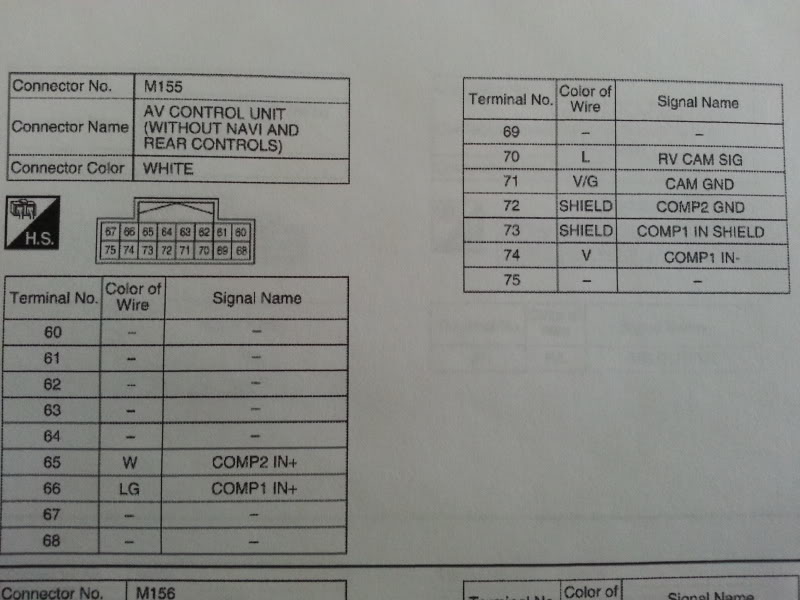
The first photo shows the smaller harness that goes into the back of the radio. It shows FROM THE HARNESS SIDE that there is a "video +" signal and "Video -" signal (location 70 and 71)
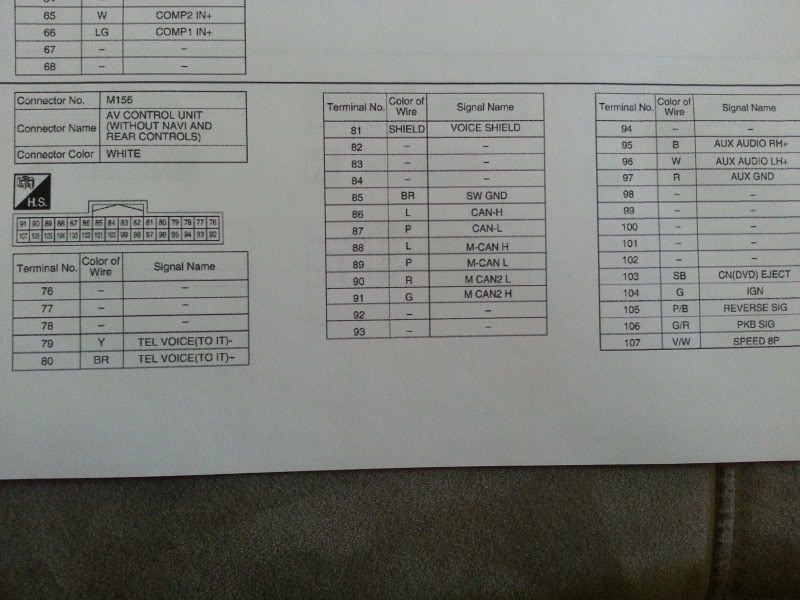
The 2nd photo shows that there is a reverse signal wire (location 105) that would, if no wire is present, just need to get a signal from the reverse lights and that would in theory trigger the screen to into "reverse" mode thus showing you the view of the camera.
Funnyman, can you check to see if these wires are present and possibly snap pics? Take the pics of the harnesses with the plug end faces away (harness/wire side faces you/camera)
Thanks
#40
Little of topic but in the same direction...so I test drove the new JX35...and besides the back up camera they have a front+ side cameras...no i find no use for side, but if i could have a button to press for the front camera then i would fins that extremely usefull when front parking the car( lip+lowered)...so could the eletronic geniuses figure out how to hook up a camera through a switch in the SV cars?

