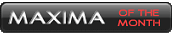Microvision 7000BCT Installed! PIC INSIDE
#1
Microvision 7000BCT Installed! PIC INSIDE
Have to thank redmax for the monitor and a complimentary redmax.com decal!
Here are some pictures of the monitor and my interior. Comments Welcome...
Oh and i knwo my shifter is small



Thanks guys
Here are some pictures of the monitor and my interior. Comments Welcome...
Oh and i knwo my shifter is small




Thanks guys
#9
Originally Posted by felix
It looks like you installed the same way I did. Did you move the IR eye for the monitor else where?
damn..that's some crazy lowriding..can u see above the dash?
Originally Posted by lunchbox
Very nice. I've been wanting to do this for a while, But bills keep popping up. Good work though.
#10
Originally Posted by sean05
I didnt move the eye at all? Should i? I dont have the dvd unit installed becuase im leaving for Hawaii next week and i dont want it left on the door step.
#12
Originally Posted by MaxFanatic
Question, when installing.. do you leave on the bracket around it, or do you just put in the screen for itself
Originally Posted by felix
Well isn't the dash blocking it on the lower left corner? Do you turn it on with the remote?
 Sorry i have never done one of these before.
Sorry i have never done one of these before.
#14
Originally Posted by sean05
Yup, i havent turned it on yet becuase i have nothing to connect it to. I dont have a dvd unit yet so its just sitting in there. I havent connect any wires or cables. Does the sensor have to be moved to work? Will the monitor turn on and have a screen if i give it power? Were do i hook the power too? The wires are fairly short. Should i connect longer wire to it?
 Sorry i have never done one of these before.
Sorry i have never done one of these before.
 Sorry i have never done one of these before.
Sorry i have never done one of these before.
#16
Originally Posted by felix
Well when my friend installed mine, the dash was blocking that IR square on the bottom left corner, so the remote couldn't turn the TV on. So we took the TV apart (really easy), took out the IR eye, extended its wire and placed it in the dash near the steering wheel. Now I just point there to turn it on. As far as power wire and other wires I can't really answer that. My friend, he's the electric guy. All I know is that my TV powers from the DVD player.
#18
Originally Posted by sean05
So the IR just pops right out? Does it looks funny by the steering wheel? So the power wire for the monitor is just spliced into the DVD power? Thanks
#21
Originally Posted by felix
All I know is that my TV powers from the DVD player.
Check these out!





#22
Originally Posted by queenambeach
That sucks, that means that you're screen will always be on whenever your DVD/Radio?CD is on. Won't that get annoying?
#23
Originally Posted by sean05
I pulled it out of the bracket. It was the only way it would fit.
Yup, i havent turned it on yet becuase i have nothing to connect it to. I dont have a dvd unit yet so its just sitting in there. I havent connect any wires or cables. Does the sensor have to be moved to work? Will the monitor turn on and have a screen if i give it power? Were do i hook the power too? The wires are fairly short. Should i connect longer wire to it?
 Sorry i have never done one of these before.
Sorry i have never done one of these before.
Yup, i havent turned it on yet becuase i have nothing to connect it to. I dont have a dvd unit yet so its just sitting in there. I havent connect any wires or cables. Does the sensor have to be moved to work? Will the monitor turn on and have a screen if i give it power? Were do i hook the power too? The wires are fairly short. Should i connect longer wire to it?
 Sorry i have never done one of these before.
Sorry i have never done one of these before.
#24
Originally Posted by Requin6
twist the red and yellow wires together and connect the two of them to any switched 12v source. the black can go to any ground on the chassis. i put an in line switch on the 12v wires so i can turn the screen on and off whenever.
#26
did you just drill a hole in the slot next to the dimmer? How did you get it to stay behind there?
What kind of unit are you using? The shifter blocks it but it looks kinda nice. I think im gona get a JVC 6160. Did you extend the wire on the IR? I want to do this so i can use the remote. Thanks..
What kind of unit are you using? The shifter blocks it but it looks kinda nice. I think im gona get a JVC 6160. Did you extend the wire on the IR? I want to do this so i can use the remote. Thanks..
#27
Yeah just drilled a hole. We used some kind of putty to hold it in place. It almost flush with the hole.
The unit is Microvision DVD/MP3 player that was in the GD a while ago along with the monitor. It's alright, nothing special. It doesn't come pre-amped so we hooked it up straight to an amp in the trunk.
The unit is Microvision DVD/MP3 player that was in the GD a while ago along with the monitor. It's alright, nothing special. It doesn't come pre-amped so we hooked it up straight to an amp in the trunk.
#28
Originally Posted by felix
Yeah just drilled a hole. We used some kind of putty to hold it in place. It almost flush with the hole.
The unit is Microvision DVD/MP3 player that was in the GD a while ago along with the monitor. It's alright, nothing special. It doesn't come pre-amped so we hooked it up straight to an amp in the trunk.
The unit is Microvision DVD/MP3 player that was in the GD a while ago along with the monitor. It's alright, nothing special. It doesn't come pre-amped so we hooked it up straight to an amp in the trunk.
 Do i need an amp to make it work?
Do i need an amp to make it work?
#29
Originally Posted by felix
Yeah just drilled a hole. We used some kind of putty to hold it in place. It almost flush with the hole.
The unit is Microvision DVD/MP3 player that was in the GD a while ago along with the monitor. It's alright, nothing special. It doesn't come pre-amped so we hooked it up straight to an amp in the trunk.
The unit is Microvision DVD/MP3 player that was in the GD a while ago along with the monitor. It's alright, nothing special. It doesn't come pre-amped so we hooked it up straight to an amp in the trunk.
Thread
Thread Starter
Forum
Replies
Last Post
Finkle
4th Generation Maxima (1995-1999)
13
09-27-2015 09:53 PM
95Maxi
4th Generation Classifieds (1995-1999)
35
09-02-2015 10:37 AM
Greenmaxspeed
4th Generation Classifieds (1995-1999)
0
08-08-2015 12:39 PM
MikesChevelle
5th Generation Maxima (2000-2003)
4
08-06-2015 11:36 AM