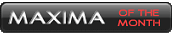Laptop in car?
#1
Laptop in car?
Before anyone starts calling me an idiot, just hear me out and let me know if this might be worthwhile.
Okay, I have an old laptop sitting in my room (dell latitude cpx 650 Mhz, 12 gig HD, DVD, 8 mb video card etc) which still functions properly (well mostly), and i was wondering what to do with it. I have none of the receipts or original boxes anymore so selling it would be hard, so i thought "HEY! i see all these people spending thousands on 4" tv /dvd screens in their cars, so why don't i put in a 14"!". Now, the whole laptop cannot be in one peice because it would take up way too much room on the passenger side, so i came up with this plan. First, disconnect monitor from the rest of the computer, mount the computer somewhere free from vibration and dust, then put the screen on the glove box ledge u see when u open it. The monitor will be detachable of course, for theft reasons mostly, but somehow it must receive the signal from the comp. I'm looking into finding a male and female ribbon cord plug so i can sauder some other type of wire to it and connect the two peices, which could be quite difficult and maybe not work. Next, power, an inverter will fix that. Next, getting sound from comp to head unit. I can send sound from speaker jack to rca's on my amps, but i want it to go to my cd player (alpine cda-7894) but i need some kinda ai-net cable, and again i'm not even sure if this would work.
If anyone , or anyone you know has attempted something this ridiculous, please let me know how it was done.
Thx
Okay, I have an old laptop sitting in my room (dell latitude cpx 650 Mhz, 12 gig HD, DVD, 8 mb video card etc) which still functions properly (well mostly), and i was wondering what to do with it. I have none of the receipts or original boxes anymore so selling it would be hard, so i thought "HEY! i see all these people spending thousands on 4" tv /dvd screens in their cars, so why don't i put in a 14"!". Now, the whole laptop cannot be in one peice because it would take up way too much room on the passenger side, so i came up with this plan. First, disconnect monitor from the rest of the computer, mount the computer somewhere free from vibration and dust, then put the screen on the glove box ledge u see when u open it. The monitor will be detachable of course, for theft reasons mostly, but somehow it must receive the signal from the comp. I'm looking into finding a male and female ribbon cord plug so i can sauder some other type of wire to it and connect the two peices, which could be quite difficult and maybe not work. Next, power, an inverter will fix that. Next, getting sound from comp to head unit. I can send sound from speaker jack to rca's on my amps, but i want it to go to my cd player (alpine cda-7894) but i need some kinda ai-net cable, and again i'm not even sure if this would work.
If anyone , or anyone you know has attempted something this ridiculous, please let me know how it was done.
Thx
#2
ok i've modified some computers and taken apart some laptops....if your going to detach a monitor you better hope you have some pretty kick *** soldering skills...but the problem with a lap top is mouse and keyboard...seeing how they'll be on the bottom half which your hiding away...its possible on some laptops to add a mouse or a keyboard but usually not both...my moms compaq laptop is like that....althought if you have 1 PS/2 port and 1 USB port you might be able to trick it...
i am thinkin of adding a computer to my car but its not gonna be a laptop...its going to be a desktop style computer in a box in the trunk and i'll run the cords and such under the cable...inverter should work...i know of some pretty low power desktop board with everything onboard and these new hard drives use so little volt wise...i'm also going to use a 10 inch NTSC LCD (like a tv type LCD not a computer one)....i got mine planned all out in my head...except for one thing...
i am thinkin of adding a computer to my car but its not gonna be a laptop...its going to be a desktop style computer in a box in the trunk and i'll run the cords and such under the cable...inverter should work...i know of some pretty low power desktop board with everything onboard and these new hard drives use so little volt wise...i'm also going to use a 10 inch NTSC LCD (like a tv type LCD not a computer one)....i got mine planned all out in my head...except for one thing...
#3
I'd be careful though, a good bump will throw the read/write head off on the hard drive, and become an annoyance, an even worse bump can cause physical damage to the disc.... well I know that was the case on older drives but I'm not so sure if these new ones are built to handle that kinda shock while the platters are spinning. usually what happens when a hard drive experiences a shock is the read/write head returns to the landing zone because it was interrupted, and starts over again, therefore slowing it down if not causing damage.
I've seen most laptops with ps/2 ports for a mouse and keyboard on back, as well as a 15-pin vga for a monitor. if you only have one ps/2 (or an older port for an AT keyboard) you probably can get away with a mouse connected to the serial port if you don't have USB, if you have one, thing is... good luck finding a serial mouse today...
some laptops even have a special expansion block that snaps onto the back via a special connector and features everything a regular PC has, like a LAN connector, parallel port, ps/2, etc.
I've seen most laptops with ps/2 ports for a mouse and keyboard on back, as well as a 15-pin vga for a monitor. if you only have one ps/2 (or an older port for an AT keyboard) you probably can get away with a mouse connected to the serial port if you don't have USB, if you have one, thing is... good luck finding a serial mouse today...
some laptops even have a special expansion block that snaps onto the back via a special connector and features everything a regular PC has, like a LAN connector, parallel port, ps/2, etc.
#4
Guest
Posts: n/a
Umm, why do you want to put a laptop in your car? If that were my laptop, I'd sell the thing on ebay and get a Pocket PC.
You'll definitely run into all kinds of issues trying to install it and it'll probably look pretty ghetto when it's all said and done. I mean, come on, a 14" monitor, that's freakin' huge. There's no way that'll look good in there. And as black said, hard drives are really sensitive devices, and even more so in a laptop cause there's not much protection from outside forces.
I can understand wanting to have a hard drive in there though, so you can put a bunch of MP3's on it and have them play over your sound system, but that would be a very convoluted way of doing so. I mean, you'd have to be sitting there trying to fool around with a computer while driving, it's just too complicated. Also, a laptop computer isn't going to output really good sound to begin with, so it won't sound as good as if you just put a CD in the head unit.
If you want a setup like that, I'd check into getting a head unit with a hard drive already built in. I know Pioneer has a few models, though they are a bit pricey. Or you could connect a Nomad MP3 player to your head unit. I'm sure there are a few other ways too, and all would be easier to do and be easier to control which song you wanted to play. You wouldn't be fooling around with keyboards and mice while driving.
-C-
You'll definitely run into all kinds of issues trying to install it and it'll probably look pretty ghetto when it's all said and done. I mean, come on, a 14" monitor, that's freakin' huge. There's no way that'll look good in there. And as black said, hard drives are really sensitive devices, and even more so in a laptop cause there's not much protection from outside forces.
I can understand wanting to have a hard drive in there though, so you can put a bunch of MP3's on it and have them play over your sound system, but that would be a very convoluted way of doing so. I mean, you'd have to be sitting there trying to fool around with a computer while driving, it's just too complicated. Also, a laptop computer isn't going to output really good sound to begin with, so it won't sound as good as if you just put a CD in the head unit.
If you want a setup like that, I'd check into getting a head unit with a hard drive already built in. I know Pioneer has a few models, though they are a bit pricey. Or you could connect a Nomad MP3 player to your head unit. I'm sure there are a few other ways too, and all would be easier to do and be easier to control which song you wanted to play. You wouldn't be fooling around with keyboards and mice while driving.
-C-
#6
I don't see the big deal about having computers, dvd, or video in your car. The majority of the time the car is in use, your mostly by yourself, and during that time, you can't watch anything because your driving. Now to put it in a show car, I can understand, but in a regular daily driver, it's a waste! I've had my laptop in my car doing homework, or playing games to pass time between classes. I have one of the best screen on it (Toshiba Satelitte, 5105-S607), and it hard to see the screen during the day outdoors or in the car. If I'm having trouble, I guareentee that you won't be able to see the screen worth crap. Hard Drives in laptops are actually quite a bit more resistent than desktop computers, to motion and impact than people give credit for. Since laptops are built to be portable, they have to be resistent a lot of movement, but that's really off-topic. I really think it's a bad idea and definately not worth it.
S
S
Originally posted by Charles Bisel
Umm, why do you want to put a laptop in your car? If that were my laptop, I'd sell the thing on ebay and get a Pocket PC.
You'll definitely run into all kinds of issues trying to install it and it'll probably look pretty ghetto when it's all said and done. I mean, come on, a 14" monitor, that's freakin' huge. There's no way that'll look good in there. And as black said, hard drives are really sensitive devices, and even more so in a laptop cause there's not much protection from outside forces.
I can understand wanting to have a hard drive in there though, so you can put a bunch of MP3's on it and have them play over your sound system, but that would be a very convoluted way of doing so. I mean, you'd have to be sitting there trying to fool around with a computer while driving, it's just too complicated. Also, a laptop computer isn't going to output really good sound to begin with, so it won't sound as good as if you just put a CD in the head unit.
If you want a setup like that, I'd check into getting a head unit with a hard drive already built in. I know Pioneer has a few models, though they are a bit pricey. Or you could connect a Nomad MP3 player to your head unit. I'm sure there are a few other ways too, and all would be easier to do and be easier to control which song you wanted to play. You wouldn't be fooling around with keyboards and mice while driving.
-C-
Umm, why do you want to put a laptop in your car? If that were my laptop, I'd sell the thing on ebay and get a Pocket PC.
You'll definitely run into all kinds of issues trying to install it and it'll probably look pretty ghetto when it's all said and done. I mean, come on, a 14" monitor, that's freakin' huge. There's no way that'll look good in there. And as black said, hard drives are really sensitive devices, and even more so in a laptop cause there's not much protection from outside forces.
I can understand wanting to have a hard drive in there though, so you can put a bunch of MP3's on it and have them play over your sound system, but that would be a very convoluted way of doing so. I mean, you'd have to be sitting there trying to fool around with a computer while driving, it's just too complicated. Also, a laptop computer isn't going to output really good sound to begin with, so it won't sound as good as if you just put a CD in the head unit.
If you want a setup like that, I'd check into getting a head unit with a hard drive already built in. I know Pioneer has a few models, though they are a bit pricey. Or you could connect a Nomad MP3 player to your head unit. I'm sure there are a few other ways too, and all would be easier to do and be easier to control which song you wanted to play. You wouldn't be fooling around with keyboards and mice while driving.
-C-
#7
weell if you were really into performance if you had a PC hard wired into your car you wouldnt have to bus your computer arround to do a performance anaylisis...now the hard drive shock thing...well i just got my 120gig SATA drive and it can withstand 350G's non operating shock and 100G operating shock...so i think they have that problem licked although laptop drives are better about that kinda thing because they are bounced arround more....
for now i bought a mini disc player (portable one) for my car so i'll be using it...plug it in through the cassette with an adaptor dealy and use the EQ to make up for the loss in treble mini discs are cheep any way...$6 for 5 80minute mini discs...and with sonys net MD players you can have a bunch of hours on their with their funky encoding (i cant rember how many i think it was 5 or 10)
for now i bought a mini disc player (portable one) for my car so i'll be using it...plug it in through the cassette with an adaptor dealy and use the EQ to make up for the loss in treble mini discs are cheep any way...$6 for 5 80minute mini discs...and with sonys net MD players you can have a bunch of hours on their with their funky encoding (i cant rember how many i think it was 5 or 10)
Thread
Thread Starter
Forum
Replies
Last Post
Lakersallday24
6th Generation Maxima (2004-2008)
10
06-16-2019 01:35 AM
kjlouis
4th Generation Maxima (1995-1999)
11
11-24-2018 06:09 AM