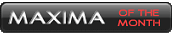Information Screen LED Replacement
#1
The info screen replacement... episode 1
In a Maxima, far far away...
Well, it took me all of 15 minutes to remove the LED screen just now, very easy to remove all the panels, etc. Put everything back together 'cept for the screen, everything's operational still despite the lack of information. Anyways, our engineers are going to take it apart this afternoon and figure out what LEDs it needs... I will report when I have more information....
..... TO BE CONTINUED ........
Well, it took me all of 15 minutes to remove the LED screen just now, very easy to remove all the panels, etc. Put everything back together 'cept for the screen, everything's operational still despite the lack of information. Anyways, our engineers are going to take it apart this afternoon and figure out what LEDs it needs... I will report when I have more information....
..... TO BE CONTINUED ........
#3
Episode II has commenced... the purchase of bulbs...
Well we placed an order this afternoon for 5 different blue-colored bulbs, should get here next week, to put in and see which one I like the best. There's no real way to tell what they'll look like, and the price of them each ranged from $.50 up to $4.60 for a super-bright blue LED. Pics will be posted when he gets them put in and we hook it back up...
Well we placed an order this afternoon for 5 different blue-colored bulbs, should get here next week, to put in and see which one I like the best. There's no real way to tell what they'll look like, and the price of them each ranged from $.50 up to $4.60 for a super-bright blue LED. Pics will be posted when he gets them put in and we hook it back up...
#4
Dunno about the voltage, but whatever you ever wanted to find in LED's can usually be found at www.digikey.com . They sell to anyone. Here's their optics section of the catalog:
http://dkc3.digikey.com/PDF/T042/SectO.pdf
http://dkc3.digikey.com/PDF/T042/SectO.pdf
#6
just for fun though, here's the size of the LED bulbs, so you get an idea of what we're dealing with... 



#7
well just my luck... now that I have no factory radio, the upper left corner of the screen has no function, and therefore does not light up, which is the one LED that we replaced, so I have no way of testing the blue color until we move the blue LED to another position on the screen. So it'll have to wait until tomorrow, because the eng. that was helping me is out sick this afternoon. Here's a little picture for you though, oh my gawd, someone broke into my car and unplugged everything! 



#8
the one we are putting in first, which costs $4.60 per LED (x18), is on www.mouser.com
Part #: 696-SML-LX2832USCB
Manu: Lumex
2.8 x 3.2mm surface mount
Part #: 696-SML-LX2832USCB
Manu: Lumex
2.8 x 3.2mm surface mount
#9
the others we ordered are all about $1 or less
638-1121BHCAP2R12T
512-QTLP670CIBTR
696-LX2832SISUGSBC
78-TLMB3100
all were from mouser.com
638-1121BHCAP2R12T
512-QTLP670CIBTR
696-LX2832SISUGSBC
78-TLMB3100
all were from mouser.com
#10
The info screen replacement... episode 2!!!
Well, major step two has been completed, installing one of the blue LEDs and testing it out! Here are a couple pics, more info below.


In the first pic, you'll see 3 of the LEDs are out, that's cuz one of the LEDs is not installed in the corner, it looks like they are in groups of 3's, like christmas lights, so if one's out, 2 others are as well.
The one blue installed is the super-bright LED, and also the most expensive at $4.60 apiece, but we had 3 of them sent to us as "samples" for free, so we're going to put all 3 in (hopefully today) and take a look, then order the rest this afternoon and maybe get them in on Friday. Everything looks good though, don't foresee any major problems.
Once we get these in, we may offer you guys to do it for you, if you send us your LED screen, we'll install all the lights and send it back. I'll post more on this later if the engineer likes that idea. We didn't try installing any of the other, cheaper blue LEDs that we got, although I might have him try putting them in and seeing how difficult they are, each one had different connectors than the factory ones, except for the expensive one that was a perfect fit, so we dont know how much extra work would go into putting them in.
More later!


In the first pic, you'll see 3 of the LEDs are out, that's cuz one of the LEDs is not installed in the corner, it looks like they are in groups of 3's, like christmas lights, so if one's out, 2 others are as well.
The one blue installed is the super-bright LED, and also the most expensive at $4.60 apiece, but we had 3 of them sent to us as "samples" for free, so we're going to put all 3 in (hopefully today) and take a look, then order the rest this afternoon and maybe get them in on Friday. Everything looks good though, don't foresee any major problems.
Once we get these in, we may offer you guys to do it for you, if you send us your LED screen, we'll install all the lights and send it back. I'll post more on this later if the engineer likes that idea. We didn't try installing any of the other, cheaper blue LEDs that we got, although I might have him try putting them in and seeing how difficult they are, each one had different connectors than the factory ones, except for the expensive one that was a perfect fit, so we dont know how much extra work would go into putting them in.
More later!
#11
The light will change the lettering to a light blue, but will also give the screen a darker blue "glow" to it, it looks like. The LED is supposed to light up just the lettering itself, but as you can tell with the orange screen, the light spills across the whole screen a little. So to answer your question Maxima80, the blue should be lighting up the lettering itself, since thats the area that is "cutout" to let the light show through, but there still is a little blue light that spills over no matter what.
#12
STEP-BY-STEP INSTRUCTIONS TO GET TO LED SCREEN
By Chris Austin
**NOTE** I claim no responsibility for any damage done to your vehicle by following these directions. If you follow these directions and modify your vehicle in any way, you are responsible for all resulting malfunctions, broken parts, or any other problems relating to the removal of installed parts.
Step 1: Remove shifter **** - Shifter **** is made of two parts, the leather handle, and the lower aluminum-looking cone-shaped piece. Grasp the cone-shaped lower piece, rotate counter-clockwise and pull down at the same time to release from shifter handle. Once this is done, there is a small gold clip holding the handle in place, remove this and handle will slide off, remove this as cone-shaped piece.
Step 2: Remove wood-colored faceplate and shifter piece - Open cupholder door. Using your fingers, press along edge of wood piece where cupholder door goes and pull up. Gentle but heavy force may be needed to pull up plate. Make sure you are slightly pushing the side of the plate inwards while you do this. Once you get the end of it released, you'll need to put the key in the ignition, turn it till the air comes on, put foot on the brake and move shifter **** into the neutral position. Lift up the whole plate to completely release. Underneath there are two connectors, one brown and one white, that you will need to disconnect before removing plate. Set aside.
Step 3: remove two lower screws that hold the dash kit in place, place them in a safe place. Use fingers on inside of lower storage area (below cassette opening) to pull out the dash kit and release from its clips. Remove lower half first, then pull out upper half. there is another connector on the back of that piece that needs to be unplugged. Set dash kit aside.
Step 4: Remove 2 screws holding in climate/audio control panel and LED screen. Holding this panel from underneath the radio controls, Pull piece outwards. The two middle air vents are also attached, and will come out as well. Lift out lower end first, then tilt upwards to release clips holding in the top edge. One connector on the back needs to be removed.
Step 5: Remove LED screen: remove 4 small gold screws on both sides of LED screen housing to separate screen from the rest of the panel.
Now you have successfully removed the LED screen. Pretty easy! To put back in, screw 4 gold screws back in, put whole panel piece back in first by inserting clips on top edge back trhough their holes, then slowly lower front edge down while making sure top edge stays flush with rest of dash. Carefully reconnect the plug, then lower all the way back flush. Screw back in the 2 screws. take Dash kit, reconnect wires, pop in the top part first back into slots, then lower part, then screw in 2 screws at bottom. Put the car back in neutral, plug in 2 connectors to shifter panel (brown and white), then slip shifter tube through the hole on the shifter panel, and carefully fit the panel back into plce, starting with the edge closest to the dash and ending with the edge closest to the armrest/cupholder. Place cone part of shifter back over steel tube, place shifter **** on and carefully slide the gold clip back through the white part of the shifter ****, it should line up with the 2 grooves on either side of the **** and the 2 grooves on steel tube. Slide cone-shaped part back up and carefully rotate over gold clip until its tight. It may take a couple tries to get this last part right.
By Chris Austin
**NOTE** I claim no responsibility for any damage done to your vehicle by following these directions. If you follow these directions and modify your vehicle in any way, you are responsible for all resulting malfunctions, broken parts, or any other problems relating to the removal of installed parts.
Step 1: Remove shifter **** - Shifter **** is made of two parts, the leather handle, and the lower aluminum-looking cone-shaped piece. Grasp the cone-shaped lower piece, rotate counter-clockwise and pull down at the same time to release from shifter handle. Once this is done, there is a small gold clip holding the handle in place, remove this and handle will slide off, remove this as cone-shaped piece.
Step 2: Remove wood-colored faceplate and shifter piece - Open cupholder door. Using your fingers, press along edge of wood piece where cupholder door goes and pull up. Gentle but heavy force may be needed to pull up plate. Make sure you are slightly pushing the side of the plate inwards while you do this. Once you get the end of it released, you'll need to put the key in the ignition, turn it till the air comes on, put foot on the brake and move shifter **** into the neutral position. Lift up the whole plate to completely release. Underneath there are two connectors, one brown and one white, that you will need to disconnect before removing plate. Set aside.
Step 3: remove two lower screws that hold the dash kit in place, place them in a safe place. Use fingers on inside of lower storage area (below cassette opening) to pull out the dash kit and release from its clips. Remove lower half first, then pull out upper half. there is another connector on the back of that piece that needs to be unplugged. Set dash kit aside.
Step 4: Remove 2 screws holding in climate/audio control panel and LED screen. Holding this panel from underneath the radio controls, Pull piece outwards. The two middle air vents are also attached, and will come out as well. Lift out lower end first, then tilt upwards to release clips holding in the top edge. One connector on the back needs to be removed.
Step 5: Remove LED screen: remove 4 small gold screws on both sides of LED screen housing to separate screen from the rest of the panel.
Now you have successfully removed the LED screen. Pretty easy! To put back in, screw 4 gold screws back in, put whole panel piece back in first by inserting clips on top edge back trhough their holes, then slowly lower front edge down while making sure top edge stays flush with rest of dash. Carefully reconnect the plug, then lower all the way back flush. Screw back in the 2 screws. take Dash kit, reconnect wires, pop in the top part first back into slots, then lower part, then screw in 2 screws at bottom. Put the car back in neutral, plug in 2 connectors to shifter panel (brown and white), then slip shifter tube through the hole on the shifter panel, and carefully fit the panel back into plce, starting with the edge closest to the dash and ending with the edge closest to the armrest/cupholder. Place cone part of shifter back over steel tube, place shifter **** on and carefully slide the gold clip back through the white part of the shifter ****, it should line up with the 2 grooves on either side of the **** and the 2 grooves on steel tube. Slide cone-shaped part back up and carefully rotate over gold clip until its tight. It may take a couple tries to get this last part right.
#13
The info screen replacement... FINAL episode
Well, just wanted to tease you! We are minutes away from putting hte screen in to see it in all of it's blue glory! Just finishing up the last couple LEDs and will put it in shortly, so I'll have pics very soon.
By the way, he said the wattage he's using is a 42w, 700-degree soldiering iron. He said he'd rather be working with an "air gun", dont know exactly what that is, but he made it sound like its a little more specialty equipment for this type of thing.
By the way, he said the wattage he's using is a 42w, 700-degree soldiering iron. He said he'd rather be working with an "air gun", dont know exactly what that is, but he made it sound like its a little more specialty equipment for this type of thing.
#14
I'll try to take some at night, to get rid of the glare, but its a bright sunny day right now. The screen is set on daytime and max brightness.






Thread
Thread Starter
Forum
Replies
Last Post
Maxilano
7th Generation Maxima (2009-2015)
1
08-31-2015 07:33 PM
Team STILLEN
Autocrossing and Road Course Racing
0
08-10-2015 04:29 PM
MikesChevelle
5th Generation Maxima (2000-2003)
4
08-06-2015 11:36 AM