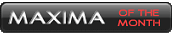New mod: Max PC :)
#41
Originally Posted by super_maxima
This is cool idea. I was thinking about something like this too. (It would be nice to have internet access in your car too, but that's another story). Once you have a working PC in your car, you don't really need the navigation screen any more, since you can get better software (even MS Streets and Tips). However, I'm wondering about the legal consequences of this? What happens when the police pulls you over (happens a lot to me  ), and they see you were watching a movie while driving, ha ha?
), and they see you were watching a movie while driving, ha ha?
 ), and they see you were watching a movie while driving, ha ha?
), and they see you were watching a movie while driving, ha ha?
But seriously though... unless you're a moron and you drive past the cops playing Chappelle's Show or something, the interface looks pretty much OEM. If you're watching a movie while driving -- which chances are you shouldn't be doing
 -- you can always kill the DVD portion of the app with 2 taps on the screen. Tap #1 brings up the menu, tap #2 you press stop, and it's just a black screen.
-- you can always kill the DVD portion of the app with 2 taps on the screen. Tap #1 brings up the menu, tap #2 you press stop, and it's just a black screen. I know in some states it's very much illegal unless you're using it as a "driving aid" (navigation, I suppose), but even a lot of the OEM stuff out there has fancy interfaces for XM and radio controls... it's really not that much different. And if you REALLY don't wanna chance it, you can edit the skin and remove the "DVD" button, or choose a skin that doesn't let you do anything other than play music and GPS.
#44
nice install, I already got a system together, just waiting for cash to get the touch screen and a 4-5 channel amps plus some peripherals and I'm all set. BTW, may I ask where you bought your lilli from, and how much was it running for? I own a 3rd gen btw, just couldn't resist a car pc thread.
#45
Originally Posted by disgruntled
nice install, I already got a system together, just waiting for cash to get the touch screen and a 4-5 channel amps plus some peripherals and I'm all set. BTW, may I ask where you bought your lilli from, and how much was it running for? I own a 3rd gen btw, just couldn't resist a car pc thread.

I got 2 lilliputs from people over at mp3car.com on their FS forums. The first one I put in the Max, then I moved it to my other car while I re-worked my approach (it ended up in a single DIN enclosure in the other car, which I could do without losing the HU, unlike the Maxima).
Then I got another screen and started over... I put a simple SPST switch from Radio Shack on the screen housing so I could turn it off and let the radio/navigation do its thing while on road trips at night, but everything is pretty much the same still.
I switched the navigation from Map Monkey (based on Destinator) to iGuidance, mostly because it has better directions, options for detours and stuff and street names in the 3D view (as opposed to MM that only has them in 2D mode)
This is what the navigation screen looks like now:

I'll post some up-close pictures of the interface in another post (too many images on this one
 )
)
#46
Some more shots... this is all using FrodoPlayer from mp3car.com... I like RoadRunner as well but it's a little clumsier, so I'm primarily using Frodo for media (mp3, ripped DVDs and videos) and XM radio for now, along with iGuidance for GPS. So far so good, but just like everything else I'm always looking out for new stuff... 
Main Media Screen:

Main screen:

Video -- SNL Celebrity Jeopardy :
:


Main Media Screen:

Main screen:

Video -- SNL Celebrity Jeopardy
 :
:
#48
Im In Love
Hey VIG what parts/component did u buy from mp3car.com?
Im interested in one of thease setups, and where did you locate everything, and what do you use to power it? and how come the pics are so small?
Thanks Bro.
Kam
Im interested in one of thease setups, and where did you locate everything, and what do you use to power it? and how come the pics are so small?
Thanks Bro.
Kam
#49
Originally Posted by wesallenjr
You should do like gec and get prices together for doing installs.

But I'll help anybody out with questions though... that's the good and bad thing about this site, there's always somebody else with something new that you want in your car

#50
Man you're full of questions, aren't you? 
I got the screens (one for each car) and the screen --> single DIN case from mp3car, as well as all the software. The front-ends (Road Runner & Frodo) are free (well, donation-ware), although there are a couple that are for sale as well. PhoneControl (to use Bluetooth + your cell phone via the computer) is for sale as well, but I don't think it supports my RAZR so I never followed up on it.
That's the good thing about free software I suppose... you can try 3-4 different ones until you find something you like...
Well you know what... it's all about how much time and effort you wanna put into something. A thing like an intake or your brakes is something that you could do yourself if you're careful and pay attention to instructions... this is basically the same thing...
I got my 7" lilliput from mp3car.com for my other car and took it apart, then I got a single DIN enclosure from digitalww.com and went to town. The finished product looks like this and I saved some dough by doing it myself. Then it was just a matter of putting the thing into a single DIN slot in my car and it was off the races.
For the Maxima it was a bit more complicated because of the stupid center console design. I ended up getting some of the work done initially by Altimat, and eventually just did most of the work afterwards myself. I got a spare info screen cover (in case I f'd it up ) and hooked everything up to that. I have the USB and VGA cables running under the shifter column, and I got the power running to the front ACC by the passenger's footwell. I used quick disconnects for the power from Radio Shack to make sure I could unplug everything if I need to take the screen off or something, but it's all held up pretty well so far.
) and hooked everything up to that. I have the USB and VGA cables running under the shifter column, and I got the power running to the front ACC by the passenger's footwell. I used quick disconnects for the power from Radio Shack to make sure I could unplug everything if I need to take the screen off or something, but it's all held up pretty well so far.
The pics are not small... you just have to click on them. 
The screen came with its own power regulator. It was a simple boxy-looking thing that (supposedly) helps with the voltage jumps in the car. It's not a big thing so I just tucked it behind the dash out of sight. Most of the screens come with a 12V power brick as well as a car adapter, but the screen is 12V natively so you could run it off a distribution block if you had one in the car already. I'd recommend against running it straight off the battery, since the voltage jumps to 14V+ during crank, and you'll probably end up frying the screen...
Not sure what (if anything) I left out, but feel free to ask away.

Originally Posted by kamilkluczewski
Hey VIG what parts/component did u buy from mp3car.com?
That's the good thing about free software I suppose... you can try 3-4 different ones until you find something you like...

Originally Posted by kamilkluczewski
Im interested in one of thease setups, and where did you locate everything,
I got my 7" lilliput from mp3car.com for my other car and took it apart, then I got a single DIN enclosure from digitalww.com and went to town. The finished product looks like this and I saved some dough by doing it myself. Then it was just a matter of putting the thing into a single DIN slot in my car and it was off the races.
For the Maxima it was a bit more complicated because of the stupid center console design. I ended up getting some of the work done initially by Altimat, and eventually just did most of the work afterwards myself. I got a spare info screen cover (in case I f'd it up
 ) and hooked everything up to that. I have the USB and VGA cables running under the shifter column, and I got the power running to the front ACC by the passenger's footwell. I used quick disconnects for the power from Radio Shack to make sure I could unplug everything if I need to take the screen off or something, but it's all held up pretty well so far.
) and hooked everything up to that. I have the USB and VGA cables running under the shifter column, and I got the power running to the front ACC by the passenger's footwell. I used quick disconnects for the power from Radio Shack to make sure I could unplug everything if I need to take the screen off or something, but it's all held up pretty well so far.
Originally Posted by kamilkluczewski
and what do you use to power it? and how come the pics are so small?

The screen came with its own power regulator. It was a simple boxy-looking thing that (supposedly) helps with the voltage jumps in the car. It's not a big thing so I just tucked it behind the dash out of sight. Most of the screens come with a 12V power brick as well as a car adapter, but the screen is 12V natively so you could run it off a distribution block if you had one in the car already. I'd recommend against running it straight off the battery, since the voltage jumps to 14V+ during crank, and you'll probably end up frying the screen...

Not sure what (if anything) I left out, but feel free to ask away.
#51
viguera helped me get mine up and running a few months ago - i never posted pictures because i couldn't create a topic due to the 15 posts minimum thing

i still don't have the screen mounted properly - duct tape i meant to ask viguera how he permanently mounted his
i meant to ask viguera how he permanently mounted his

i still don't have the screen mounted properly - duct tape
 i meant to ask viguera how he permanently mounted his
i meant to ask viguera how he permanently mounted his
#53
Originally Posted by OmarBadu
viguera helped me get mine up and running a few months ago - i never posted pictures because i couldn't create a topic due to the 15 posts minimum thing

i still don't have the screen mounted properly - duct tape i meant to ask viguera how he permanently mounted his
i meant to ask viguera how he permanently mounted his

i still don't have the screen mounted properly - duct tape
 i meant to ask viguera how he permanently mounted his
i meant to ask viguera how he permanently mounted his
I started experimenting with JB Weld and stuff, but in the end it was double-sided tape to the rescue, believe it or not. I removed the screen from the housing and CAREFULLY applied tape directly to the glass of the touchscreen panel, making sure to stay outside of the circuit trace. Then I cut off the excess tape and super-duper carefully mated the screen to the back of the info screen cover and that was all she wrote.
Before I started I made sure that all the cables were secure with ties and tape, and I taped both the LCD panel and controller together (again, double-sided tape is your friend). I thought about all kinds of different ways of keeping the plastic enclosure around the back but it just gets in the way because there's not a whole lot of horizontal clearance behind the info screen.
BTW, if you're gonna go that route make sure you use electrical tape and cover all the places where both screens touch... check the write-ups on digitalww.com for ideas and let me know if you have any questions.
#54
Originally Posted by chernmax
Excellent install...
I suppose it's just like modding the car itself... you're always out there looking for what else you're gonna do to it.

#55
yeah i have the screen outside of it's housing and it's carefully taped in there - i've had to reapply tape once already though because of it coming loose - it's definitely not a permanent solution in my opinion
why aren't there just screws
and regarding the working on it everyday thing - i'm only in town on the weekends to drive her and i spend too much time on new things - finally upgraded the soundcard this weekend - HUGE difference over the onboard sound - it seems like my thinkpad has probably the worst onboard sound of any laptop ever
i keep thinking i'm going to sell the laptop and do a pc - but every once in a while i take the laptop out to fix / change things every once in a while - i hate thinking of doing that with a desktop - but i would love to get rid of my ghetto rigged dock soldered 15' power button that runs through the car right now and replace it with a nice startup/shutdown controller
why aren't there just screws

and regarding the working on it everyday thing - i'm only in town on the weekends to drive her and i spend too much time on new things - finally upgraded the soundcard this weekend - HUGE difference over the onboard sound - it seems like my thinkpad has probably the worst onboard sound of any laptop ever

i keep thinking i'm going to sell the laptop and do a pc - but every once in a while i take the laptop out to fix / change things every once in a while - i hate thinking of doing that with a desktop - but i would love to get rid of my ghetto rigged dock soldered 15' power button that runs through the car right now and replace it with a nice startup/shutdown controller
#56
Originally Posted by viguera
Naaah... I already get paid good money working on computers... I don't need the hassle of having to do it outside of work... 
But I'll help anybody out with questions though... that's the good and bad thing about this site, there's always somebody else with something new that you want in your car

But I'll help anybody out with questions though... that's the good and bad thing about this site, there's always somebody else with something new that you want in your car


#57
Originally Posted by wesallenjr
Well if it's ok with you, I 'll put you on speed dial when I decide to get this mod done. 

 Let me know...
Let me know...The "problem" is that something like this is not cheap. The screen will run you over $200 new if you want a touchscreen... non-TS will be much cheaper, but then you'll have to use a keyboard/mouse and most of the interfaces are built around touch.
The computer can be cheap... if you don't mind skimping on a few things. If you go with a pre-built unit you're gonna pay out the anus, so you're better off doing it yourself by buying the parts. Something like an Ampie case will run you $70-80, a mini-itx mobo will run you anywhere from $100-250, etc.
I lucked out because I had a nice laptop I could use, so that saved some dough... but so far between both cars I've put a ton of cash into this with no signs of stopping

#58
Originally Posted by viguera
 Let me know...
Let me know...The "problem" is that something like this is not cheap. The screen will run you over $200 new if you want a touchscreen... non-TS will be much cheaper, but then you'll have to use a keyboard/mouse and most of the interfaces are built around touch.
The computer can be cheap... if you don't mind skimping on a few things. If you go with a pre-built unit you're gonna pay out the anus, so you're better off doing it yourself by buying the parts. Something like an Ampie case will run you $70-80, a mini-itx mobo will run you anywhere from $100-250, etc.
I lucked out because I had a nice laptop I could use, so that saved some dough... but so far between both cars I've put a ton of cash into this with no signs of stopping

#60
I got my whole system for 230 bucks, talk about luck, now I need about 300 bucks for the TS, would love xenarc, but lilliput are cheaper, they also have some taiwan brand for 150, and that thing is more of a gamle, some are super reliable, some crap out after 8 hours of use. To get sounds, I figure a 4-5 channel amps, the cheap stuff is around 120 bucks, around 300 bucks for iguidance + gps mouse, so yeah, 1000 sounds about right.
#61
Originally Posted by OmarBadu
yeah you can keep a nice setup under $1000 easily - definitely do not get a non-touchscreen lcd - navigating front ends without it is difficult
#62
Originally Posted by disgruntled
I got my whole system for 230 bucks, talk about luck, now I need about 300 bucks for the TS, would love xenarc, but lilliput are cheaper, they also have some taiwan brand for 150, and that thing is more of a gamle, some are super reliable, some crap out after 8 hours of use. To get sounds, I figure a 4-5 channel amps, the cheap stuff is around 120 bucks, around 300 bucks for iguidance + gps mouse, so yeah, 1000 sounds about right.
#63
I have been thinking about this as well... But i will be doing a XBOX 360 or Highly modded XBOX instead of a computer... A modded XBOX can do the same thing.. including GPS... I have seen this done before on another forum, i just cant remember were.. I am on a bunch of them... It's been a while, due to other important matters... I will let you guys know what i find out.. I have had this planned for a while.. Later....
#65
Originally Posted by MAXIMA-GHOST
I have been thinking about this as well... But i will be doing a XBOX 360 or Highly modded XBOX instead of a computer... A modded XBOX can do the same thing.. including GPS... I have seen this done before on another forum, i just cant remember were.. I am on a bunch of them... It's been a while, due to other important matters... I will let you guys know what i find out.. I have had this planned for a while.. Later....
But that's because my priority is pretty good mp3 support, XM radio and navigation... I don't care if I can get weather forecasts or play games in the car... that's not really my thing... and even the stuff that I installed for "cool" factor (web browser, MAME, etc only got used a couple of times and then never touched again...

Good luck with your setup.
#66
Originally Posted by viguera
Yeah I thought about an xbox using XBMC, but in the end it's all about the software that's available. After spending close to a year planning/running this thing, I wouldn't go with anything but Map Monkey or iGuidance, although some people think Routis is pretty good as well.
But that's because my priority is pretty good mp3 support, XM radio and navigation... I don't care if I can get weather forecasts or play games in the car... that's not really my thing... and even the stuff that I installed for "cool" factor (web browser, MAME, etc only got used a couple of times and then never touched again...
Good luck with your setup.
But that's because my priority is pretty good mp3 support, XM radio and navigation... I don't care if I can get weather forecasts or play games in the car... that's not really my thing... and even the stuff that I installed for "cool" factor (web browser, MAME, etc only got used a couple of times and then never touched again...

Good luck with your setup.
Thanks... XBMC? What is that? Maybe i missed that somewhere.. Please let me know.. I will be converting it for shows.. PC might be still an option, or ill add it next to my XBOX.. I have ALOT of time to decide... I really like the idea of a PC in the car, but as you said how much time do you really use it? The COOL factor is the only reason i would do this type of mod.. I change my mind all the time, due to the fact of the changing times.. But, it will never stop me modding my vehicle.. IT the ONLY true hobby i have.. Thanks for the info bro... keep us updated on you great mods...

---crap i feel stupid.. XBOX Media Center...(XBMC) LOL... sorry, i work nights and sometimes i need a kick in the head... LAter.
#67
Revived again! I have a couple questions. How was the cable routed for the orange screen? I will be adding a carputer and a 7" lilliput screen very soon. Also, My window tint is metalized and wonder if ther's somewhere to mount the gps antenna on the front windshield? I will definatlly post pics in a new thread when I get started. Are there some link to where the screen software is located. Like frodo player etc.. I cant find the roadrunner software. Thanks!
#68
Originally Posted by SmokeMaximus
Revived again! I have a couple questions. How was the cable routed for the orange screen?

In addition, I added a couple of strips of double-sided tape to each side of the screen so that it doesn't wobble down there. It wasn't a problem but I know the cable is tight so a couple of bumps might have pulled it back a bit.
My window tint is metalized and wonder if ther's somewhere to mount the gps antenna on the front windshield? I will definatlly post pics in a new thread when I get started.

Are there some link to where the screen software is located. Like frodo player etc.. I cant find the roadrunner software. Thanks!
http://www.mp3car.com/vbulletin/forumdisplay.php?f=60
#69
viguera is correct on everything
I put my gps receiver on back right of the front dash and run the wire from under the passenger seat - under the floormat and then on the right side of the dash next to the door - it's almost not able to be seen and used double sided tape to keep it up there on the dash
I put my gps receiver on back right of the front dash and run the wire from under the passenger seat - under the floormat and then on the right side of the dash next to the door - it's almost not able to be seen and used double sided tape to keep it up there on the dash
#71
Originally Posted by OmarBadu
viguera is correct on everything
I put my gps receiver on back right of the front dash and run the wire from under the passenger seat - under the floormat and then on the right side of the dash next to the door - it's almost not able to be seen and used double sided tape to keep it up there on the dash
I put my gps receiver on back right of the front dash and run the wire from under the passenger seat - under the floormat and then on the right side of the dash next to the door - it's almost not able to be seen and used double sided tape to keep it up there on the dash
Kamski
#72
Originally Posted by kamilkluczewski
xcept the stock navi actually has teh GPS antenna in the middle of the dash behind teh security LED blinker. Thats where I gonna put my anti soon as I build one of thease.
Kamski
Kamski
Cool, nice idea
#74
depends on how good you are with electronics, if you are good, you could figure out a hack to make your navi screen VGA compatible, and then figure out a way to hack into the touchscreen control board to make it USB compatible, then write a driver for it. Other wise, go buy one, much easier, and are MEANT to be used with PCs. Also, depending on your financial situation, a touch screen can run anywhere from $120 - $500. Some brands to be considered are Lilliput (be wary of the model differences), Xenarc, and Super (Some Hong Kong brand being sold on Ebay.) if you want to know more, visit mp3car.com, or if you want the Ebay seller's link, I can give it you also, just shoot me a PM.
#76
Best brand right now is Xenarc, but it does come with a matching price tag. The actual cost for the mod varies, and are dependent on several factors:
Software (To buy or not to buy, that is the question...If you catch my drift)
Hardware:
Do you already own a computer that you are willing to put in your car? (say your beat up 500mhz POS), or do you want a computer that are more adapted for car/industrial use. Prices can range from FREE~2,000.00
Things to consider:
OS (operating system)
GPS software
DVD playing software
any other software that you think is appropriate for in car use.
Touch screen: what size and brand are you looking for? size ranges from 4 inches to 15 inches, but the most commonly used size is 7 inches. Prices already discussed for the 7 inch.
GPS mouse to do GPS navigation with.
Upgrade soundcard or not. This is to your preference, but you can use the built in sound. Prices are usually around 100 bucks.
Upgrade graphic card or not. again, up to you preference, most built in graphics are adequate.
XM satellite or not? optional, but adds to the wowness factor. The actual unit cost varies 30~60 bucks.
Power supply: you can use an inverter (not recommended, but toleratable) or DC-DC power supply. Costs 70~200
Rear view cam or not (use for reversing), again, highly optional, but adds to the total package. prices 10-100
Amplifier: 2 or 4 or whatever channels you want, but no mono, unless you are using that in addition to the forementioned sample. This is a necessity item, as you will need it to get sound from your CarComputer to your Car's speakers. Prices dependent upon brand, taste, and luck.
Various cables and wires necessary for the installation. prices vary depending on what you need. Some items of necessity are: VGA extension cable, mini (earphone) plug to RCA adapter, RCA Y adapter, RCA extension cable, 8-10 gauge power cabling, fuses, and other Amplifier installation hardware.
With all that said, you can have your whole system for around 1000 or less, if you are patient enough to wait for a good deal from Ebay, or from users selling their wares. A word of warning though, when I say patient, I meant up to half a year or more in waiting time to get all the components together. Plus, the installation cost, if you are not doing it yourself.
Software (To buy or not to buy, that is the question...If you catch my drift)
Hardware:
Do you already own a computer that you are willing to put in your car? (say your beat up 500mhz POS), or do you want a computer that are more adapted for car/industrial use. Prices can range from FREE~2,000.00
Things to consider:
OS (operating system)
GPS software
DVD playing software
any other software that you think is appropriate for in car use.
Touch screen: what size and brand are you looking for? size ranges from 4 inches to 15 inches, but the most commonly used size is 7 inches. Prices already discussed for the 7 inch.
GPS mouse to do GPS navigation with.
Upgrade soundcard or not. This is to your preference, but you can use the built in sound. Prices are usually around 100 bucks.
Upgrade graphic card or not. again, up to you preference, most built in graphics are adequate.
XM satellite or not? optional, but adds to the wowness factor. The actual unit cost varies 30~60 bucks.
Power supply: you can use an inverter (not recommended, but toleratable) or DC-DC power supply. Costs 70~200
Rear view cam or not (use for reversing), again, highly optional, but adds to the total package. prices 10-100
Amplifier: 2 or 4 or whatever channels you want, but no mono, unless you are using that in addition to the forementioned sample. This is a necessity item, as you will need it to get sound from your CarComputer to your Car's speakers. Prices dependent upon brand, taste, and luck.
Various cables and wires necessary for the installation. prices vary depending on what you need. Some items of necessity are: VGA extension cable, mini (earphone) plug to RCA adapter, RCA Y adapter, RCA extension cable, 8-10 gauge power cabling, fuses, and other Amplifier installation hardware.
With all that said, you can have your whole system for around 1000 or less, if you are patient enough to wait for a good deal from Ebay, or from users selling their wares. A word of warning though, when I say patient, I meant up to half a year or more in waiting time to get all the components together. Plus, the installation cost, if you are not doing it yourself.
#77
Originally Posted by 2k4MaximaSE
...in that case I see myself getting an ew screen and it seems moving the nav screen down to the bottom. What's the best brand (screen wise) to get? Also, what's the actual cost of the mod approximately?
If you already have a PC then you're half-way there... you can just rig a ghetto-style desktop box in the trunk and call it a day. Laugh if you want, it has been done before. A lot. If you have a slim-type of PC, a mini-itx setup or a laptop, then you can use that in the car just the same and save on cost. Buying the hardware to build a PC will run you at least a few hundred, even if you go ebay or newegg or whatever. A good mini-itx board, RAM and a case will add up to like $300 easily, at least.
I lucked out because I already had a nice IBM laptop, so I put that in there and just had to get the screen and get the fab work done. I recently picked up a hacked up Gateway Solo laptop (1GHz) from someone for $300, and while it's not as nice as the IBM it's still decent enough for whatever I want to do in the car.
#79
Originally Posted by 2k4MaximaSE
...excuse the ignorant question but is it possible to usee my existing Pioneer flip-down for that or it's just something different all together?

You could use your flip-down, since I assume it has an RCA jack that hooks up to a dvd player or whatever. The only issue is that composite inputs like that generally don't look nearly as good as a VGA screen, because they were built for a different purpose.
Take for example a 7" lilliput... the resolution on that is 800*480, with a dot resolution of 1.1 million pixels. Something like the AVIC-N2 -- which is "up there" in the realm of car AV stuff -- has something like 330,000 pixels, so it's 1/3 of the amount. It doesn't look bad -- by far -- but when you put them side by side doing certain tasks, like browsing the web or reading text, then it's noticeable. And that's not because the AVIC itself is bad (because it's not) but because the output from the video card has always expected a display that can handle a much larger number of pixels.
Hope that made sense...

Thread
Thread Starter
Forum
Replies
Last Post
litch
4th Generation Maxima (1995-1999)
123
01-04-2024 07:01 PM
BPuff57
Advanced Suspension, Chassis, and Braking
33
04-16-2020 05:15 AM
magiconthetire
Audio and Electronics
2
10-26-2015 09:03 PM
maxima297
4th Generation Maxima (1995-1999)
4
09-30-2015 03:32 PM