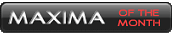How do you wire your tv to stay on?
#1
How do you wire your tv to stay on?
i have a sony headunit with the tv, and was wondering how do you make it so you can have the tv on while the car is moving? i know there is some safety thing that prevents this... how do you change that? 

#3
i think that you are supposed to run a ground to like the brake or something, maybe it isnt a ground... but either you wire it to the chassis or you wire it in a loop feeding it back to itself...
i really dont know but vaguely remember something like that maybe
i really dont know but vaguely remember something like that maybe

#6
Originally posted by kickyoazzz
my kenwood 910dvd flip out lcd wouldnt open unless it got a signal from the ebrake being on. i just used a test light to see if i could get the same signal from somewhere else on the ebrake harness and tapped into it.
my kenwood 910dvd flip out lcd wouldnt open unless it got a signal from the ebrake being on. i just used a test light to see if i could get the same signal from somewhere else on the ebrake harness and tapped into it.

#7
Originally posted by ToYLeT902
so what did you end up tapping it to?
so what did you end up tapping it to?


#9
Originally posted by ToYLeT902
you have to take all that apart just to install the hedaunit and wire it all up??!?!?!?!
you have to take all that apart just to install the hedaunit and wire it all up??!?!?!?!

#10
Originally posted by kickyoazzz
for this particular headunit, i had to take apart the whole dash, passenger seat(had a separate brain unit that mounts under the seat), center armrest console, passenger kick panels, rear seats and rear deck (to run and wire up the tv antennas to the rear window). yes , it was a bich, but worth it.
for this particular headunit, i had to take apart the whole dash, passenger seat(had a separate brain unit that mounts under the seat), center armrest console, passenger kick panels, rear seats and rear deck (to run and wire up the tv antennas to the rear window). yes , it was a bich, but worth it.
 i hope i dont have to do all that...
i hope i dont have to do all that...
#11
Originally posted by ToYLeT902
 i hope i dont have to do all that...
i hope i dont have to do all that...
 i hope i dont have to do all that...
i hope i dont have to do all that...
#13
Originally posted by BigDogJonx
Just take that wire coming out of the unit that requires it to be on the Ebrake wire, and ground it to the body. That is how I kept my pioneer on all the time.
Dixit
Just take that wire coming out of the unit that requires it to be on the Ebrake wire, and ground it to the body. That is how I kept my pioneer on all the time.
Dixit

#14
call the manufactuerer (sp)
and tell them you bought the tv for your boat.. no brakes on a boat
and ask them which 2 wires to connect..
i did it for my 910 kenwood and i think all i had to connect was a purple wire w/ the green 1.. im not 100% sure, but give them a call and tell them its for a boat.. hah
and tell them you bought the tv for your boat.. no brakes on a boat

and ask them which 2 wires to connect..
i did it for my 910 kenwood and i think all i had to connect was a purple wire w/ the green 1.. im not 100% sure, but give them a call and tell them its for a boat.. hah
#15
Originally posted by AphexX
call the manufactuerer (sp)
and tell them you bought the tv for your boat.. no brakes on a boat
and ask them which 2 wires to connect..
i did it for my 910 kenwood and i think all i had to connect was a purple wire w/ the green 1.. im not 100% sure, but give them a call and tell them its for a boat.. hah
call the manufactuerer (sp)
and tell them you bought the tv for your boat.. no brakes on a boat

and ask them which 2 wires to connect..
i did it for my 910 kenwood and i think all i had to connect was a purple wire w/ the green 1.. im not 100% sure, but give them a call and tell them its for a boat.. hah

#16
That goes for anyone who wants to install a Video unit in their rides...... ground the monitor anywhere except the brakes.
If so, when you apply the brakes, you apply the ground to your monitors, causing them to work. To keep them constantly on when driving, the must be grounded just like you would ground your amplifiers.
If so, when you apply the brakes, you apply the ground to your monitors, causing them to work. To keep them constantly on when driving, the must be grounded just like you would ground your amplifiers.

#17
on the sony radio tv
that long green wire i think its light green with red dots... u wire that to ground.... pioneer is i think blue with yellow stripe.... alpine is a different story.... need 2 things to happen.. but i know how to by pass that
i have installed the sony tv units there ok the pic is real clean but theonly thing i dont like is that u cant play the radio or cd while watching the screen... and for that kinda a money spent i would save for something else
i have installed the sony tv units there ok the pic is real clean but theonly thing i dont like is that u cant play the radio or cd while watching the screen... and for that kinda a money spent i would save for something else
Thread
Thread Starter
Forum
Replies
Last Post