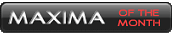Connecting an IPOD through BOSE Head Unit??
#41
Originally Posted by SoloSL203
i figure i should keep this post on this thread.
can anyone help me make a good clip/holster for the ipod? i want to display it nicely on the MAX. i figure the best place would right in front of the tape player (who still uses those). Something like a holster that can clip to the bottom lip of the tape player. can someone help me make one? or recommend a holster so i can modify it.
can anyone help me make a good clip/holster for the ipod? i want to display it nicely on the MAX. i figure the best place would right in front of the tape player (who still uses those). Something like a holster that can clip to the bottom lip of the tape player. can someone help me make one? or recommend a holster so i can modify it.
I currently use a Sony tape adapter that I bought at a Best Buy in Florida to connect the iPod until a better solution is available. I am getting no engine noise and the sound quality is quite good.
#42
i'm looked at the how to section to see how to remove the dash and everything to install the PAC adapter, but the pictures wont work. Anyone know where I can find pictures because I don't want to mess anything up while I'm trying to install it.
#43
Originally Posted by ceehan
i'm looked at the how to section to see how to remove the dash and everything to install the PAC adapter, but the pictures wont work. Anyone know where I can find pictures because I don't want to mess anything up while I'm trying to install it.
I PM'd chrisaust to see if he would re-post his pics...
#44
Does anyone know of a good head unit that will accept the OEM sat radio receiver? I know it's a long shot, but thought that maybe Clarion might make another head unit that was decent, yet also accepted the sat radio... I'd really love to have MP3 support as better sound, but I really don't want to lose the OEM radio...
Thanks
Thanks
#46
GOT IT WORKING. For those who have an ipod, I highly recommend this. Sounds great. Thanks Russ (forgot your handle) for the pictures. Took only half an hour. Only problem was, I lost the locking pin for the shift ****. Guess I could just get it from Auto Zone or something.
Just glad that I finally got my ipod hooked up to the car. Will be making that donation now like I promised.
Just glad that I finally got my ipod hooked up to the car. Will be making that donation now like I promised.
#47
Glad I could help ceehan. I thought I'd posted here before but apparently not. Anyway, I can e-mail the pics to anyone who needs them. There are at least two of us that are extremely satisfied with this set up. Who wants to lug around 20 CDs full of mp3 files when you can carry your whole album collection in an iPod (insert other mp3 player here) 

#50
Just checked with mp3yourcar.com guys on the availability of Neo ION adapter and with Dension USA (maker of IceLink Plus), but it looks like there is still no solution for Maxima 2004 that would allow me to hook up my iPod to the Bose HU and control it using controls from the steering wheel and HU. Both of them claim that they're working on the version for Maxima 2004, however I did not get any specific info related to availability of such interface. We'll see...
#54
iPod in 6th Gen Maxima
Installation is somewhat easy...you definitely need to read the sticky on removing the panels to get to the radio (not the exact title). After that, just plug in the correct connectors and voila, it works and works well. No wire cutting or splicing.
#55
My iPod setup...
I connected a PAC AA-NIS from my headunit to my iPod. I drilled a hole through the back of the storage compartment underneath the tape player and ran the wire to my ipod which is holstered in a cradle powered by the 12v outlet next to the shifting lever. The ipod is held securely and is angled properly so that I can easily see the screen of the ipod and it is also being charged as long as the car is running. I wish the mini stereo plug had a 90 degree angle to make it look a little cleaner
Here is the sight for the ipod mount: http://www.hausofpods.com/ipod_3G_car_mount.shtml
This is for 3rd generation ipod. The site provides accessories for other generations.
Here is the sight for the ipod mount: http://www.hausofpods.com/ipod_3G_car_mount.shtml
This is for 3rd generation ipod. The site provides accessories for other generations.
#56
Engine noise
I hear a high pitched sound especially when the engine is running and especially when accelerating, the pitch gets higher.
Do I need to ground the three wires I wasn't using or is there another explanation for the high pitched "whining" sound?
Thanks.
Do I need to ground the three wires I wasn't using or is there another explanation for the high pitched "whining" sound?
Thanks.
#58
Originally Posted by odinala
Based on what I've read here I'm assuming there's no way to mount RCA inputs on the stock (non-Bose) HU???
#61
Hey guys I tried to buy/bidded for a PAC AAI-NIS off E-Bay and was sent a PERIPHERAL PXNI instead. It looks like the exact same thing,even the instructions look exactly like the PAC instuctions. Question is-did I get sent a cheap knock off or have any of you guys ever heard of this brand before?
I feel I got beat-bait and switch trick,but I really want my IPOD in.
I feel I got beat-bait and switch trick,but I really want my IPOD in.
#64
Eliminate PAC AAINIS
Would it be possible to eliminate the PAC by using the inputs for the factory tape player?
Does anyone use cassetts anyways?
Also is the tape unit a component part of the head unit/cd changer? Or would it be possible to remove it entirely? The location looks just right for the relocation of the info screen when I add the carputer.
Any help would be appreciated?
Thank you!
04WHITESE
Does anyone use cassetts anyways?
Also is the tape unit a component part of the head unit/cd changer? Or would it be possible to remove it entirely? The location looks just right for the relocation of the info screen when I add the carputer.
Any help would be appreciated?
Thank you!
04WHITESE
#66
Originally Posted by 06MaximaSE
My '06 Maxima came w/ the factory SAT. The PAC AAI-NIS says it will not work w/ factory installed SAT units. Will it work if I unplug the SAT or is there more to it than that?
I believe the PAC connects directly to the SAT input, I'm not sure I'd want to lose the NAV though, if you're willing to sacrifice it then yes it should work...
#67
Originally Posted by 04WHITESE
Would it be possible to eliminate the PAC by using the inputs for the factory tape player?
Does anyone use cassetts anyways?
Also is the tape unit a component part of the head unit/cd changer? Or would it be possible to remove it entirely? The location looks just right for the relocation of the info screen when I add the carputer.
Any help would be appreciated?
Thank you!
04WHITESE
Does anyone use cassetts anyways?
Also is the tape unit a component part of the head unit/cd changer? Or would it be possible to remove it entirely? The location looks just right for the relocation of the info screen when I add the carputer.
Any help would be appreciated?
Thank you!
04WHITESE
#68
Originally Posted by jsmithsole
I believe the PAC connects directly to the SAT input, I'm not sure I'd want to lose the NAV though, if you're willing to sacrifice it then yes it should work...
#70
Originally Posted by Max2n
Hey guys I tried to buy/bidded for a PAC AAI-NIS off E-Bay and was sent a PERIPHERAL PXNI instead. It looks like the exact same thing,even the instructions look exactly like the PAC instuctions. Question is-did I get sent a cheap knock off or have any of you guys ever heard of this brand before?
I feel I got beat-bait and switch trick,but I really want my IPOD in.
I feel I got beat-bait and switch trick,but I really want my IPOD in.
#71
Peripheral PXNI vs. Pac aai-nis2
I believe they are both the same exact thing. I would bet that PAC makes the unit and is probably rebranded by Peripheral. I know that the aai-nis2 has been on back order for a couple months, and are now starting to ship thos back orders...so it might be a while before new orders are filled.
The original PAC aai-nis took the place of the satellite connection. I believe that the "new" aai-nis and the peripheral pxni can now both be used WITH the satellite readio option. They both have 2 rca outputs to use as and Aux1 and Aux2, and have a switch on the unit to accomodate if you have sat. radio installed as well.
I installed my pxni yesterday and it works as stated, however there is alternator "whine" coming through on acceleration. I don't know if it is due to the placement of the unit, or the way ran the RCA cable...but it is annoying. Today I will take things apart and try to isolate where the problem is...and if all else fails, will try a noise filter.
I do have a pac aai-nis2 arriving today as well...I am pretty sure the pxni and the pac are the same exact product, just rebranded.
If anyone has any ideas on how to eliminate the alternator whine please let me know.
The original PAC aai-nis took the place of the satellite connection. I believe that the "new" aai-nis and the peripheral pxni can now both be used WITH the satellite readio option. They both have 2 rca outputs to use as and Aux1 and Aux2, and have a switch on the unit to accomodate if you have sat. radio installed as well.
I installed my pxni yesterday and it works as stated, however there is alternator "whine" coming through on acceleration. I don't know if it is due to the placement of the unit, or the way ran the RCA cable...but it is annoying. Today I will take things apart and try to isolate where the problem is...and if all else fails, will try a noise filter.
I do have a pac aai-nis2 arriving today as well...I am pretty sure the pxni and the pac are the same exact product, just rebranded.
If anyone has any ideas on how to eliminate the alternator whine please let me know.
#72
Sat is different than Nav
Originally Posted by jsmithsole
I believe the PAC connects directly to the SAT input, I'm not sure I'd want to lose the NAV though, if you're willing to sacrifice it then yes it should work...
#73
http://www.discountcarstereo.com/detail.aspx?ID=754
PXNI is in stock here if anyone is looking for one.
PXNI is in stock here if anyone is looking for one.
#75
Originally Posted by m86stanggt
Hey did anyone one figuer out the "whine" problem with the PAC or PXNI ??
I am intreasted in getting one but If it whines i am not.
Thanks
I am intreasted in getting one but If it whines i am not.
Thanks
I am no sound expert by any means...but I did a little experiment with my laptop, and plugged it into the pxni/pac aai-nis2 and raised the sound level "pre-amp" feature in itunes to the max, and it did solve the whine problem...so I think that's all it is. Hopefully the Belkin Auto Kit Charge with the built in amplifier solves it.
#76
Originally Posted by m86stanggt
Hey did anyone one figuer out the "whine" problem with the PAC or PXNI ??
I am intreasted in getting one but If it whines i am not.
Thanks
I am intreasted in getting one but If it whines i am not.
Thanks
First...the whine problem DOES derive from the sound level difference between the iPod and the car stereo. In order for the sound to be as close to the same level you can do a few things; 1) On your iPod turn OFF the "EQ" function under settings 2) On your iPod turn OFF the "Sound Check" function under "Settings" 3) Use your DOCK connector, NOT the headphone jack as the output to the aai-nis2/pxni...the sound is much better and at a higher level. If you do these three things, I am pretty sure that you should have no more whine coming through...at a max volume of about "23" on the radio display. If you are still having to turn the volume up into the 25-30 range on the Maxima radio, then you will probably need to use the belkin "auto kit" which has a built in adjustable amp, or a line driver from pac.
Personally I am using the belkin "auto kit" charger/amp, plugging it into the passenger footwell power jack and running the dock cable under the center console up through to the cupholder area. Very clean install, and almost no wire showing. Sound is perfect...just as good as CD. No whine.