auto-up drivers window how-to
#1
auto-up drivers window how-to
Someone posted something about this on earlier this week but I haven't had much time so I finally got the writeup done.
Apparantely altimas have done this before so I checked it out and it works for my 3rd gen and I have a feeling it would be similar for others.
Just like the auto-down feature, you can have auto-up (drivers window only)
how-to is on my page of course (www.geocities.com/craigbrace)
direct link http://www.geocities.com/cbmaxima/ma...up/autoup.html
here's the text of it (only a few pictures on the site anyway)....
Auto-Up Driver's Window Mod
On the 3rd gen maxima, there is a switch on the driver's side door panel that includes a one-touch auto-down feature. This mod will enable it to be pushed up and enable the auto-up part. The circuitry is already there, but there are a few little things that need to be changed. It's a fairly easy mod but be careful not to mess up this circuit board since it's fairly expensive from a dealer.
First the main switch panel on the drivers door (with all the window controls and lock/unlock) needs to be removed. There are 3 or 4 screws that need be removed before it can be popped out and unplugged. Check out the how-to for window regulators if you need instructions for that.
Once the switch panel is out of the car, remove the panel from the cover plate (3 screws on the backside). You will need to pry off the auto-down rocker switch. There is a clip on each side that just needs to be pryed open with a flathead screwdriver. Once you have removed that, you will see a gold-colored pin going into the spot just above the switch. You need to pull this out with pliers. It should pull out with some force.
Now you can take the circuit board out of the panel. On the backside, there are six clips (3 on each side) that need to be pryed open and then you can pull the circuit board out. There are a lot of small pieces that will fall out of the panel if you hold it upside down so be careful not to loose them. On the circuit board, you can see several small circles. These are where the switch pushes down and makes contact between both sides of the circle. There are 2 circles where the auto down switch should make contact, but they dont have any type of metal on them like the rest of the contacts do.
Just underneath the top layer of the circuit board at those circles is copper. You'll need to expose this somehow. I've used a dremel with a rubber wheel to do it before in other projects but for this, I just used an exacto and carefully scraped the area until the copper showed up. Try to just scrape away the pattern like the other circles have and not too much extra. I then added a little bit of solder onto the bare copper to make it raise up a little bit. Be careful not to bridge the two contact pads if you do this.
You will also need a new "pin" that goes from the button to the circuit board. These are the little black things that fall out of the panel. You will see how there is one for the auto-down part of the switch but not the auto-up. I made a new pin with a small piece of plastic I grinded down and then with a small nail I hammered through the center. Make sure whatever you use is the same height as the auto-down pin and will fit through the hole. I drilled the hole out a little bit to make this nail fit but dont take away too much material.
The first pic shows the auto-down pin with the gold-colored pin that was blocking the auto-up switch before. Second pic is the pin I made. The third pic is the new pin installed inside the panel.
Put everything back together and test it out. I think I put a little too much solder on the missing contact on the left side and I think because of that, my driver's side window is always either auto-up or auto-down. I like it that way so I'm not gonna change it - I hit the button down/up and then to stop it midway, I can just hit the opposite direction or just let it go all the way down/up. I dont know if it's designed to work that way or not. I would guess it isn't and it looks like the left circle controls the auto feature and the right circle chooses up or down but I could be wrong.
User accepts all responsibility from this modification.
Apparantely altimas have done this before so I checked it out and it works for my 3rd gen and I have a feeling it would be similar for others.
Just like the auto-down feature, you can have auto-up (drivers window only)
how-to is on my page of course (www.geocities.com/craigbrace)
direct link http://www.geocities.com/cbmaxima/ma...up/autoup.html
here's the text of it (only a few pictures on the site anyway)....
Auto-Up Driver's Window Mod
On the 3rd gen maxima, there is a switch on the driver's side door panel that includes a one-touch auto-down feature. This mod will enable it to be pushed up and enable the auto-up part. The circuitry is already there, but there are a few little things that need to be changed. It's a fairly easy mod but be careful not to mess up this circuit board since it's fairly expensive from a dealer.
First the main switch panel on the drivers door (with all the window controls and lock/unlock) needs to be removed. There are 3 or 4 screws that need be removed before it can be popped out and unplugged. Check out the how-to for window regulators if you need instructions for that.
Once the switch panel is out of the car, remove the panel from the cover plate (3 screws on the backside). You will need to pry off the auto-down rocker switch. There is a clip on each side that just needs to be pryed open with a flathead screwdriver. Once you have removed that, you will see a gold-colored pin going into the spot just above the switch. You need to pull this out with pliers. It should pull out with some force.
Now you can take the circuit board out of the panel. On the backside, there are six clips (3 on each side) that need to be pryed open and then you can pull the circuit board out. There are a lot of small pieces that will fall out of the panel if you hold it upside down so be careful not to loose them. On the circuit board, you can see several small circles. These are where the switch pushes down and makes contact between both sides of the circle. There are 2 circles where the auto down switch should make contact, but they dont have any type of metal on them like the rest of the contacts do.
Just underneath the top layer of the circuit board at those circles is copper. You'll need to expose this somehow. I've used a dremel with a rubber wheel to do it before in other projects but for this, I just used an exacto and carefully scraped the area until the copper showed up. Try to just scrape away the pattern like the other circles have and not too much extra. I then added a little bit of solder onto the bare copper to make it raise up a little bit. Be careful not to bridge the two contact pads if you do this.
You will also need a new "pin" that goes from the button to the circuit board. These are the little black things that fall out of the panel. You will see how there is one for the auto-down part of the switch but not the auto-up. I made a new pin with a small piece of plastic I grinded down and then with a small nail I hammered through the center. Make sure whatever you use is the same height as the auto-down pin and will fit through the hole. I drilled the hole out a little bit to make this nail fit but dont take away too much material.
The first pic shows the auto-down pin with the gold-colored pin that was blocking the auto-up switch before. Second pic is the pin I made. The third pic is the new pin installed inside the panel.
Put everything back together and test it out. I think I put a little too much solder on the missing contact on the left side and I think because of that, my driver's side window is always either auto-up or auto-down. I like it that way so I'm not gonna change it - I hit the button down/up and then to stop it midway, I can just hit the opposite direction or just let it go all the way down/up. I dont know if it's designed to work that way or not. I would guess it isn't and it looks like the left circle controls the auto feature and the right circle chooses up or down but I could be wrong.
User accepts all responsibility from this modification.
#4
This would need to be for both the front windows. We roll both of them down with one button and we should roll them up with one button. Otherwise it's the same as not being able to roll them up at all since you still have to open the door to roll up the other one. Good write up though.
Thread
Thread Starter
Forum
Replies
Last Post
jsmith24
5th Generation Maxima (2000-2003)
4
02-01-2016 12:35 AM



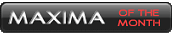

 Craig...makes me wana do it to my ol baby.
Craig...makes me wana do it to my ol baby.
