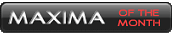fuXXing clocks! wtf.
#1
fuXXing clocks! wtf.
okay. so.
i have had a problem since i got my car 2ish years ago.
it started out, my clock would just...shut off. beat on the dash, it would come back on displaying 1:00. i asked around, the general concensus was to buy a new clock. so i did.
the problem went away...temporarily. it worked great for about a month, and starting giving me problems again. this time, the clock would dim out sometimes, but other times it would get...confused?...on whether the lights were on or not. as in, it would be bright at night and dim at day. then sometimes it just wouldn't come on at all. i figured, well i probably just got a junk clock. after all, it WAS from a JUNKYARD lol. so i bought a new clock. this time, i bought from a member, a RESPECTABLE member, and the clock was sold as "a working unit".
now i'm back to square one. the clock dims out, beat on the dash, and it comes back on. (EDIT: i forgot to mention that when the problems happened the first time around, i could flick my clock with my finger and it would come on. now i have to hit the dash really hard.) BUT NOW, it comes back on displaying the real time. NOT 1:00. i'm suspecting bad wiring, but the clock remembers what time it is, so i don't think it's a power issue. maybe the clock is getting power, but it's not getting the O.K. from another wire to display the time? i have no idea how the wires work. all i know is that the plug is clean, the wires are in excellent condition, and everything else in the console seems to be mechanically sound. what are the odds of having 3 bad clocks in a row?
what the flying hell is going on?
i have had a problem since i got my car 2ish years ago.
it started out, my clock would just...shut off. beat on the dash, it would come back on displaying 1:00. i asked around, the general concensus was to buy a new clock. so i did.
the problem went away...temporarily. it worked great for about a month, and starting giving me problems again. this time, the clock would dim out sometimes, but other times it would get...confused?...on whether the lights were on or not. as in, it would be bright at night and dim at day. then sometimes it just wouldn't come on at all. i figured, well i probably just got a junk clock. after all, it WAS from a JUNKYARD lol. so i bought a new clock. this time, i bought from a member, a RESPECTABLE member, and the clock was sold as "a working unit".
now i'm back to square one. the clock dims out, beat on the dash, and it comes back on. (EDIT: i forgot to mention that when the problems happened the first time around, i could flick my clock with my finger and it would come on. now i have to hit the dash really hard.) BUT NOW, it comes back on displaying the real time. NOT 1:00. i'm suspecting bad wiring, but the clock remembers what time it is, so i don't think it's a power issue. maybe the clock is getting power, but it's not getting the O.K. from another wire to display the time? i have no idea how the wires work. all i know is that the plug is clean, the wires are in excellent condition, and everything else in the console seems to be mechanically sound. what are the odds of having 3 bad clocks in a row?
what the flying hell is going on?
Last edited by tyler5619; 03-05-2009 at 10:34 PM.
#2
sounds like it is a wiring issue not a clock issue.
start checking for lose connections, kinks and places where they might be rubbing and shorting out. It's got to be somewhere close to where you are hitting your dash. The first place i would check is the connection at the back of the clock. try wiggling it around and see if it produces the same issues
start checking for lose connections, kinks and places where they might be rubbing and shorting out. It's got to be somewhere close to where you are hitting your dash. The first place i would check is the connection at the back of the clock. try wiggling it around and see if it produces the same issues
#3
sounds like it is a wiring issue not a clock issue.
start checking for lose connections, kinks and places where they might be rubbing and shorting out. It's got to be somewhere close to where you are hitting your dash. The first place i would check is the connection at the back of the clock. try wiggling it around and see if it produces the same issues
start checking for lose connections, kinks and places where they might be rubbing and shorting out. It's got to be somewhere close to where you are hitting your dash. The first place i would check is the connection at the back of the clock. try wiggling it around and see if it produces the same issues
#4
No, its completely the clock. Most likely your bulb on your clock is going out. I would just recommend yu to buy a good one from a .org member here. I'll get a picture of what it looks like after the bulb is blown.
#7
I had the same problem, I just removed the clock. No real reason to have 3 clocks in my car (I'm not a ricer, I have 1 cell phone, and 1 clock in my stereo, no need for another). Honestly, I will still say that its the clock, nothing else. Well, in some tarded way, it might be a fuse, or a simple wire coming outta the harness.
#8
three actually lol. three different symptoms too!
lol this blows. i think i'll fabricate a M_A_X_I_M_A logo that fits in here and lights up at night. cut the letters out with a dremel, have a strip of white paper behind the letters, and have a white bulb mounted, wired to the "lights on" lead, so it lights up at night only.
anyone have a wiring diagram of the clock?
lol this blows. i think i'll fabricate a M_A_X_I_M_A logo that fits in here and lights up at night. cut the letters out with a dremel, have a strip of white paper behind the letters, and have a white bulb mounted, wired to the "lights on" lead, so it lights up at night only.
anyone have a wiring diagram of the clock?
#9
three actually lol. three different symptoms too!
lol this blows. i think i'll fabricate a M_A_X_I_M_A logo that fits in here and lights up at night. cut the letters out with a dremel, have a strip of white paper behind the letters, and have a white bulb mounted, wired to the "lights on" lead, so it lights up at night only.
anyone have a wiring diagram of the clock?
lol this blows. i think i'll fabricate a M_A_X_I_M_A logo that fits in here and lights up at night. cut the letters out with a dremel, have a strip of white paper behind the letters, and have a white bulb mounted, wired to the "lights on" lead, so it lights up at night only.
anyone have a wiring diagram of the clock?
#11
Not too far fetched, just bad luck IMO.
#12
I fixed mine...
If you remove the clock from the dash and pop it apart, you will see that the solder connections of the connector are fractured. Find a geek and ask him to resolder the four connections. Make sure he scrapes off some of the solder masking so that the new solder job gets more area.
I fixed mine in about an hour. While I was at it I swapped the electrolytic cap (4.7uf @50vdc) with one that's rated for 105 degree celsius.
I found the problem by taking the clock out of the car and powering it up on my test bench. I figured if it worked on the bench, the problem is in the connector / cable.
'99 max se
I fixed mine in about an hour. While I was at it I swapped the electrolytic cap (4.7uf @50vdc) with one that's rated for 105 degree celsius.
I found the problem by taking the clock out of the car and powering it up on my test bench. I figured if it worked on the bench, the problem is in the connector / cable.
'99 max se
#14
the clock in my beater max had buttons that would get stuck if I tried to reset it, so it would just cycle through the numbers and I couldn't get it to stop. one day I took my snow scraper and smashed it out. I use my cell phone to see what time it is in my beater nowadays...
#15
That is why I never get the used parts that are on e-bay or on any other sites. I am always sure that I will need a new part for my car so the part can last a long time. The new parts come with warrenty and a reciept so you can return it if it's bad or defected. I am sure the clocks went out on you because they were all old.
#16
I also believe it is the clock(s). They are notoriously bad. Reason why nobody wants to buy it new from the dealer is because its about a $300 clock. NOBODY needs a fuxxing clock THAT bad! There are 3 or 4 wires that run it.. I know one is the dimmer, because I cut mine so it's always bright (quite handy for the 'white clock mod'). Take a trip to the boneyard.. they usually have a clock or 2 out there.. Good luck!
#17
If you remove the clock from the dash and pop it apart, you will see that the solder connections of the connector are fractured. Find a geek and ask him to resolder the four connections. Make sure he scrapes off some of the solder masking so that the new solder job gets more area.
I fixed mine in about an hour. While I was at it I swapped the electrolytic cap (4.7uf @50vdc) with one that's rated for 105 degree celsius.
I found the problem by taking the clock out of the car and powering it up on my test bench. I figured if it worked on the bench, the problem is in the connector / cable.
'99 max se
I fixed mine in about an hour. While I was at it I swapped the electrolytic cap (4.7uf @50vdc) with one that's rated for 105 degree celsius.
I found the problem by taking the clock out of the car and powering it up on my test bench. I figured if it worked on the bench, the problem is in the connector / cable.
'99 max se
 So just pop off the cover heat up the soldering iron and look at ware the connector solders into the board with a magnifying glass i guarantee you will see a little hairline crack on one of the solder joints reheat the solder on the joint and you have a perfectly working clock
So just pop off the cover heat up the soldering iron and look at ware the connector solders into the board with a magnifying glass i guarantee you will see a little hairline crack on one of the solder joints reheat the solder on the joint and you have a perfectly working clock 
http://forums.maxima.org/infiniti-i3...heres-fix.html
#18
It is your clock, when I got my car, the clock was already dead. I did not even know that my Maxima even had a clock until I cleaned the dash. When I took it apart and messed around with the insides of the clock like the circuit board, I remembered a orange top thing on the clock side, that when I pushed around, the clock would come back on and then turn off after a while.
So maybe if you are good with electronics and its components you can fix it, but I ended up breaking that little orange top that held the two soldered wires together and it broke
So maybe if you are good with electronics and its components you can fix it, but I ended up breaking that little orange top that held the two soldered wires together and it broke

#19
I have also been having an issue with my clock which may be similar.
For some time it had not been keeping time. It appeared to work most of the time but it would reset every so often. Now its off all the time. Its not a big concern since my radio shows the time but it would be nice if i could get it to work.
How do i get at the clock to check the connection?
For some time it had not been keeping time. It appeared to work most of the time but it would reset every so often. Now its off all the time. Its not a big concern since my radio shows the time but it would be nice if i could get it to work.
How do i get at the clock to check the connection?
#23
I have also been having an issue with my clock which may be similar.
For some time it had not been keeping time. It appeared to work most of the time but it would reset every so often. Now its off all the time. Its not a big concern since my radio shows the time but it would be nice if i could get it to work.
How do i get at the clock to check the connection?
For some time it had not been keeping time. It appeared to work most of the time but it would reset every so often. Now its off all the time. Its not a big concern since my radio shows the time but it would be nice if i could get it to work.
How do i get at the clock to check the connection?
First you need to make sure to disengage the tabs on the bottom of the center vents but pulling out the bottom first.
Now you should see that the bottom is out but the part with the vents is still securely in place. From here you need to try to grab both sides of the center vents as close to the top as you can. And pull straight out, NOT up or down but STRAIGHT out with even pressure and stop if you feel like you are pulling too hard because I was very close to breaking my center vents when I first tried to take them out.
Then you should see the entire thing come out, vents and all. And once its out the vents should separate from the center vent covering you just pulled out.
When putting things back, just put the vents in first and push up to make they "click" then put on the center vent covering with the top going in first then push in the bottom and things should all click and then stay secured in place.
I haven't taken my center vents out in 4 months so I am a little rusty but just make sure to pull straight towards you when you pull the vents out.
#24
A fuxxing clock indeed.
Yeah I have the notorious clock issues like pretty much everyone. I am dead convinced that it was just badly designed and doomed to fail. When I first got the car, it wouldn't come on at all. My friend who sold it to me says it peeps on once in a long while. I took it apart and resolder the connections and it stays on. Except after a while, it started to go off every now and then but for the most of the time it's on. I checked the connections and resolder a second time and it seems better but even on days where the heat is over 95 outside, it goes off. I know my bulb looks kind of burn out but it does work so I believe 95% of the time it is just the bad wiring connection. I'm good with electrical so if you were in socal, I could help you out but when it comes to mechnical stuff like changing the starter, I'm still a total noob.
#26
#27
Haha about those clocks, I found out that if you were to mess with the little circuit thingys, or resistors, or whatever they are called. Its like a little round cement thing with two wires coming out the bottom that goes into the circuit board. The clock would come on, for a while and then go out and after messing with a couple more (bending them slightly and pushing them down, I had nothing to lose since my clock didn't work anyway) the whole thing would come on, but once I shut off my car and turned it back on the clock died....
So I think a electrically gifted person could solder on some new parts for the board to fix the clock. Because I messed with only one thing and it came on and so I think I zeroed in on the part that makes out clocks go out. But I'm not too sure yet
So I think a electrically gifted person could solder on some new parts for the board to fix the clock. Because I messed with only one thing and it came on and so I think I zeroed in on the part that makes out clocks go out. But I'm not too sure yet

#28

Thread
Thread Starter
Forum
Replies
Last Post
shilov
4th Generation Maxima (1995-1999)
13
02-19-2024 09:40 PM
t6378tp
4th Generation Classifieds (1995-1999)
11
09-29-2018 04:27 PM
Matt93SE
1st-3rd Generations Classifieds (1981-1994)
15
04-08-2018 09:23 AM
vingodine
5th Generation Classifieds (2000-2003)
45
05-21-2016 12:46 PM
viperboy
8th Generation Maxima (2016-)
4
09-27-2015 07:05 PM