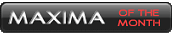Microvision 7" install directions
#48
Originally Posted by SuperJapSpeed
two questions how exactly do u tap into the cigarette lighter and if im running the power for my ps2 straight from the battery wut kind of wire should i use.
I Simply Cut The Wires To The Back But There Are Inline Taps The You put Over The Wire You Want To Tap, And Insert The Other Wire And You Squeeze It Together. Not Cutting And Splicing Needed. And To Run Your PS2 You Will Need An Inverter And The Wire Size To That Doesnt Need To Be Bigger Than 8 or 10 Gauge If That is All You Are Running. If You Want To Run More Things Off The Inverter Such As Laptop Or What Ever, I WOuld Suggest Going With 8 Gauge.
Chris
#51
Originally Posted by MainSource
It has to be a single DIN unit. That's the only one that'll fit.
#52
Originally Posted by 7EyesOpen
I know it has to be a single DIN. What I'm actually wondering is if any single DIN that fits in the upper slot will also fit below without any modifications.
Chris
#59
hey for ur write up on the microvision screen, i was wondering about teh orange wire, this screen doesnt come with an instruction manuel or antyhing, so im confused about the wwirirng, i know yellow is video, and red/ blk is power. also i was wonderin how do u recomend i connect the audio.. and how? my dvd player si gonna be one from a house, that has a convertion plug at the end, like from a house electricity cord to a cigarette lighter plug in... ! =[
! =[
 ! =[
! =[
#60
Originally Posted by RuSSiAnMax415
hey for ur write up on the microvision screen, i was wondering about teh orange wire, this screen doesnt come with an instruction manuel or antyhing, so im confused about the wwirirng, i know yellow is video, and red/ blk is power. also i was wonderin how do u recomend i connect the audio.. and how? my dvd player si gonna be one from a house, that has a convertion plug at the end, like from a house electricity cord to a cigarette lighter plug in... ! =[
! =[
 ! =[
! =[
#62
Originally Posted by RuSSiAnMax415
thanks alot my friend... thee orange wire doesnt even need to be connected?

Thread
Thread Starter
Forum
Replies
Last Post
carid
Group Deals / Sponsors Forum
0
09-09-2015 05:06 AM
flu2000
7th Generation Maxima (2009-2015)
5
09-08-2015 02:23 PM




 That would be a pita. Do you know how to remove the dash panels in a 3rd gen?
That would be a pita. Do you know how to remove the dash panels in a 3rd gen?
 Just asking for your sake.
Just asking for your sake.
 :
: