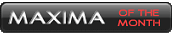Overlapping audio inputs?
#1
Overlapping audio inputs?
So I'm working on the logistics of installing an aftermarket headunit while retaining the use of my Parrot Bluetooth handsfree kit. A little background:
Installed with stock HU, front and rear speaker outputs (form HU) are spliced and interrupted by Parrot control unit. The Parrot will stop all sound coming from radio and either have ringer or caller's voice come through speakers.
The problem is that with the aftermarket unit, I will be using outboard processors and stuff and splicing into reference equipment is not the best way.
The Parrot unit has a mono output that can be converted to RCA, in addition to an audio mute wire. I was going to just get a HU with an AUX in, but I just found out the unit will NOT automatically switch to AUX when a signal is present.
My newest brain child involves taking the RCA outs from the HU, into the outboard crossover, but with a Y adapter at the crossover so that I can also plug in the Parrot to the same input (actually, 3 Y adapters since the Parrot is mono. One Y at the Parrot RCA to give it a L/R input and then 1 Y adapter for L input into x-over and another Y adapter for the R input). Then hook the audio mute wire to the aftermarket unit. In essence the Parrot audio should be completely off until a call comes in. At this point, the aftermarket HU should mute any sound coming from it (thanks to the audio mute wire) and then the Parrot should play through the amps since it is playing through the same input, but it's audio output is separate from the HU.
Feasibility? Thoughts? This sounds like it will work to me and is probably the cheapest way to achieve what I want ... I think ....
Installed with stock HU, front and rear speaker outputs (form HU) are spliced and interrupted by Parrot control unit. The Parrot will stop all sound coming from radio and either have ringer or caller's voice come through speakers.
The problem is that with the aftermarket unit, I will be using outboard processors and stuff and splicing into reference equipment is not the best way.
The Parrot unit has a mono output that can be converted to RCA, in addition to an audio mute wire. I was going to just get a HU with an AUX in, but I just found out the unit will NOT automatically switch to AUX when a signal is present.
My newest brain child involves taking the RCA outs from the HU, into the outboard crossover, but with a Y adapter at the crossover so that I can also plug in the Parrot to the same input (actually, 3 Y adapters since the Parrot is mono. One Y at the Parrot RCA to give it a L/R input and then 1 Y adapter for L input into x-over and another Y adapter for the R input). Then hook the audio mute wire to the aftermarket unit. In essence the Parrot audio should be completely off until a call comes in. At this point, the aftermarket HU should mute any sound coming from it (thanks to the audio mute wire) and then the Parrot should play through the amps since it is playing through the same input, but it's audio output is separate from the HU.
Feasibility? Thoughts? This sounds like it will work to me and is probably the cheapest way to achieve what I want ... I think ....
#3
Originally Posted by Big_Ham
So I'm working on the logistics of installing an aftermarket headunit while retaining the use of my Parrot Bluetooth handsfree kit. A little background:
Installed with stock HU, front and rear speaker outputs (form HU) are spliced and interrupted by Parrot control unit. The Parrot will stop all sound coming from radio and either have ringer or caller's voice come through speakers.
The problem is that with the aftermarket unit, I will be using outboard processors and stuff and splicing into reference equipment is not the best way.
The Parrot unit has a mono output that can be converted to RCA, in addition to an audio mute wire. I was going to just get a HU with an AUX in, but I just found out the unit will NOT automatically switch to AUX when a signal is present.
My newest brain child involves taking the RCA outs from the HU, into the outboard crossover, but with a Y adapter at the crossover so that I can also plug in the Parrot to the same input (actually, 3 Y adapters since the Parrot is mono. One Y at the Parrot RCA to give it a L/R input and then 1 Y adapter for L input into x-over and another Y adapter for the R input). Then hook the audio mute wire to the aftermarket unit. In essence the Parrot audio should be completely off until a call comes in. At this point, the aftermarket HU should mute any sound coming from it (thanks to the audio mute wire) and then the Parrot should play through the amps since it is playing through the same input, but it's audio output is separate from the HU.
Feasibility? Thoughts? This sounds like it will work to me and is probably the cheapest way to achieve what I want ... I think ....
Installed with stock HU, front and rear speaker outputs (form HU) are spliced and interrupted by Parrot control unit. The Parrot will stop all sound coming from radio and either have ringer or caller's voice come through speakers.
The problem is that with the aftermarket unit, I will be using outboard processors and stuff and splicing into reference equipment is not the best way.
The Parrot unit has a mono output that can be converted to RCA, in addition to an audio mute wire. I was going to just get a HU with an AUX in, but I just found out the unit will NOT automatically switch to AUX when a signal is present.
My newest brain child involves taking the RCA outs from the HU, into the outboard crossover, but with a Y adapter at the crossover so that I can also plug in the Parrot to the same input (actually, 3 Y adapters since the Parrot is mono. One Y at the Parrot RCA to give it a L/R input and then 1 Y adapter for L input into x-over and another Y adapter for the R input). Then hook the audio mute wire to the aftermarket unit. In essence the Parrot audio should be completely off until a call comes in. At this point, the aftermarket HU should mute any sound coming from it (thanks to the audio mute wire) and then the Parrot should play through the amps since it is playing through the same input, but it's audio output is separate from the HU.
Feasibility? Thoughts? This sounds like it will work to me and is probably the cheapest way to achieve what I want ... I think ....
;'
#5
Ham thats the same issue I'm going to have once everything gets installed. Can you PM me the details of adding the RCAs to the Parrot Unit and which wires correspond to which RCA? It would be greatly appreciated. If i'm not able to run the signal through my amps I was just going to buy a low powered midrange speaker for the unit to play through.
#6
if originally you are splicing into the speaker outputs, why dont u keep it the same and splice into the speaker outputs?
if you are going to be using an amp, why dont u just splice wires into the speaker outputs after the amp. Is it necessary to have your phone conversations amped?
if you are going to be using an amp, why dont u just splice wires into the speaker outputs after the amp. Is it necessary to have your phone conversations amped?
#7
Originally Posted by merovi
if originally you are splicing into the speaker outputs, why dont u keep it the same and splice into the speaker outputs?
if you are going to be using an amp, why dont u just splice wires into the speaker outputs after the amp. Is it necessary to have your phone conversations amped?
if you are going to be using an amp, why dont u just splice wires into the speaker outputs after the amp. Is it necessary to have your phone conversations amped?
#8
Originally Posted by merovi
if originally you are splicing into the speaker outputs, why dont u keep it the same and splice into the speaker outputs?
if you are going to be using an amp, why dont u just splice wires into the speaker outputs after the amp. Is it necessary to have your phone conversations amped?
if you are going to be using an amp, why dont u just splice wires into the speaker outputs after the amp. Is it necessary to have your phone conversations amped?
#9
well the way that i amped my interior speakers was i ran the wires from up behind the headunit back to the amp. that way i didn't have to go through the doors. if u did it that way u could just splice all 3 together at the same point and u would just have unamped phone conversations.
#10
Well, thought #2 was to use the rear speakers for the Parrot (since I won't be using them), but then the sound from them is coming from behind you, kinda ghetto IMHO.
On the parrot, there are 2 green wires, both labeled as Audio Out. One has a + and one has a - on it. You will just take those two wires and solder them into a radio shack Male RCA. Then get a Y adapter to turn it into a L and R.
On the parrot, there are 2 green wires, both labeled as Audio Out. One has a + and one has a - on it. You will just take those two wires and solder them into a radio shack Male RCA. Then get a Y adapter to turn it into a L and R.
#11
Originally Posted by PearlRalizinG2k
hey genious, where were u tampa guys, didnt see none of ya'll at the meet. anyways talk to u later!!
;'
;'
 Not like the other ghey Tampa people that cried it was too far......
Not like the other ghey Tampa people that cried it was too far...... 
#12
Originally Posted by Big_Ham
Well, thought #2 was to use the rear speakers for the Parrot (since I won't be using them), but then the sound from them is coming from behind you, kinda ghetto IMHO.
On the parrot, there are 2 green wires, both labeled as Audio Out. One has a + and one has a - on it. You will just take those two wires and solder them into a radio shack Male RCA. Then get a Y adapter to turn it into a L and R.
On the parrot, there are 2 green wires, both labeled as Audio Out. One has a + and one has a - on it. You will just take those two wires and solder them into a radio shack Male RCA. Then get a Y adapter to turn it into a L and R.
Thanks
#19
Originally Posted by Big_Ham
It aleady has a mono line out. Therefore a LOC isn't necessary, just a Y to run the mono signal to L and R inputs on the xover.
BTW I read on the Parrot Support forums that if you run it through the amps there is a possibility that it will be too loud and create echo.
Thread
Thread Starter
Forum
Replies
Last Post
James92SE
3rd Generation Maxima (1989-1994)
142
01-02-2024 09:23 AM
BrandonCause
6th Generation Maxima (2004-2008)
1
09-20-2015 10:20 PM