Navigation Speed sensor wire
#1
Navigation Speed sensor wire
I am trying to install my Avic D3 in my 01 I30 and need to tap into the speed sensor wire and reverse wire. Now i know zGadson had that problem, but he solved it by splicing into the radio wire for the volume control. Unfortunately the I30 doesn't have vehicle speed based volume control, so i'm still looking for that wire. The FSM said the first two pins on the right side of the diagramm are "combination meter" wires. Which is the gauge cluster i believe. It says fuel gauge and vehicle speed sensor, so how can i tell which is which??
EDIT: The pins are 38 and 86.
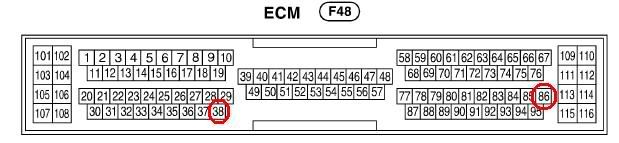
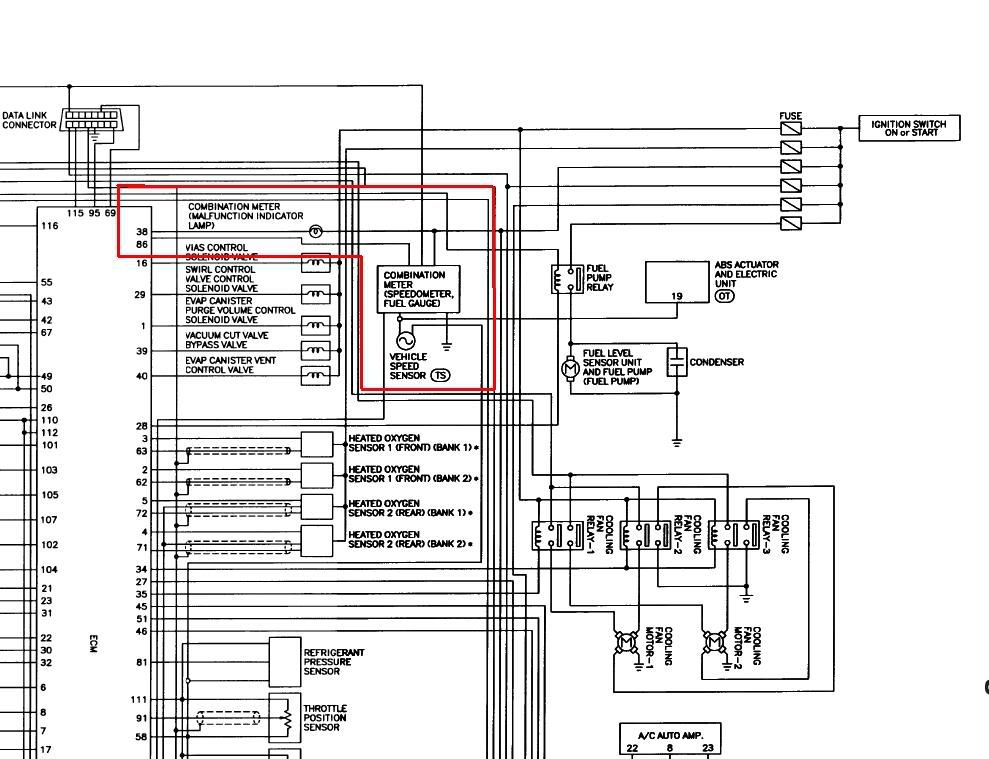
EDIT: The pins are 38 and 86.
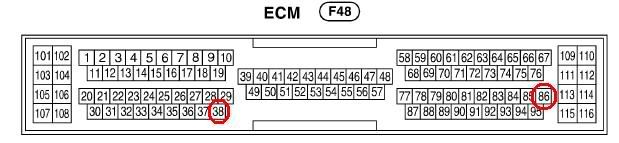
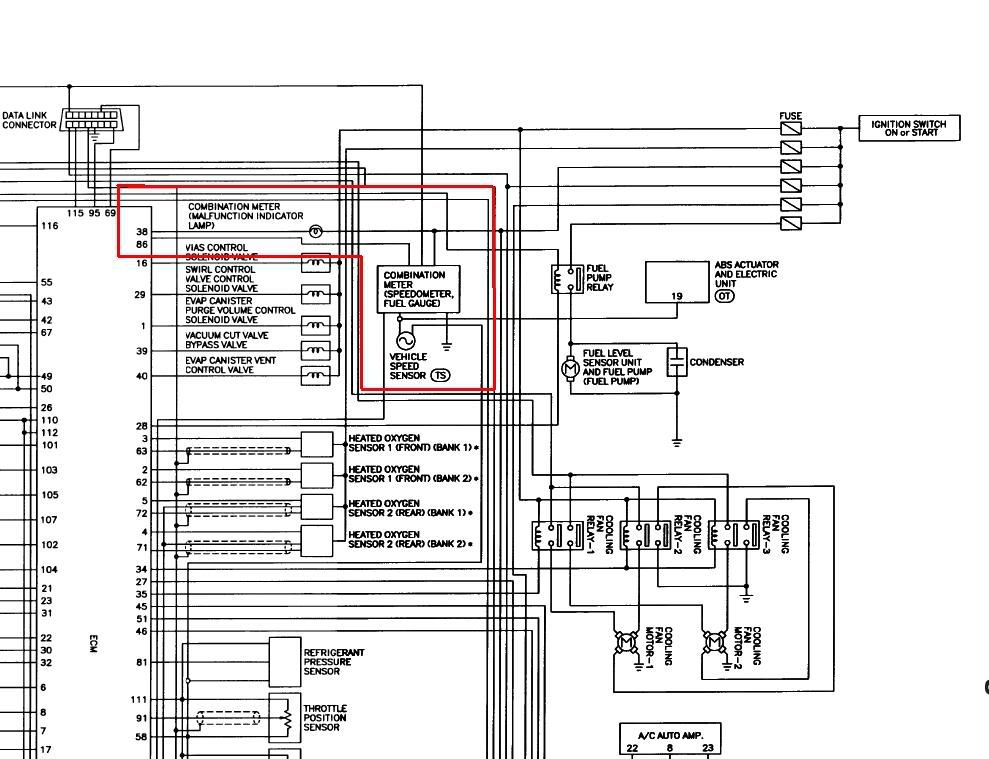
Last edited by McSteve; 10-19-2008 at 03:42 AM.
#2
I found the right wire by trial and error. You've done the hard work already by getting it down to two choices. I'd try tapping into 38 first. If neither of those wires work, I'd start testing wires on the TPS (throttle position sensor). That would have been my next guess to find a speed sensor wire if I hadn't thought of the speed wire going to radio. At one point, I had taken the gauges out to see if I could find the speed wire there, but its such a pain the @$$ and there's eleventy billion wires going to the gauges so I got scared and put it all back together before I screwed anything up.
Also, I tore apart my center console, but couldn't find a reverse singnal wire, so I gave up and ran a wire all the way back to the reverse lights to get the signal and it works fine.
My nav system is completely ghetto-rigged into my car (even with duct tape in some places - which I am not proud of), but it works great, so I'm not complaining.
Also, I tore apart my center console, but couldn't find a reverse singnal wire, so I gave up and ran a wire all the way back to the reverse lights to get the signal and it works fine.
My nav system is completely ghetto-rigged into my car (even with duct tape in some places - which I am not proud of), but it works great, so I'm not complaining.
Last edited by ZGadson; 10-19-2008 at 06:56 AM.
#3
I ended up doing the same for the reverse signal wire, although i did trace it and from what i saw it was running in the passenger side. It was the green white cable that looked the same as the one on the reverse lights, but i couldn't get a reading with the voltmeter so i just spliced into it at the reverse light and ran it along the stock wiring.
to the VSS
i was looking around more and searched the FSM and this is what i finally came up with and did
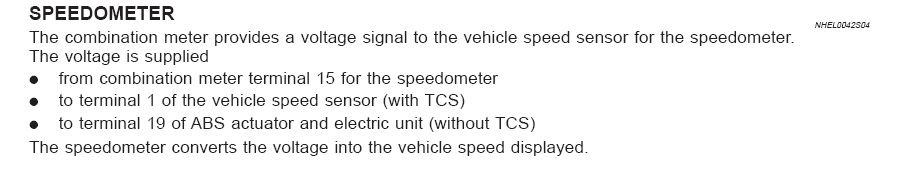
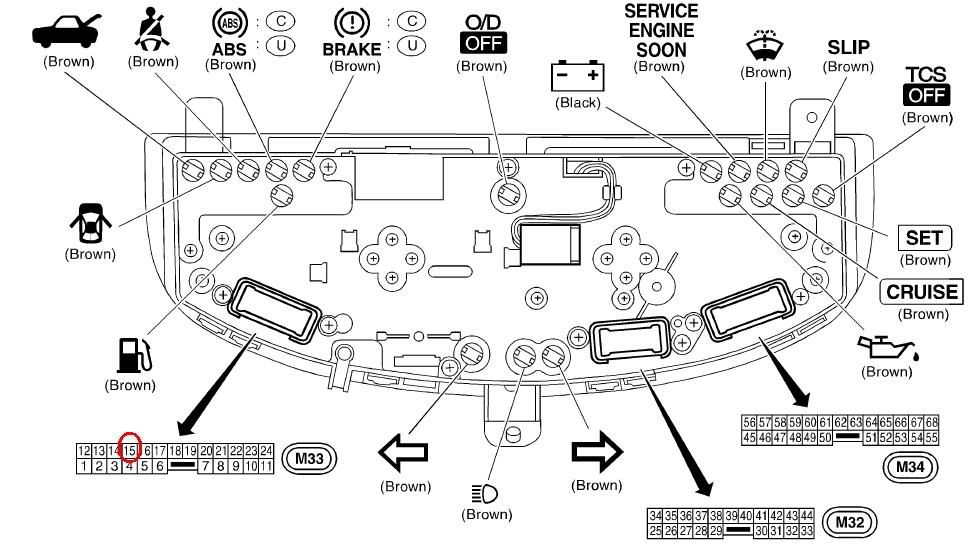
Now i put it all together and it looks pretty awesome. Navigation works as well... only i don't have any sound at all coming from the speakers. The headunit puts out a signal, the roem-nis2 converter puts out a signal andthere is power going to the Bose amp. i don't know if the amp has it's own fuse mounted on it or something. I'm quite upset. Of course stupid me didn't disconnect he battery prior to installing all of that....
any ideas anyone?
to the VSS
i was looking around more and searched the FSM and this is what i finally came up with and did
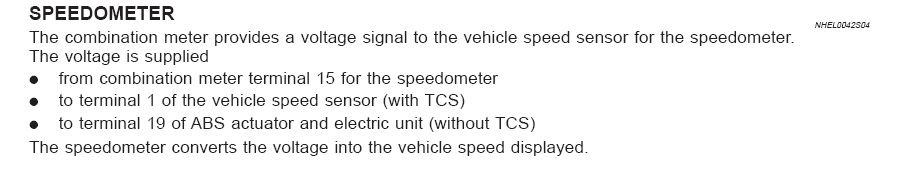
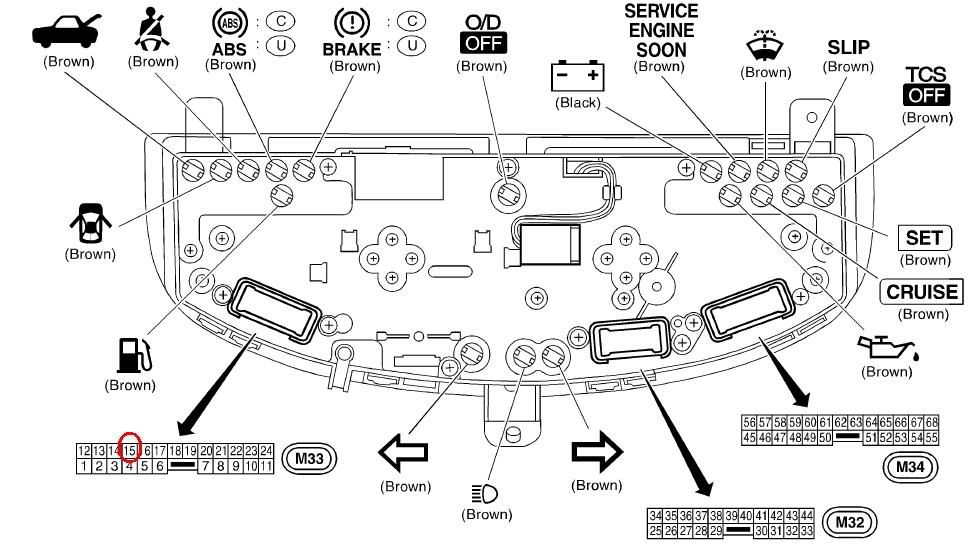
Now i put it all together and it looks pretty awesome. Navigation works as well... only i don't have any sound at all coming from the speakers. The headunit puts out a signal, the roem-nis2 converter puts out a signal andthere is power going to the Bose amp. i don't know if the amp has it's own fuse mounted on it or something. I'm quite upset. Of course stupid me didn't disconnect he battery prior to installing all of that....
any ideas anyone?
#7
How'd you know it was that wire? All I did was trial & error and it took forever. My next project (switching from CD based to DVD based navigation) will take even longer if I have to **** around with wires.
#8
well it said right above it for the speedometer, terminal 15. I don't know for sure, but I'd hope there would be a message saying VSS disconnected or something, and it is really accurate. Anyone know a way how to test for sure?
#9
I just wanted to make sure I tap the right wire. Anybody know the color of the wire?
Thanks!
Thread
Thread Starter
Forum
Replies
Last Post
The Frye
7th Generation Maxima (2009-2015)
6
09-02-2021 11:03 AM
Max139617
5th Generation Classifieds (2000-2003)
1
09-06-2015 06:02 PM
sdotcarter
6th Generation Maxima (2004-2008)
2
09-02-2015 09:53 PM




