Looking for a FOB
#1
Looking for a FOB
Hi,
Now that I have my new 2000 Maxima SE 5-speed I am looking for a second FOB. When I do a search for it, the picture is not the same as the one I have.
The one I have is 3-botton black w/green buttons. Do I have a aftermarket one? Can you mix them?
-quadcells
Now that I have my new 2000 Maxima SE 5-speed I am looking for a second FOB. When I do a search for it, the picture is not the same as the one I have.
The one I have is 3-botton black w/green buttons. Do I have a aftermarket one? Can you mix them?
-quadcells
#5
Mine looks like this. I think you have an aftermarket one!!!

Yes you can mix. Depending on the aftermarket alarm though...
If the stock alarm is disabled then maybe not. I've used my Viper, but my mom uses the Stock...but the Viper alarm goes off sometimes.
I don't know why it does sometimes and sometimes not.

Yes you can mix. Depending on the aftermarket alarm though...
If the stock alarm is disabled then maybe not. I've used my Viper, but my mom uses the Stock...but the Viper alarm goes off sometimes.
I don't know why it does sometimes and sometimes not.
Last edited by Jess; 10-28-2007 at 12:24 AM.
#8
Ditto for me, as well... You can probably talk to your local dealer (take your VIN) and they can look it up in the system. Once you find out if your alarm is OEM or aftermarket, just make sure the remotes look the same AND the FCC ID's match to ensure compatibility.
#11
Thanks All,
Yes I have a factory alarm and the FOB I have is a after market one.
So I just ordered a factory FOB w/program instructions. This after market one sucks. The lock & un-lock are the same buttom and the trunk button does not work.
-quadcells
Yes I have a factory alarm and the FOB I have is a after market one.
So I just ordered a factory FOB w/program instructions. This after market one sucks. The lock & un-lock are the same buttom and the trunk button does not work.
-quadcells
#14
#15
I got the FOB today and it came with instructions like the link HogMaxFan posted.
It worked great. Now I have a button to lock and adifferent button to lock. And the trunk button works now.
-quadcells
Last edited by Quadcells; 11-02-2007 at 02:58 AM.
Thread
Thread Starter
Forum
Replies
Last Post
ah2002
5th Generation Maxima (2000-2003)
13
03-09-2016 01:42 PM


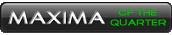

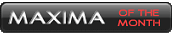


 Good point!
Good point!

